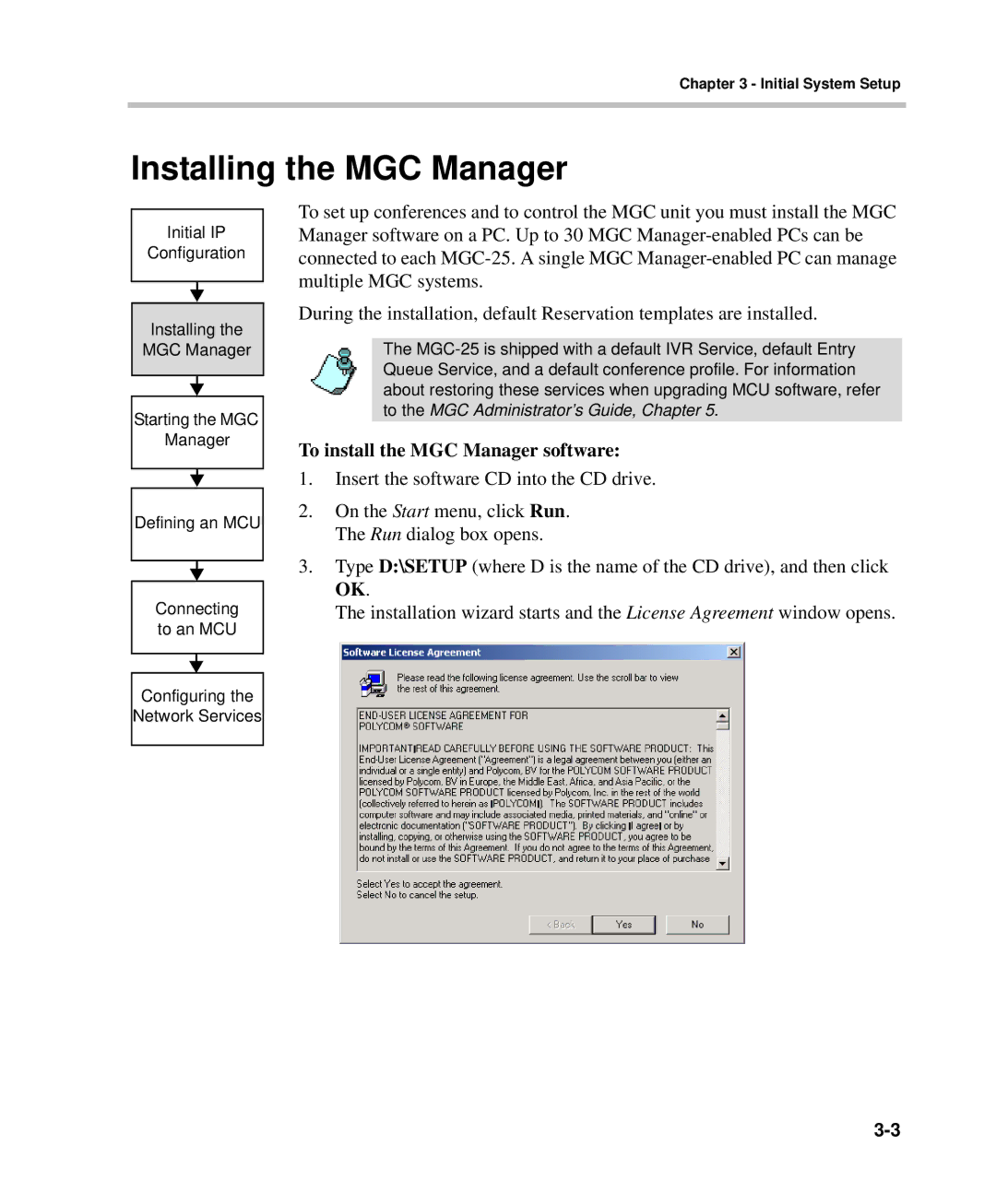Chapter 3 - Initial System Setup
Installing the MGC Manager
Initial IP
Configuration
Installing the
MGC Manager
Starting the MGC
Manager
Defining an MCU
Connecting to an MCU
Configuring the
Network Services
To set up conferences and to control the MGC unit you must install the MGC Manager software on a PC. Up to 30 MGC
During the installation, default Reservation templates are installed.
The
To install the MGC Manager software:
1.Insert the software CD into the CD drive.
2.On the Start menu, click Run. The Run dialog box opens.
3.Type D:\SETUP (where D is the name of the CD drive), and then click OK.
The installation wizard starts and the License Agreement window opens.