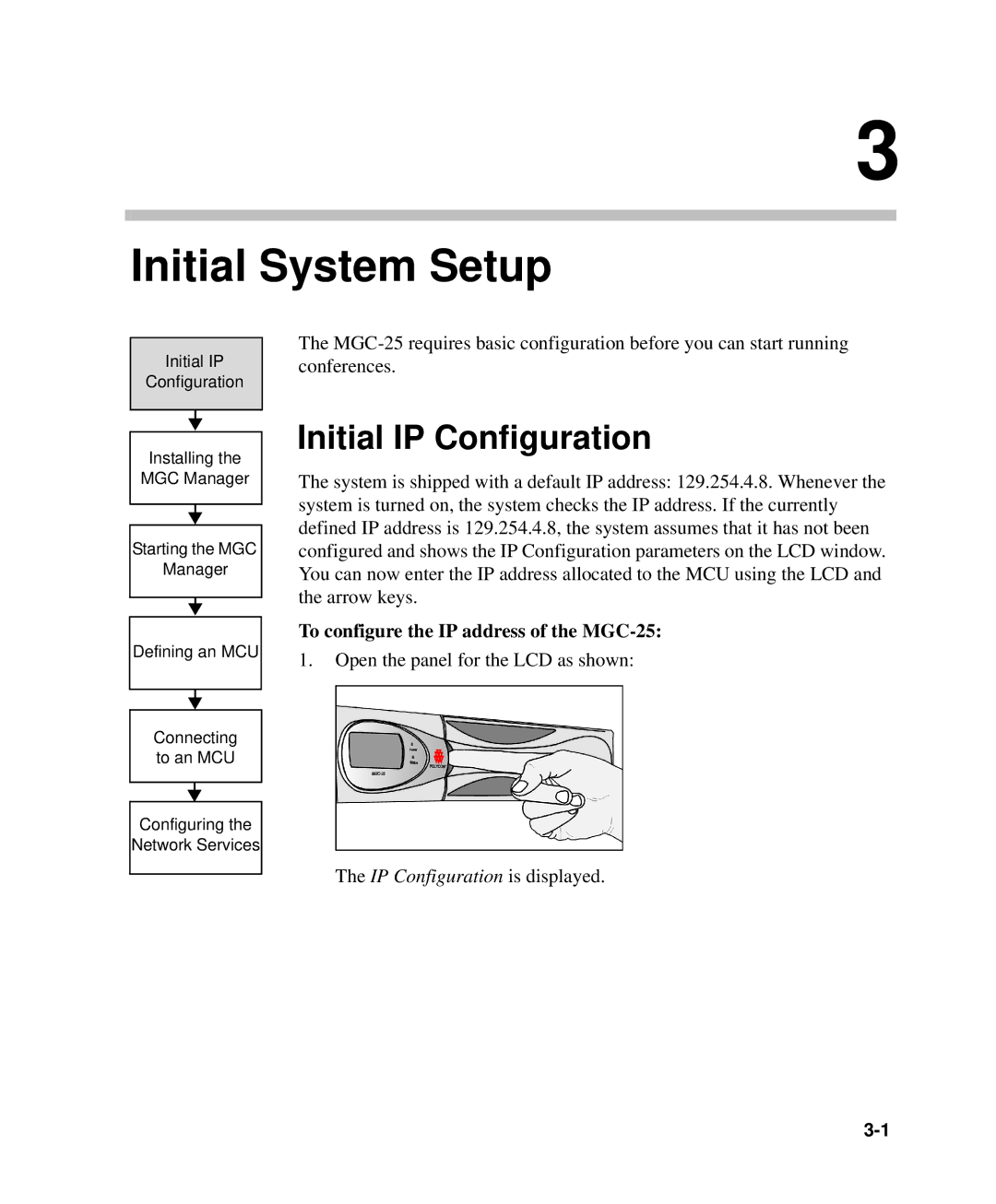3
Initial System Setup
Initial IP
Configuration
The
Installing the
MGC Manager
Starting the MGC
Manager
Defining an MCU
Connecting to an MCU
Configuring the
Network Services
Initial IP Configuration
The system is shipped with a default IP address: 129.254.4.8. Whenever the system is turned on, the system checks the IP address. If the currently defined IP address is 129.254.4.8, the system assumes that it has not been configured and shows the IP Configuration parameters on the LCD window. You can now enter the IP address allocated to the MCU using the LCD and the arrow keys.
To configure the IP address of the MGC-25:
1.Open the panel for the LCD as shown:
The IP Configuration is displayed.