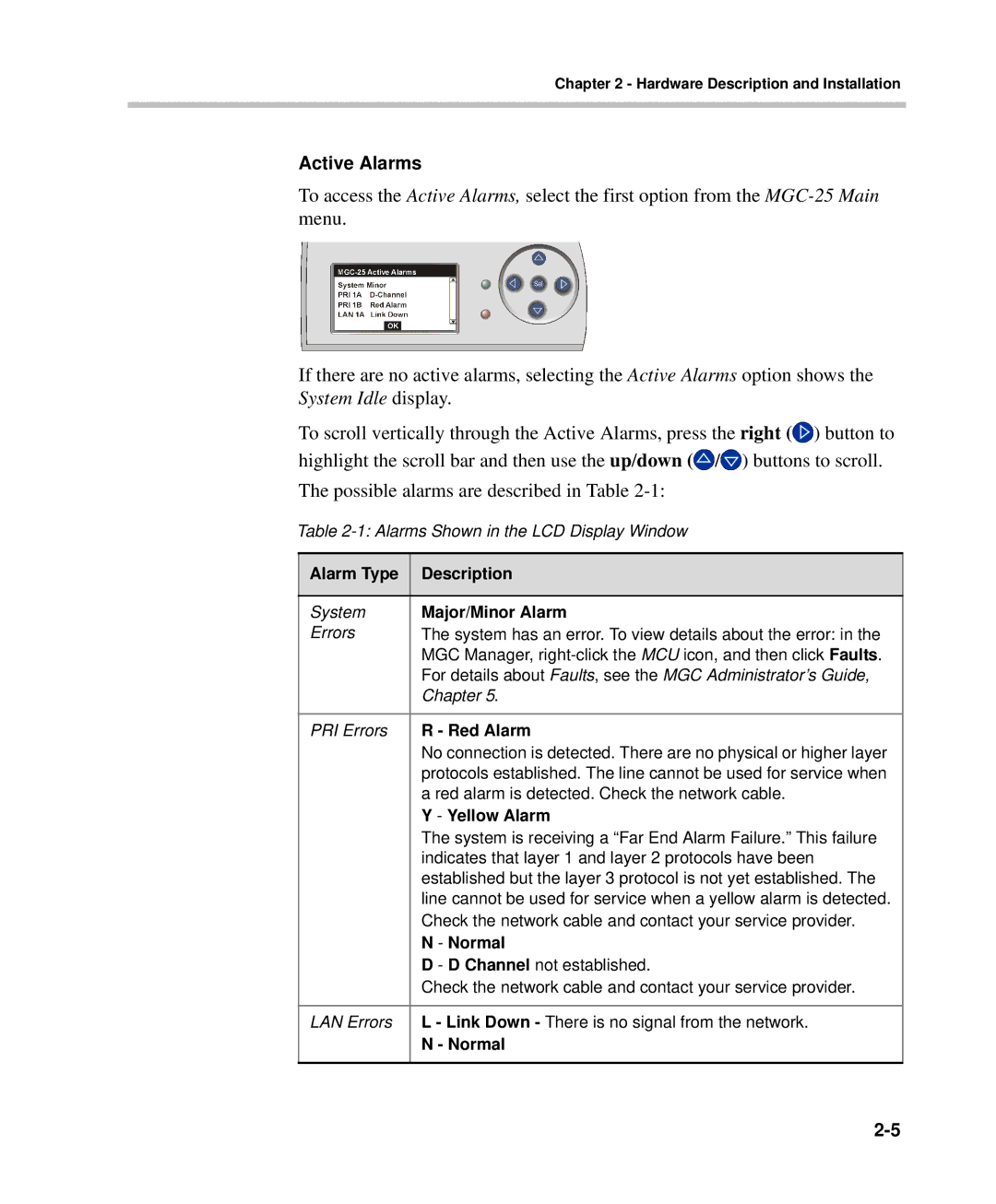Chapter 2 - Hardware Description and Installation
Active Alarms
To access the Active Alarms, select the first option from the
If there are no active alarms, selecting the Active Alarms option shows the System Idle display.
To scroll vertically through the Active Alarms, press the right (![]() ) button to highlight the scroll bar and then use the up/down (
) button to highlight the scroll bar and then use the up/down (![]() /
/![]() ) buttons to scroll. The possible alarms are described in Table
) buttons to scroll. The possible alarms are described in Table
Table
Alarm Type | Description |
|
|
System | Major/Minor Alarm |
Errors | The system has an error. To view details about the error: in the |
| MGC Manager, |
| For details about Faults, see the MGC Administrator’s Guide, |
| Chapter 5. |
|
|
PRI Errors | R - Red Alarm |
| No connection is detected. There are no physical or higher layer |
| protocols established. The line cannot be used for service when |
| a red alarm is detected. Check the network cable. |
| Y - Yellow Alarm |
| The system is receiving a “Far End Alarm Failure.” This failure |
| indicates that layer 1 and layer 2 protocols have been |
| established but the layer 3 protocol is not yet established. The |
| line cannot be used for service when a yellow alarm is detected. |
| Check the network cable and contact your service provider. |
| N - Normal |
| D - D Channel not established. |
| Check the network cable and contact your service provider. |
|
|
LAN Errors | L - Link Down - There is no signal from the network. |
| N - Normal |
|
|