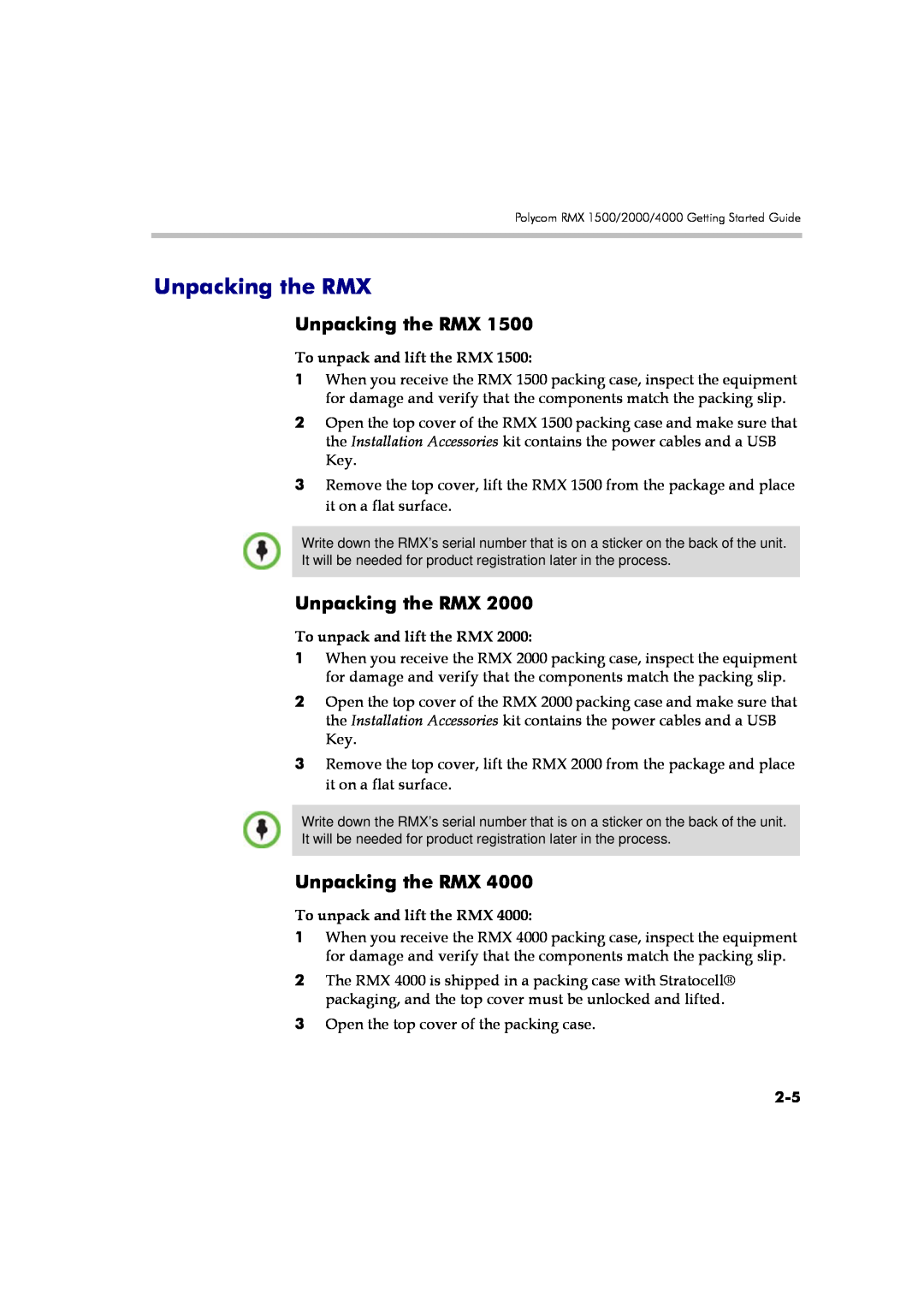Version 7.0 August 2010 DOC2560A
Polycom RMX 1500/2000/4000 Getting Started Guide
All other trademarks are the property of their respective owners
Regulatory Notices
United States Safety Construction Details
United States Federal Communication Commission FCC
CE Mark R&TTE Directive
RMX 2000 complies with IDA standards G0916-07
Chinese Communication Certificate Singapore Certificate
First Time Installation and Configuration
Table of Contents
System Overview
Table of Contents
Basic Operation
Viewing and System Functionality Permissions
Gathering Phase
Page
Table of Contents
System Overview
the RMX 1500/2000/4000 Administrator’s Guide included with the system
RMX 1500/2000/4000
ISDN Endpoints
Chapter 1-System Overview
E1/T1 PRI Lines RMX 1500/2000/4000 RMX Web Client LAN Endpoints
IP Phone
The RMX 1500 supports one ISDN card with 4 E1/T1 PRI lines
Conferencing Modes
RMX Main Features
Dynamic Continuous Presence
CP mode conferencing is defined by
Table 1-1 Continuous Presence - Video Layouts Continued
Telepresence Mode
Multiple Switching Modes
Video Switching
VSW mode conferencing is defined by
Resolution Configuration for CP
Video Resolutions
Operator Conference
IVR-Enabled Conferencing
H.239 / People+Content
People+Content is Polycom’s proprietary equivalent of H.239
Video Clarity
Entry Queue
On Demand Conferencing
Conferencing Capabilities and Options
Permanent Conference
Scheduled Conferencing / Reservations
Gateway
Cascading Conferences
Security
1-11
Lecture Mode or Presentation Mode in Continuous Presence conferences
Conference Management and Monitoring Features
Far End Camera Control FECC/LSD in video conferences
Media Encryption
Three Card Configuration Modes are supported
Card Configuration Modes
Operator Assistance & Participant Move for conferences in CP mode
1-13
1-14
Workstation Requirements
To disable Protected Mode
Windows 7 Security Settings
1-15
1-16
Internet Local intranet Trusted sites
When using Internet Explorer 8 to run the RMX Web Client or RMX
Internet Explorer 8 Configuration
To configure Internet Explorer
Internet Local intranet
The Internet Options dialog box is displayed with General tab open
1-18
5 In the Browsing history section, click the Delete button
9 In the Internet Options dialog box, click the Settings button
1-19
The Delete Browsing History dialog box is displayed
6 Select the Temporary Internet files and Cookies check boxes
10 Click the View objects button
1-20
11 Select the CEMAClassLoaderCntl Object file
Prerequisites
1-21
1-22
2 Hardware Installation and Setup
First Time Installation and Configuration
3 First Entry Power-up and Configuration
Configure the Default IP Network Service
Default IP Service Conferencing Service
IP Services
Default IP Service Conferencing Service
Preparations
Factory Default
IP Network Services Required Information
Local Network Settings
Parameter
ISDN/PSTN Services
Unpacking the RMX
Unpacking the RMX
To unpack and lift the RMX
Two boxes are placed on the top Stratocell, labelled
4 Remove the boxes and top Stratocell and open the anti-static plastic bag wrapping the RMX
The LAN Configuration Utility dialog box opens
To modify the USB key settings
Subnet Mask Default Router IP Address
Installing the RMX
Hardware Installation and Setup
2-10
Mounting the RMX 1500 in a Rack
To connect the cables For the RTM-IP 1500 module
Connecting Cables on the RMX
For the RTM ISDN 1500 module
2-11
2-12
Mounting the RMX 2000 in a Rack
Do not remove the protective caps from LAN1, LAN3 and ShMG ports
2-13
E1/T1 PRI Connection
LAN 2 Connection
Using a shelf
To install the RMX 4000 in a 19”rack Using rack brackets on the RMX
Mounting the RMX 4000 in a Rack
2-14
AC Power Supply connections
Connecting the RMX 4000 to the Power Sources
DC Power Supply connections
2-15
3 Remove the transparent plastic caps on the terminal block
2-16
6 Replace the transparent plastic caps on the terminal block
2-17
2-18
To connect the cables AC and DC systems RTM-IP
Procedure 1 First-time Power-up
First Entry Power-up and Configuration
To power-up for the first time using the USB key
2-19
Obtaining the Activation Key
Procedure 2 Product Registration
3 Select Product Registration
2-20
2-21
Procedure 3 Connection to MCU
only if the factory default Management IP addresses were not modified
2-22
2-23
Fast Configuration Wizard
1 Enter the required IP information in the dialog box
Note This field is displayed in all IP Signaling dialog
2-24
2 Click Next
Field
3 Enter the required Routers information in the dialog box
2-25
4 Click Next
Signaling Host and Shelf Management with the DNS
2-26
5 Enter the required DNS information in the dialog box
2-27
7 Select the IP Network Type H.323, SIP or H.323 & SIP
6 Click Next
8 Click Next 9 If you selected SIP only, go to Step
Primary Gatekeeper
2-28
Aliases
Select the protocol that is used for signaling between
2-29
13 Enter the required SIP Server information in the dialog box
2-30
2-31
an ISDN/PSTN Network Service, go to Step
The IP Network Service is created and confirmed 16 Click OK
17 Define the following parameters
2-32
18 Click Next
all other spans that you may later define must also
The PRI Settings dialog box opens 19 Define the following parameters
2-33
20 Click Next The Span Definition dialog box opens
2-34
21 Define the following parameters
2-35
22 Click Next
The Phones dialog box opens
2-36
2-37
28 Click Save & Continue
RMX 4000 MPM1/MPM2/MPM3/MPM4
Slot - the MPM/MPM+/MPMx card that the RTM ISDN
2-38
RTM ISDN 1500 card is connected to RMX 2000 MPM 1/MPM2
Description / Default
2-39
The System Flags dialog box is displayed
32 Enter the required System Flags information in the dialog box
33 Click Save & Close
36 In the Please wait for system reset message box, click OK
2-40
1 On the RMX menu, click Setup Multilingual Setting
In the RMX Web Client’s Main Screen an MCU State indicator displays
User Definition
Selecting the RMX Web Client Languages
2-42
RMX’s Default Conferencing Settings
2-43
numbers range defined in the Network Service. It must be
2-44
endpoint upon connection to the Entry Queue and lists the
Includes all the voice messages and video slides used to
2-45
Customizing the RMX’s Default Conferencing Settings
You can schedule conferences to start in the future
2-46
Starting the RMX Web Client
Basic Operation
The Login screen contains a link to the RMX Manager installer
To start the RMX 2000 Web Client
Link to RMX Manager Installer
Conference List List Pane RMX Management Status Bar Address Book
RMX 2000 Web Client Screen Components
Conference Templates
Viewing and System Functionality Permissions
If you are logged in as a user with Chairperson permissions
Conferences List
RMX Management
List Pane
Status Bar
Participant Alerts
System Alerts
Port Usage Gauges
The High Port Usage threshold
MCU State
New Group Delete Group Export Address Book
New Participant Delete Participant Import Address Book
Dialing Direction - Dial-in or Dial-out
IP Address/Phone - of the participant
Displaying and Hiding the Address Book
Conference Templates
Displaying and Hiding Conference Templates
A Conference Template
Customizing the Main Screen
To adjust column width
To re-size a pane
3-11
On the RMX 2000 menu, click View Restore RMX Display Defaults
To restore the RMX 2000 display window to its default configuration
To switch between Toolbar and List Views
Customizing the RMX Management Pane
3-13
To expand or Collapse the Frequently Used and Rarely Used sections
3-14
Start a Reservation
Starting a Conference
Start any Conference Template saved in the Conference Templates list
3-15
To start a conference from the Conference pane
Starting a Conference from the Conferences Pane
3-16
3-17
General Tab
2 Define the following parameters
Comma, colon and semicolon characters cannot
3-18
be used in the Routing Name
system must reserve resources
3-19
enough to accommodate the participants specified in
3-20
3-21
Participants Tab
Column / Button
3-22
Participants List
A Unicode field that displays the participant’s name
Participants can be added to the conference in the following methods
3-23
3-24
To add participants from the Address Book
To add information to the conference
Information Tab
10 Click the Information tab. The Information tab opens
3-25
11 Enter the following information
3-26
To start a conference from the Reservation Calendar
Starting a Reservation
3-27
The New Reservation - General tab dialog box opens
3-28
Starting an Ongoing Conference From a Template
Administrator’s Guide, Reservations” on page
To start an ongoing conference from a Template
2 Click the Start Conference from Template button. or
Participants that are connected to other ongoing conferences when the template becomes an ongoing conference are not connected
3-30
Click Link to Connect Dial Manually to Connect
3-31
Direct Dial-in
Connecting to a Conference
3-32
SIP Participants
H.323 Participants
ISDN/PSTN Participants
Example
3-34
Connecting to a Polycom Conference from an Outlook Meeting Invitation
3-35
Entry Queue Access
Figure 3-2 Dial-in Connection via Entry Queue
3-36
ISDN and PSTN Participants
Dial-out Participants
Gathering Phase
Automatic Dial Out
Manual Dial Out
Indicator
3-38
If enabled
Textual Information
The Gathering Phase is not supported in Video Switching Conferences
Gathering Phase Guidelines
3-39
Content Gathering Slide
3-40
Endpoint Names
Text Indication in the Video Layout
3-41
3-42
To change the Display Name
3-43
The Participant Properties - Media Sources dialog box opens
2 Enter the new Display Name in the Name field 3 Click OK
3-44
Text Indication
Permanent Display of Endpoint Names
Transparent Endpoint Names
Closed Caption
3-45
3-46
Message Overlay
Small Text, White on red, Top, Middle
Monitoring Ongoing Conferences
Using the buttons in the toolbars
General Monitoring
3-47
3-48
Multi Selection
Operations Menu
Multi-selected
To search for an ongoing conference by Chairperson Password
Using the Chairperson Password for Filtering
1 Click in the Chairperson Password field
Conference Level Monitoring
Displays conference name and type of conference
3-50
Field
Description
Content Resource Deficiency - Content will not be
3-51
To monitor a conference
Roll Call/Audible Tones During an Ongoing Conference
The Conference Properties - General dialog box opens
3-52
Secured Conference Monitoring
Audio Only Message
IVRROLLCALLUSETONESINSTEADOFVOICE System Flag in system.cfg
3-53
Monitoring Ongoing Gateway Sessions
Participant Level Monitoring
Participant Connection Monitoring
3-54
Awaiting Individual Assistance - The participant
3-55
Awaiting Conference Assistance - The participant
Cascade Enabled Dial-out Participant - A special
3-56
Lecturer and Chairperson - The participant is
3-57
To preview the participant video
Video Preview
3-58
The Video Preview window opens
3-59
Conference Level operations
Operations Performed During On Going Conferences
Changing the Duration of a Conference
To extend or shorten a conference manually
To terminate a conference manually
Adding Participants from the Address Book
To drag & drop participants into the Participants List
1 Open the Address Book
3-62
Moving Participants
3-63
Moving a Participant Interactively
Copy and Paste Conference
Saving an Ongoing Conference as a Template
Copy Conference
To save an ongoing conference as a template
To paste a conference
Paste Conference
Paste Conference. or
3-65
To paste a conference as a new conference
Paste Conference As
Paste Conference As. or
3-66
3-67
Changing the Video Layout of a Conference
3-68
To change the video layout of a conference
Video Forcing Guidelines
Video Forcing
3-69
3-70
To video force a participant to a window
3-71
To cancel Video Forcing for a window
Switching between participants is renewed and is audio activated
5 Repeat step 3 to force participants to other windows 6 Click OK
2 Click the Video Settings tab
To enable or disable Video Clarity
Enabling and Disabling Video Clarity
3-72
3-73
Participant Level Operations
Menu
Button
3-74
3-75
Copy Participant
Copy Cut and Paste Participant
To copy a participant
3-76
To cut a participant
Cut Participant
3-77
To paste a participant
Paste Participant
3-78
To paste a participant as a new participant
Paste Participant As
3-79
3-80
The Address Book - Participant Properties dialog box is displayed
c Right-click, and in the drop-down menu select Paste Participant As
To change a participant’s Video Layout and Video Forcing
Personal Layout Control with the RMX Web Client
3-81
To change Personal Layout with Click&View
Personal Layout Selection with Click&View
3-82
For example, if you want a four-square video layout, press
3-83
3-84
Conference Control Using DTMF Codes
Table 3-9 Default DTMF Codes to Manage Conferences and Participants
3-85
Operation
DTMF String
3-86
Requesting Help
Guidelines
Personal Conference Manager PCM
3-87
If enabled, Message Overlay is not displayed while PCM is active
3-88
Everyone /Chairperson Default DTMF Code ‘##”
3-89
Initiating PCM
PCM Interface
3-90
Menu Navigation - Arrow and Zoom Keys
Remote Control Device Keys
3-91
3-92
3-93
DTMF Codes - Numeric Keys
Table 3-11 PCM - DTMF Codes
Click&View
PCM Main Menu - Level
Invite Participant
Click&View” on page
A message, Press # or Zoom In to select, is displayed
5 Optional
Optional. To display all participants
3-95
Participant
Participants Mute/Status
To view and change the Participants Mute/Status
3-96
The status icons are summarized in Table
3-97
To control a far camera
Camera Control
3-98
To Video Force a participant’s video
Video Force
3-99
3-100
Recording
To start recording
To use the recording functions
To pause recording
To resume recording
To stop recording
Drop Participant
To disconnect a participant from the conference
3-102
To terminate a conference
Terminate Conference
3-103
3-104
Abbreviation
Glossary
Explanation
Term
Chapter A-Glossary
translates LAN alias addresses of terminals and gateways
signal can be easily recognized by a computer. The codes
Explanation
channels of 64 Kbps each and one D channel of 64 Kbps
Explanation
Abbreviation
Term