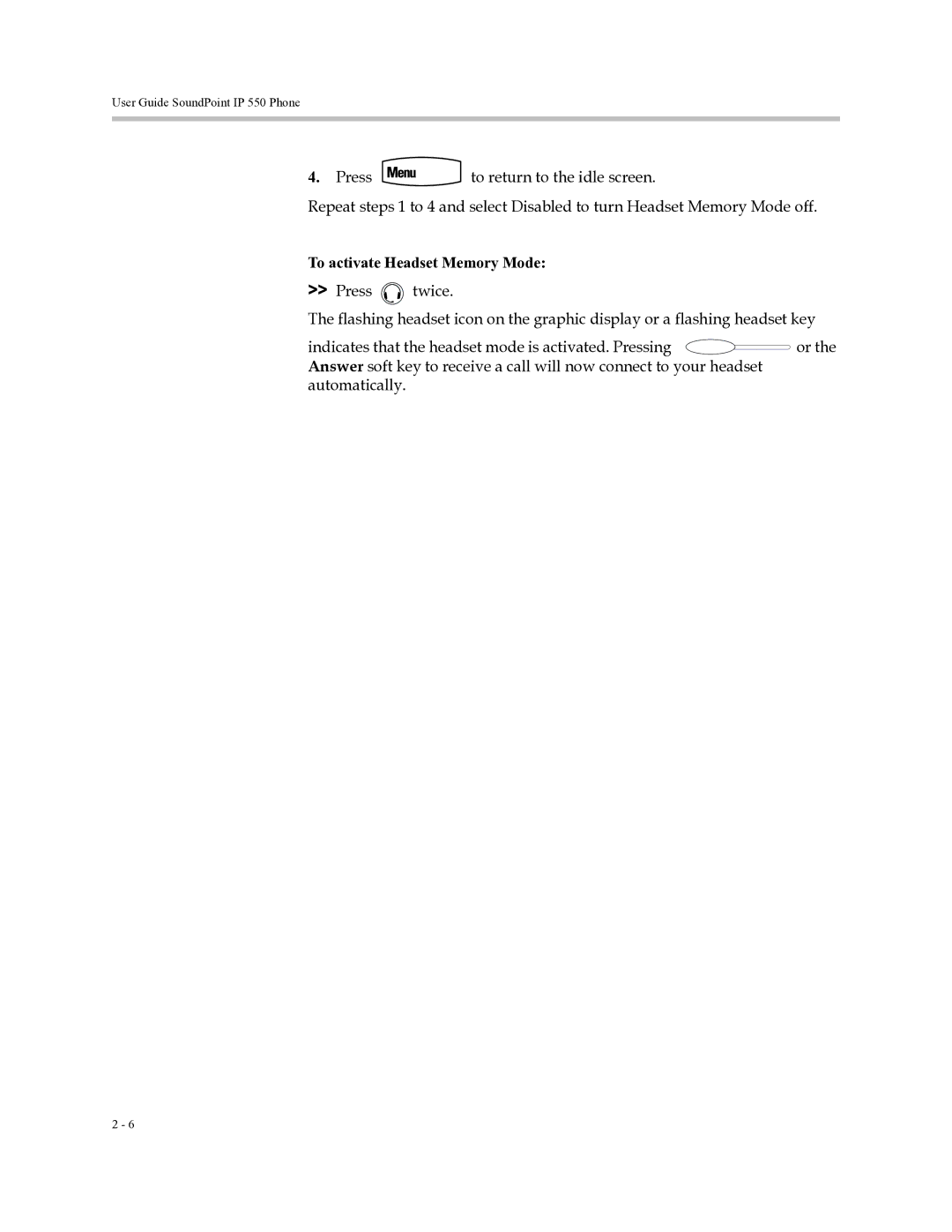User Guide SoundPoint IP 550 Phone
4.Press ![]() to return to the idle screen.
to return to the idle screen.
Repeat steps 1 to 4 and select Disabled to turn Headset Memory Mode off.
To activate Headset Memory Mode:
>>Press ![]() twice.
twice.
The flashing headset icon on the graphic display or a flashing headset key
indicates that the headset mode is activated. Pressing | or the |
Answer soft key to receive a call will now connect to your headset |
|
automatically. |
|
2 - 6