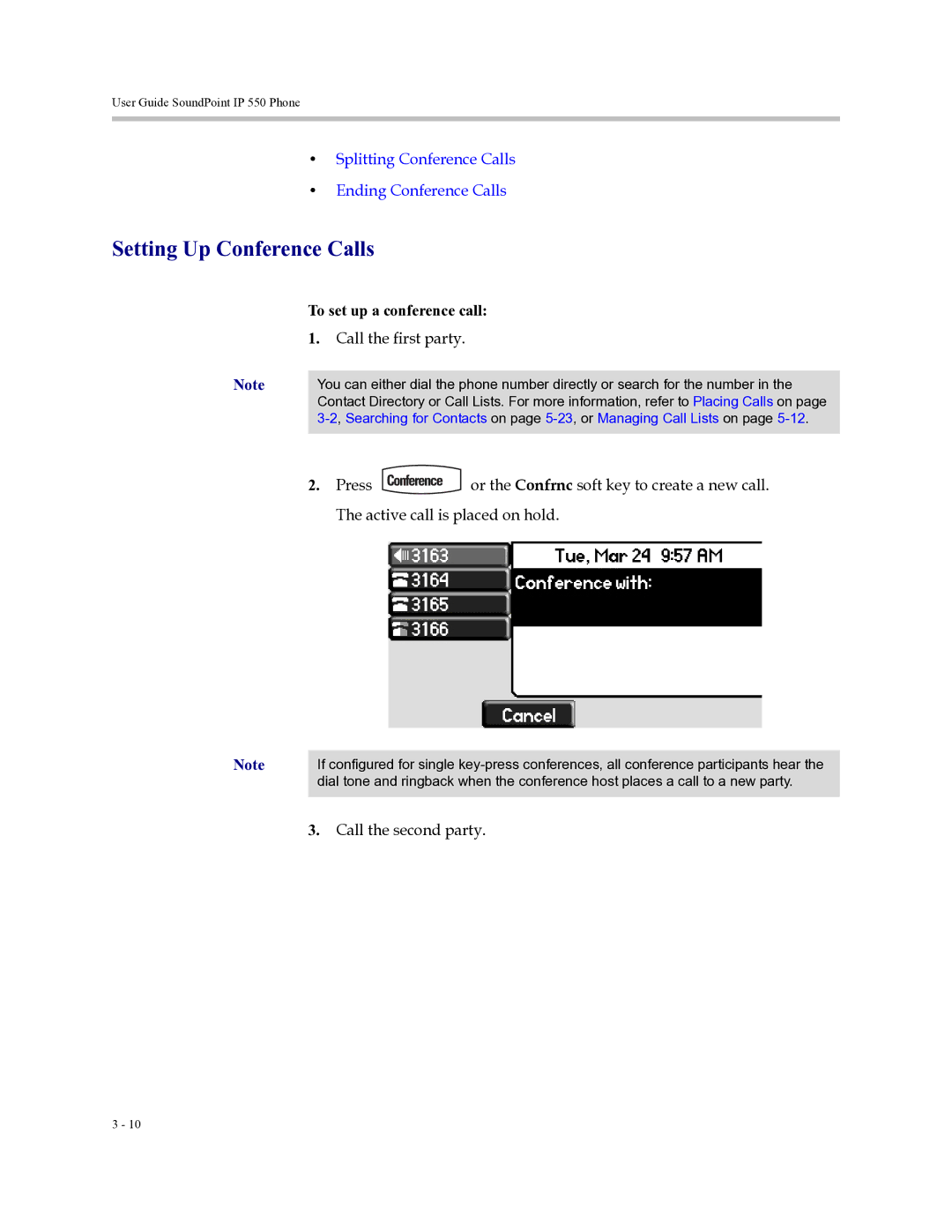User Guide SoundPoint IP 550 Phone
•Splitting Conference Calls
•Ending Conference Calls
Setting Up Conference Calls
| To set up a conference call: | ||
| 1. | Call the first party. |
|
Note |
| ||
You can either dial the phone number directly or search for the number in the | |||
| Contact Directory or Call Lists. For more information, refer to Placing Calls on page | ||
| |||
|
|
|
|
| 2. | Press | or the Confrnc soft key to create a new call. |
|
| The active call is placed on hold. | |
Note | If configured for single |
| dial tone and ringback when the conference host places a call to a new party. |
|
|
3.Call the second party.
3 - 10