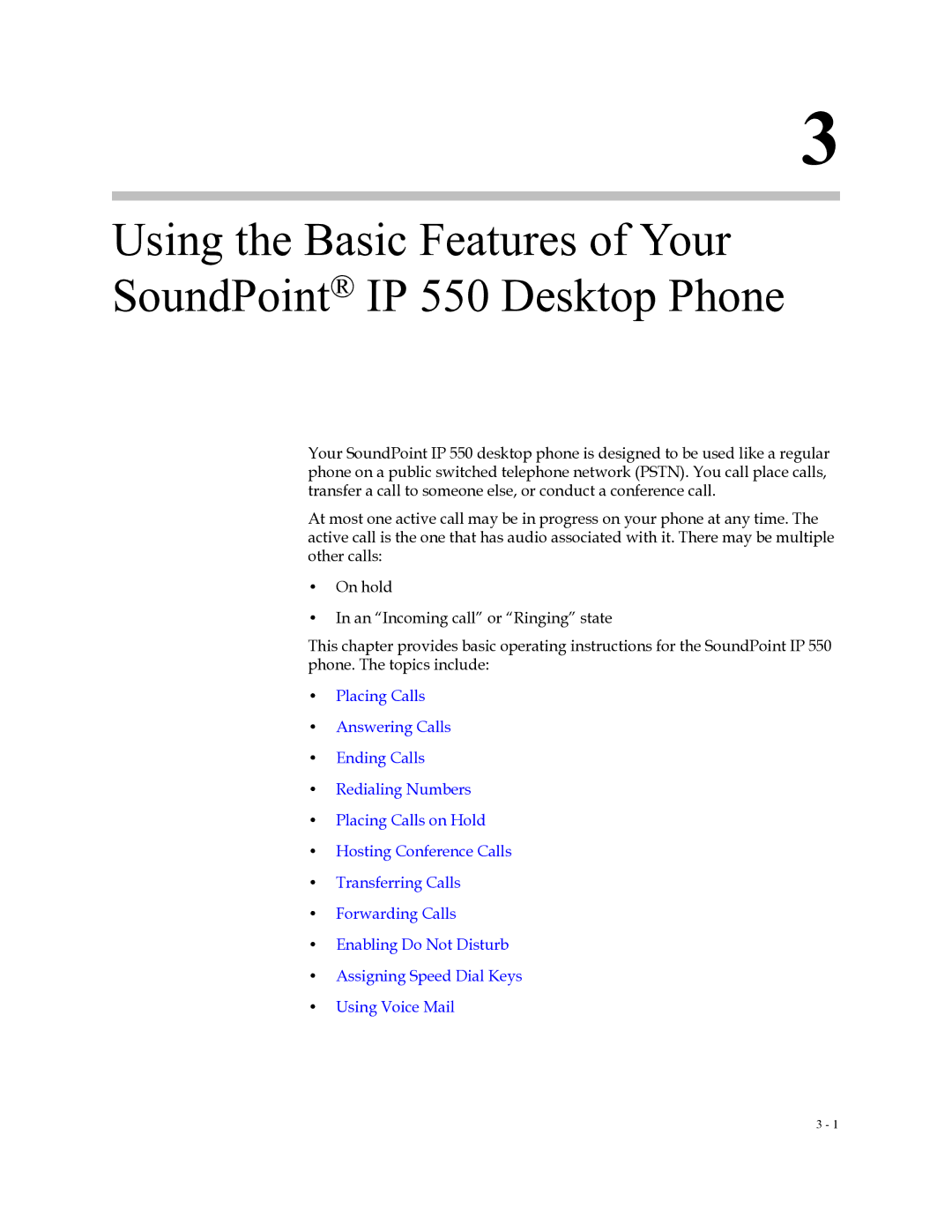3
Using the Basic Features of Your SoundPoint® IP 550 Desktop Phone
Your SoundPoint IP 550 desktop phone is designed to be used like a regular phone on a public switched telephone network (PSTN). You call place calls, transfer a call to someone else, or conduct a conference call.
At most one active call may be in progress on your phone at any time. The active call is the one that has audio associated with it. There may be multiple other calls:
•On hold
•In an “Incoming call” or “Ringing” state
This chapter provides basic operating instructions for the SoundPoint IP 550 phone. The topics include:
•Placing Calls
•Answering Calls
•Ending Calls
•Redialing Numbers
•Placing Calls on Hold
•Hosting Conference Calls
•Transferring Calls
•Forwarding Calls
•Enabling Do Not Disturb
•Assigning Speed Dial Keys
•Using Voice Mail
3 - 1