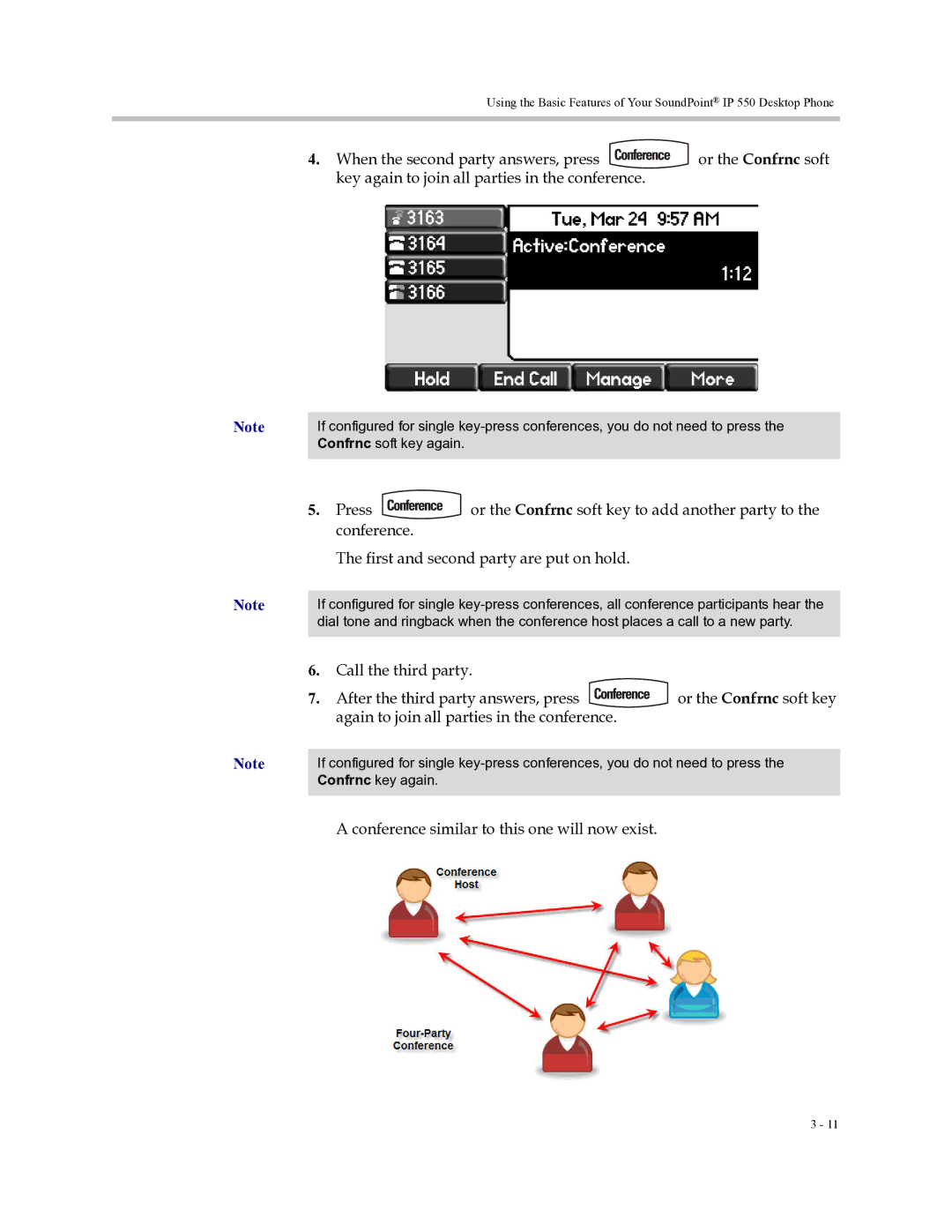Using the Basic Features of Your SoundPoint® IP 550 Desktop Phone
4.When the second party answers, press ![]() or the Confrnc soft key again to join all parties in the conference.
or the Confrnc soft key again to join all parties in the conference.
Note | If configured for single |
| Confrnc soft key again. |
|
|
5.Press ![]() or the Confrnc soft key to add another party to the conference.
or the Confrnc soft key to add another party to the conference.
The first and second party are put on hold.
Note | If configured for single |
| dial tone and ringback when the conference host places a call to a new party. |
|
|
6.Call the third party.
7.After the third party answers, press ![]() or the Confrnc soft key again to join all parties in the conference.
or the Confrnc soft key again to join all parties in the conference.
Note | If configured for single |
| Confrnc key again. |
|
|
A conference similar to this one will now exist.
3 - 11