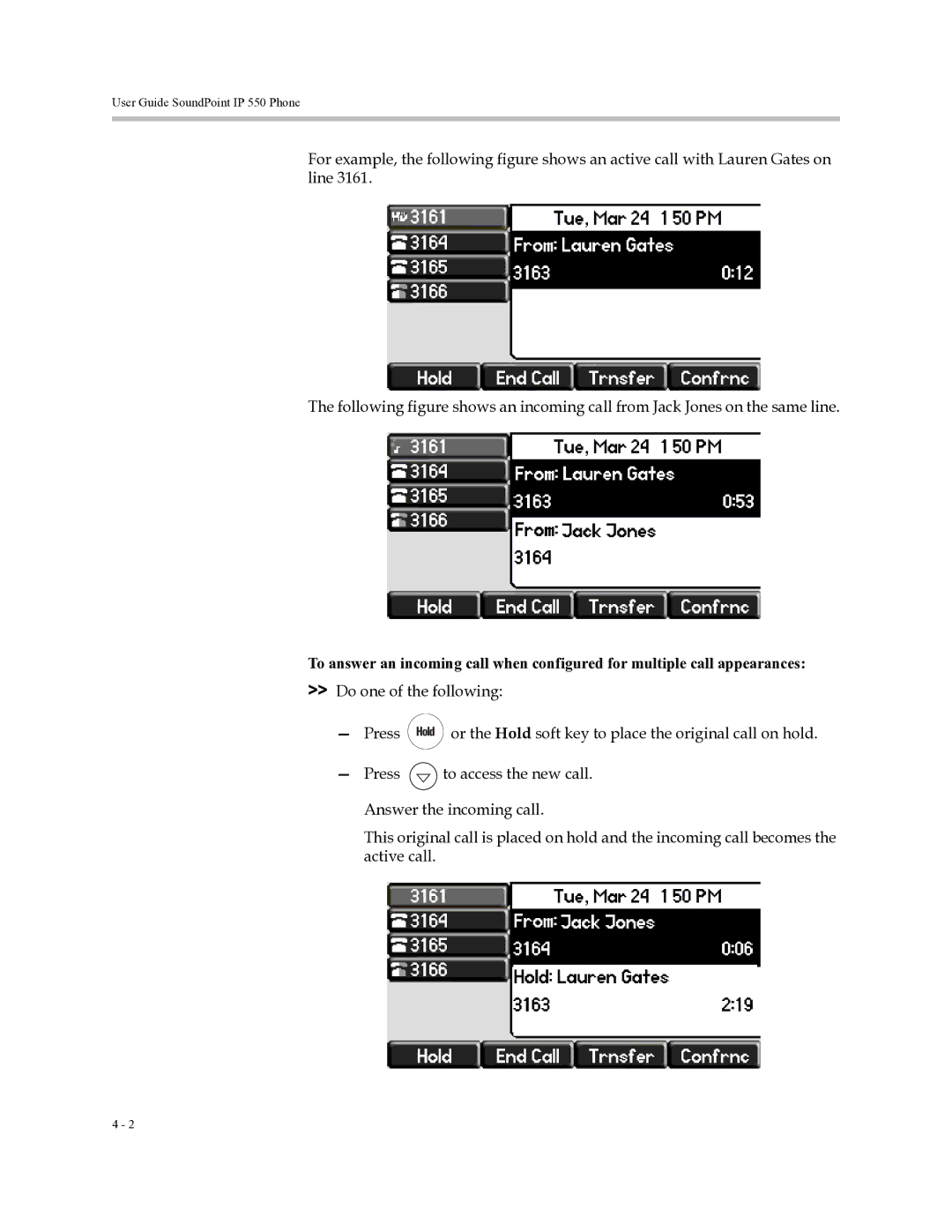User Guide SoundPoint IP 550 Phone
For example, the following figure shows an active call with Lauren Gates on line 3161.
The following figure shows an incoming call from Jack Jones on the same line.
To answer an incoming call when configured for multiple call appearances:
>>Do one of the following:
—Press ![]() or the Hold soft key to place the original call on hold.
or the Hold soft key to place the original call on hold.
—Press ![]() to access the new call. Answer the incoming call.
to access the new call. Answer the incoming call.
This original call is placed on hold and the incoming call becomes the active call.
4 - 2