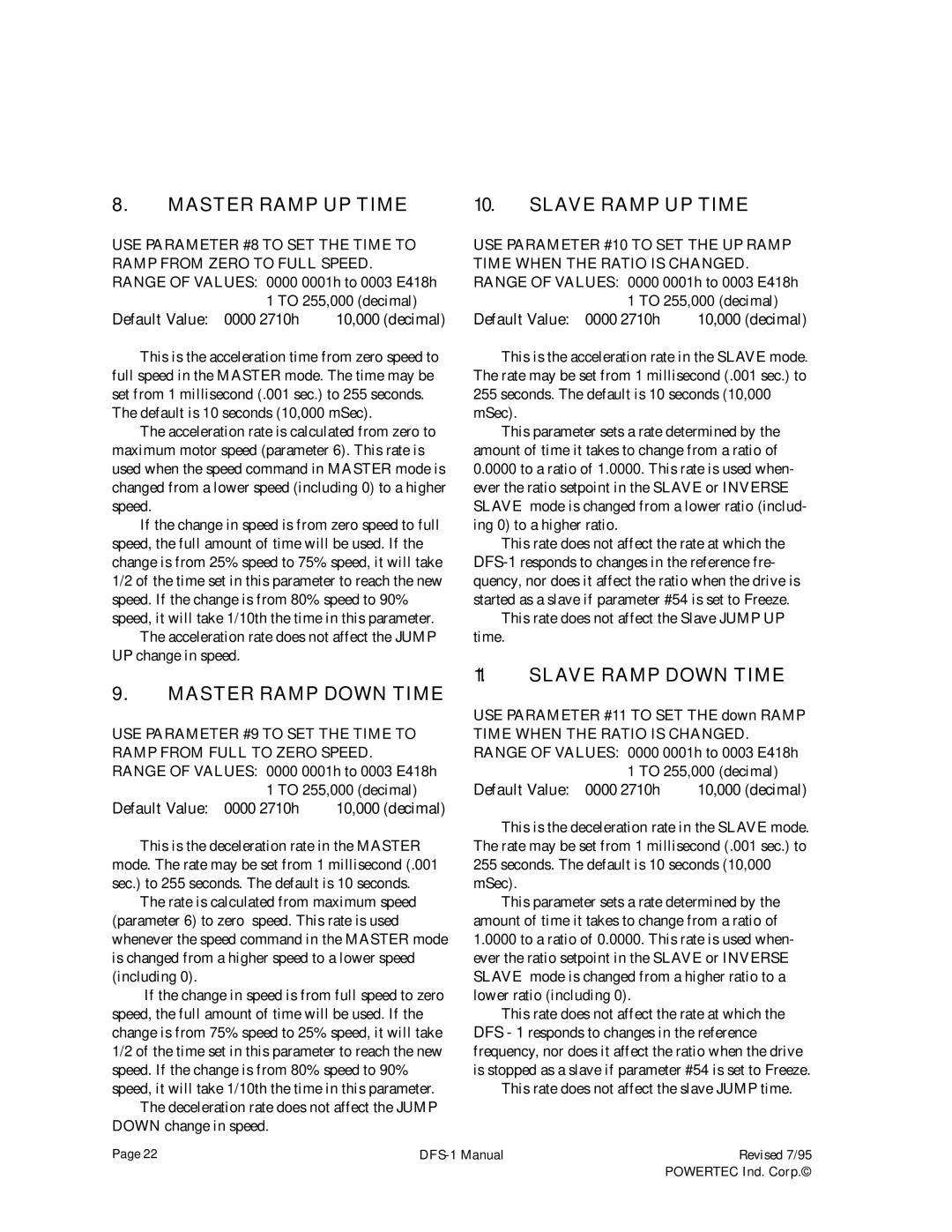8.MASTER RAMP UP TIME
USE PARAMETER #8 TO SET THE TIME TO RAMP FROM ZERO TO FULL SPEED.
RANGE OF VALUES: 0000 0001h to 0003 E418h 1 TO 255,000 (decimal)
Default Value: 0000 2710h | 10,000 (decimal) |
This is the acceleration time from zero speed to full speed in the MASTER mode. The time may be set from 1 millisecond (.001 sec.) to 255 seconds.
The default is 10 seconds (10,000 mSec).
The acceleration rate is calculated from zero to maximum motor speed (parameter 6). This rate is used when the speed command in MASTER mode is changed from a lower speed (including 0) to a higher speed.
If the change in speed is from zero speed to full speed, the full amount of time will be used. If the change is from 25% speed to 75% speed, it will take 1/2 of the time set in this parameter to reach the new speed. If the change is from 80% speed to 90% speed, it will take 1/10th the time in this parameter.
The acceleration rate does not affect the JUMP UP change in speed.
9.MASTER RAMP DOWN TIME
USE PARAMETER #9 TO SET THE TIME TO RAMP FROM FULL TO ZERO SPEED.
RANGE OF VALUES: 0000 0001h to 0003 E418h 1 TO 255,000 (decimal)
Default Value: 0000 2710h | 10,000 (decimal) |
This is the deceleration rate in the MASTER mode. The rate may be set from 1 millisecond (.001 sec.) to 255 seconds. The default is 10 seconds.
The rate is calculated from maximum speed (parameter 6) to zero speed. This rate is used whenever the speed command in the MASTER mode is changed from a higher speed to a lower speed (including 0).
If the change in speed is from full speed to zero speed, the full amount of time will be used. If the change is from 75% speed to 25% speed, it will take 1/2 of the time set in this parameter to reach the new speed. If the change is from 80% speed to 90% speed, it will take 1/10th the time in this parameter.
The deceleration rate does not affect the JUMP DOWN change in speed.
10.SLAVE RAMP UP TIME
USE PARAMETER #10 TO SET THE UP RAMP TIME WHEN THE RATIO IS CHANGED. RANGE OF VALUES: 0000 0001h to 0003 E418h
1 TO 255,000 (decimal)
Default Value: 0000 2710h | 10,000 (decimal) |
This is the acceleration rate in the SLAVE mode. The rate may be set from 1 millisecond (.001 sec.) to 255 seconds. The default is 10 seconds (10,000 mSec).
This parameter sets a rate determined by the amount of time it takes to change from a ratio of 0.0000 to a ratio of 1.0000. This rate is used when- ever the ratio setpoint in the SLAVE or INVERSE SLAVE mode is changed from a lower ratio (includ- ing 0) to a higher ratio.
This rate does not affect the rate at which the
This rate does not affect the Slave JUMP UP time.
1.SLAVE RAMP DOWN TIME
USE PARAMETER #11 TO SET THE down RAMP TIME WHEN THE RATIO IS CHANGED. RANGE OF VALUES: 0000 0001h to 0003 E418h
1 TO 255,000 (decimal)
Default Value: 0000 2710h | 10,000 (decimal) |
This is the deceleration rate in the SLAVE mode. The rate may be set from 1 millisecond (.001 sec.) to 255 seconds. The default is 10 seconds (10,000 mSec).
This parameter sets a rate determined by the amount of time it takes to change from a ratio of 1.0000 to a ratio of 0.0000. This rate is used when- ever the ratio setpoint in the SLAVE or INVERSE SLAVE mode is changed from a higher ratio to a lower ratio (including 0).
This rate does not affect the rate at which the DFS - 1 responds to changes in the reference frequency, nor does it affect the ratio when the drive is stopped as a slave if parameter #54 is set to Freeze.
This rate does not affect the slave JUMP time.
Page 22 | Revised 7/95 | |
|
| POWERTEC Ind. Corp.© |