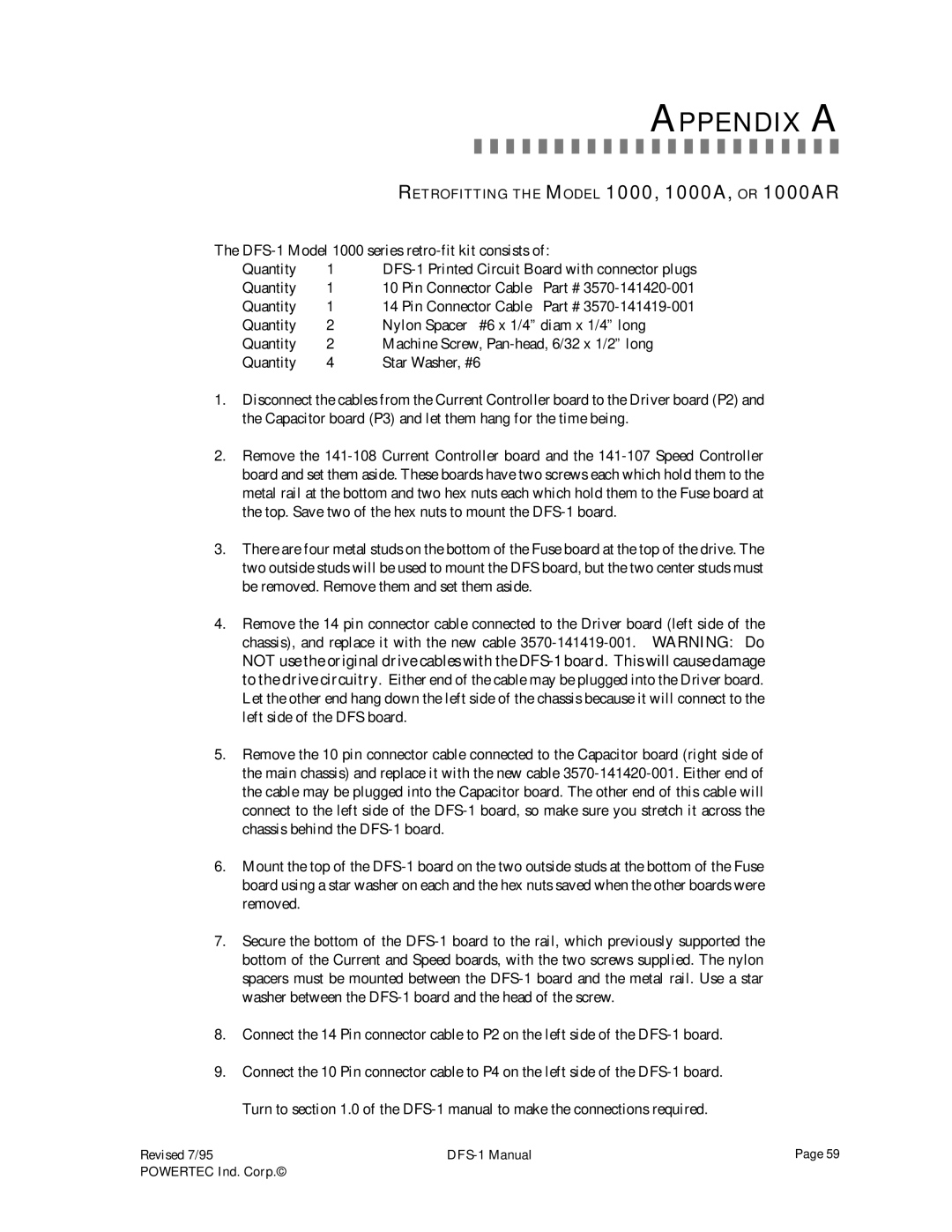APPENDIX A
RETROFITTING THE MODEL 1000, 1000A, OR 1000AR
The DFS-1 Model 1000 series retro-fit kit consists of:
Quantity | 1 | DFS-1 Printed Circuit Board with connector plugs |
Quantity | 1 | 10 Pin Connector Cable | Part # 3570-141420-001 |
Quantity | 1 | 14 Pin Connector Cable | Part # 3570-141419-001 |
Quantity | 2 | Nylon Spacer #6 x 1/4” diam x 1/4” long |
Quantity | 2 | Machine Screw, Pan-head, 6/32 x 1/2” long |
Quantity | 4 | Star Washer, #6 | |
1.Disconnect the cables from the Current Controller board to the Driver board (P2) and the Capacitor board (P3) and let them hang for the time being.
2.Remove the 141-108 Current Controller board and the 141-107 Speed Controller board and set them aside. These boards have two screws each which hold them to the metal rail at the bottom and two hex nuts each which hold them to the Fuse board at the top. Save two of the hex nuts to mount the DFS-1 board.
3.There are four metal studs on the bottom of the Fuse board at the top of the drive. The two outside studs will be used to mount the DFS board, but the two center studs must be removed. Remove them and set them aside.
4.Remove the 14 pin connector cable connected to the Driver board (left side of the chassis), and replace it with the new cable 3570-141419-001. WARNING: Do NOT use the original drive cables with the DFS-1 board. This will cause damage to the drive circuitry. Either end of the cable may be plugged into the Driver board. Let the other end hang down the left side of the chassis because it will connect to the left side of the DFS board.
5.Remove the 10 pin connector cable connected to the Capacitor board (right side of the main chassis) and replace it with the new cable 3570-141420-001. Either end of the cable may be plugged into the Capacitor board. The other end of this cable will connect to the left side of the DFS-1 board, so make sure you stretch it across the chassis behind the DFS-1 board.
6.Mount the top of the DFS-1 board on the two outside studs at the bottom of the Fuse board using a star washer on each and the hex nuts saved when the other boards were removed.
7.Secure the bottom of the DFS-1 board to the rail, which previously supported the bottom of the Current and Speed boards, with the two screws supplied. The nylon spacers must be mounted between the DFS-1 board and the metal rail. Use a star washer between the DFS-1 board and the head of the screw.
8.Connect the 14 Pin connector cable to P2 on the left side of the DFS-1 board.
9.Connect the 10 Pin connector cable to P4 on the left side of the DFS-1 board. Turn to section 1.0 of the DFS-1 manual to make the connections required.