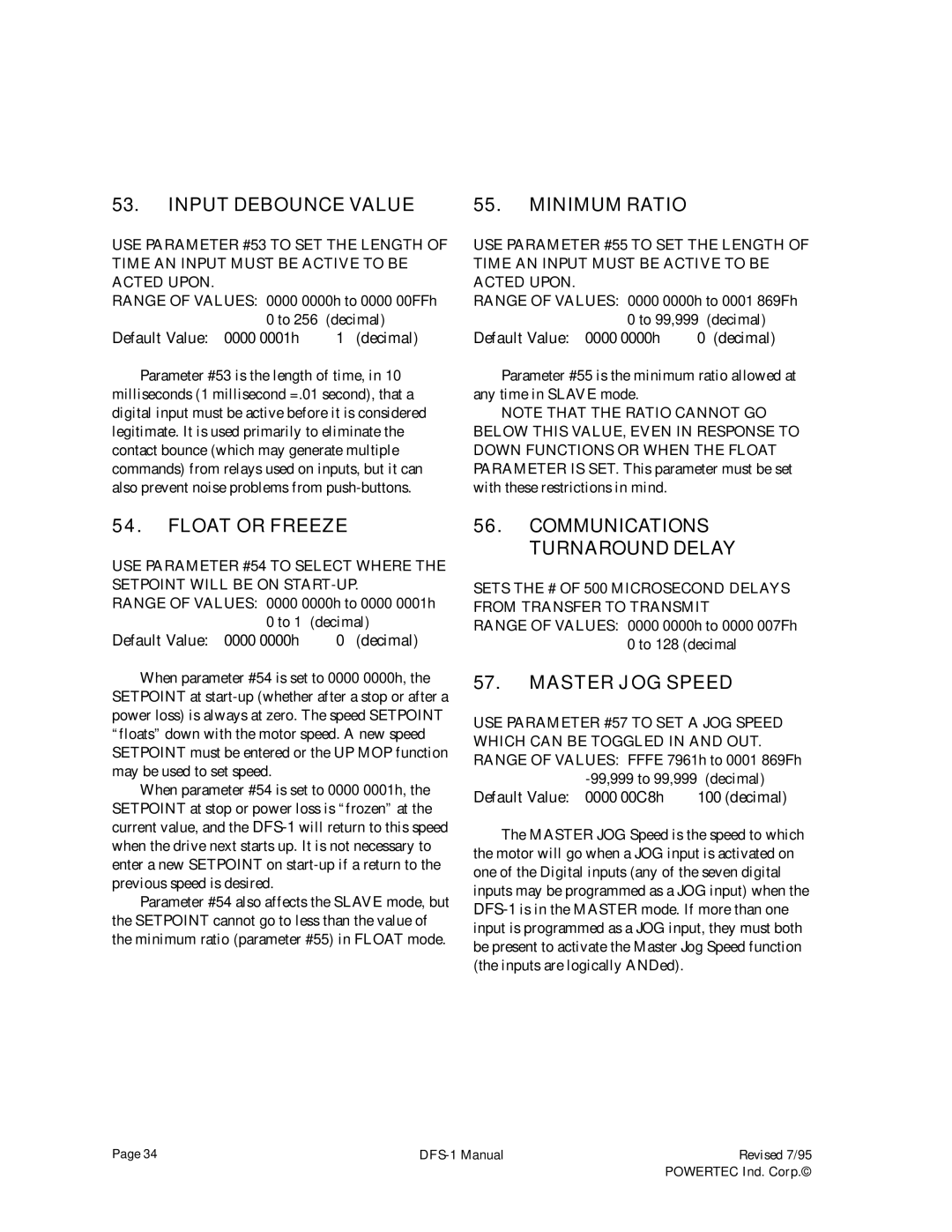53.INPUT DEBOUNCE VALUE
USE PARAMETER #53 TO SET THE LENGTH OF TIME AN INPUT MUST BE ACTIVE TO BE ACTED UPON.
RANGE OF VALUES: 0000 0000h to 0000 00FFh
0 to 256 | (decimal) |
Default Value: 0000 0001h | 1 (decimal) |
Parameter #53 is the length of time, in 10 milliseconds (1 millisecond =.01 second), that a digital input must be active before it is considered legitimate. It is used primarily to eliminate the contact bounce (which may generate multiple commands) from relays used on inputs, but it can also prevent noise problems from
55.MINIMUM RATIO
USE PARAMETER #55 TO SET THE LENGTH OF TIME AN INPUT MUST BE ACTIVE TO BE ACTED UPON.
RANGE OF VALUES: 0000 0000h to 0001 869Fh 0 to 99,999 (decimal)
Default Value: 0000 0000h | 0 (decimal) |
Parameter #55 is the minimum ratio allowed at any time in SLAVE mode.
NOTE THAT THE RATIO CANNOT GO BELOW THIS VALUE, EVEN IN RESPONSE TO DOWN FUNCTIONS OR WHEN THE FLOAT PARAMETER IS SET. This parameter must be set with these restrictions in mind.
54.FLOAT OR FREEZE
USE PARAMETER #54 TO SELECT WHERE THE SETPOINT WILL BE ON
RANGE OF VALUES: 0000 0000h to 0000 0001h
0 to 1 | (decimal) |
Default Value: 0000 0000h | 0 (decimal) |
When parameter #54 is set to 0000 0000h, the SETPOINT at
When parameter #54 is set to 0000 0001h, the SETPOINT at stop or power loss is “frozen” at the current value, and the
Parameter #54 also affects the SLAVE mode, but the SETPOINT cannot go to less than the value of the minimum ratio (parameter #55) in FLOAT mode.
56.COMMUNICATIONS TURNAROUND DELAY
SETS THE # OF 500 MICROSECOND DELAYS FROM TRANSFER TO TRANSMIT
RANGE OF VALUES: 0000 0000h to 0000 007Fh 0 to 128 (decimal
57.MASTER JOG SPEED
USE PARAMETER #57 TO SET A JOG SPEED WHICH CAN BE TOGGLED IN AND OUT. RANGE OF VALUES: FFFE 7961h to 0001 869Fh
(decimal) | |
Default Value: 0000 00C8h | 100 (decimal) |
The MASTER JOG Speed is the speed to which the motor will go when a JOG input is activated on one of the Digital inputs (any of the seven digital inputs may be programmed as a JOG input) when the
Page 34 | Revised 7/95 | |
|
| POWERTEC Ind. Corp.© |