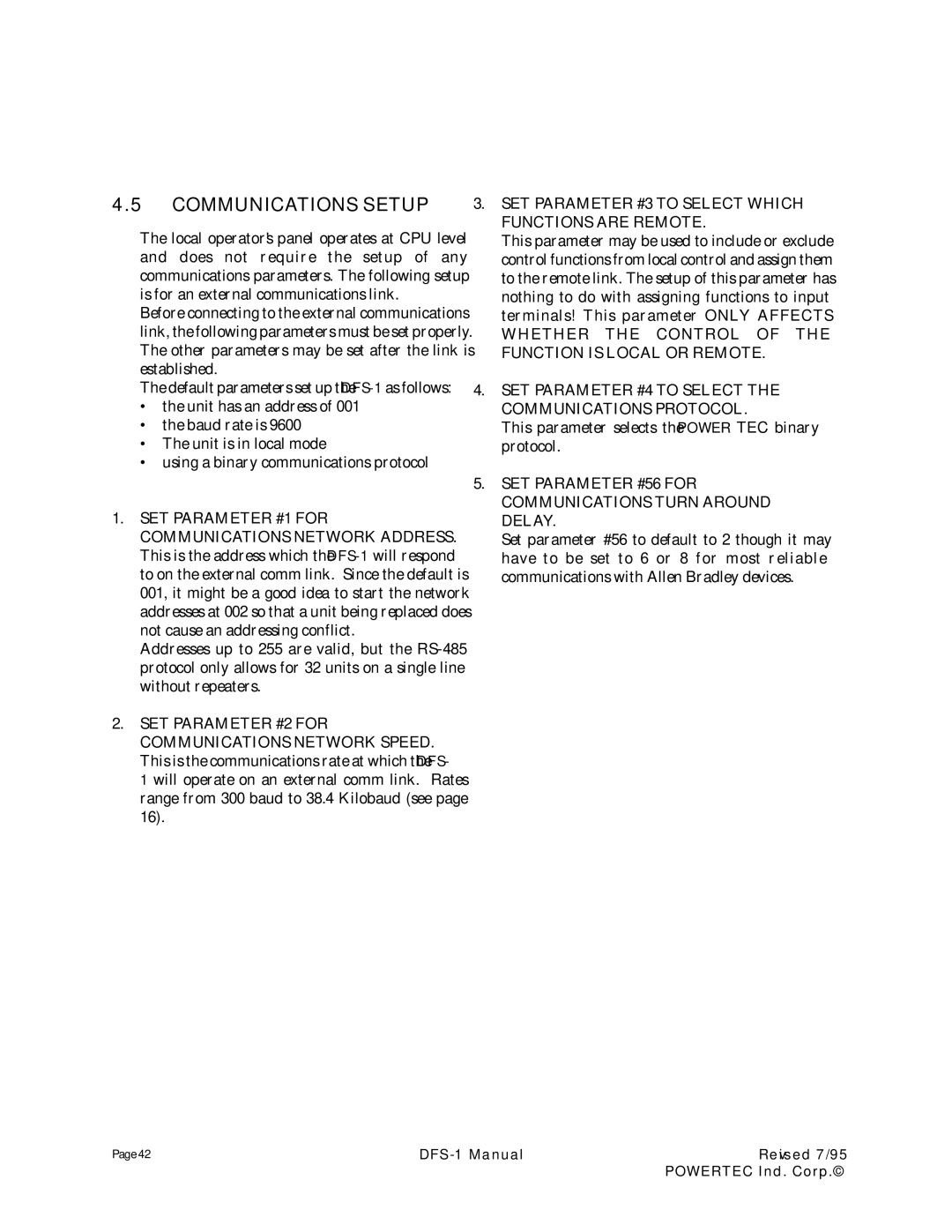4.5COMMUNICATIONS SETUP
The local operator's panel operates at CPU level and does not require the setup of any communications parameters. The following setup is for an external communications link.
Before connecting to the external communications link, the following parameters must be set properly. The other parameters may be set after the link is established.
The default parameters set up the
•the unit has an address of 001
•the baud rate is 9600
•The unit is in local mode
•using a binary communications protocol
1.SET PARAMETER #1 FOR COMMUNICATIONS NETWORK ADDRESS. This is the address which the
Addresses up to 255 are valid, but the
2.SET PARAMETER #2 FOR COMMUNICATIONS NETWORK SPEED. This is the communications rate at which the DFS- 1 will operate on an external comm link. Rates range from 300 baud to 38.4 Kilobaud (see page 16).
3.SET PARAMETER #3 TO SELECT WHICH FUNCTIONS ARE REMOTE.
This parameter may be used to include or exclude control functions from local control and assign them to the remote link. The setup of this parameter has nothing to do with assigning functions to input terminals! This parameter ONLY AFFECTS WHETHER THE CONTROL OF THE FUNCTION IS LOCAL OR REMOTE.
4.SET PARAMETER #4 TO SELECT THE COMMUNICATIONS PROTOCOL.
This parameter selects the POWERTEC binary protocol.
5.SET PARAMETER #56 FOR COMMUNICATIONS TURN AROUND DELAY.
Set parameter #56 to default to 2 though it may have to be set to 6 or 8 for most reliable communications with Allen Bradley devices.
Page 42 | Revised 7/95 | |
|
| POWERTEC Ind. Corp.© |