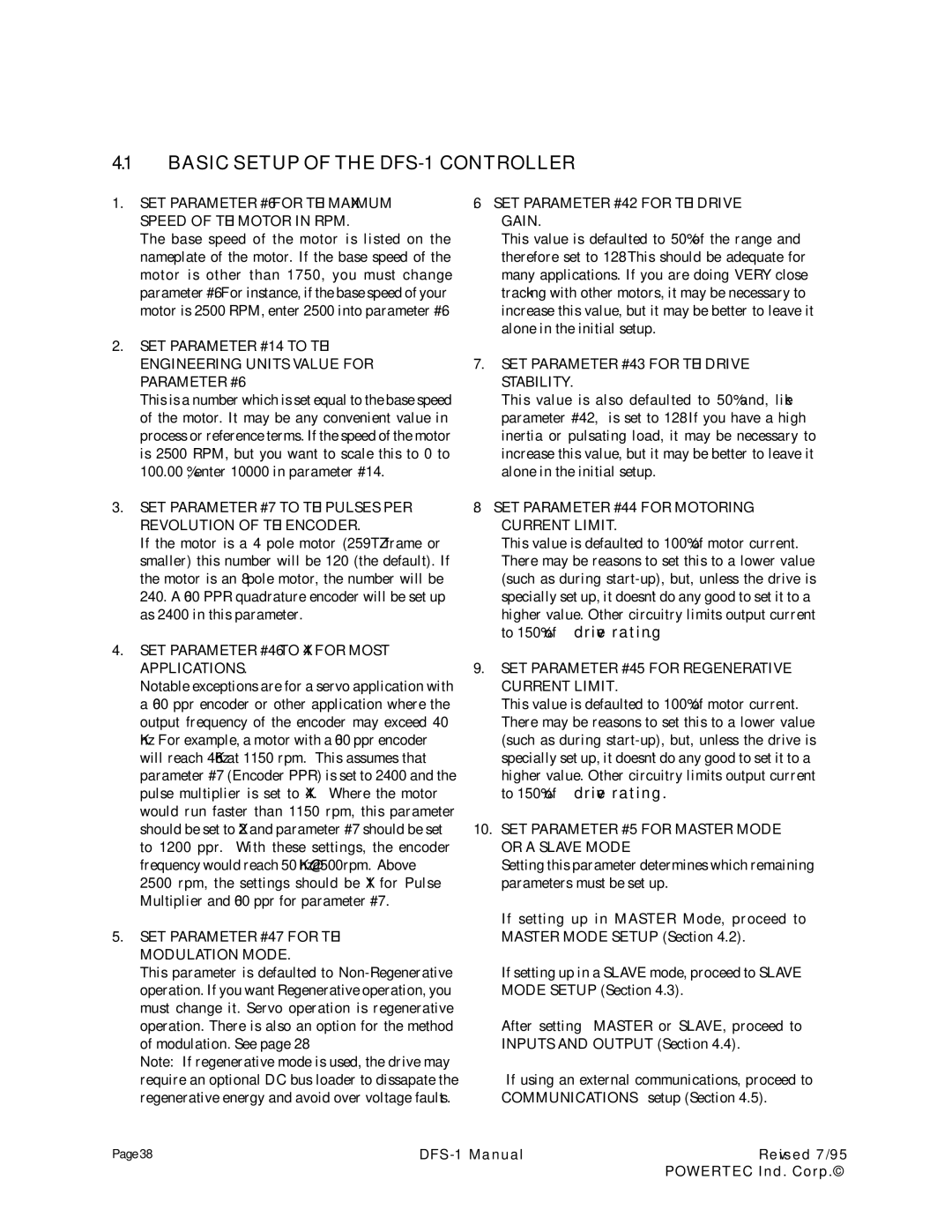4.1BASIC SETUP OF THE DFS-1 CONTROLLER
1.SET PARAMETER #6 FOR THE MAXIMUM SPEED OF THE MOTOR IN RPM.
The base speed of the motor is listed on the nameplate of the motor. If the base speed of the motor is other than 1750, you must change parameter #6. For instance, if the base speed of your motor is 2500 RPM, enter 2500 into parameter #6.
2.SET PARAMETER #14 TO THE ENGINEERING UNITS VALUE FOR PARAMETER #6.
This is a number which is set equal to the base speed of the motor. It may be any convenient value in process or reference terms. If the speed of the motor is 2500 RPM, but you want to scale this to 0 to 100.00 %, enter 10000 in parameter #14.
3.SET PARAMETER #7 TO THE PULSES PER REVOLUTION OF THE ENCODER.
If the motor is a 4 pole motor (259TZ frame or smaller) this number will be 120 (the default). If the motor is an 8 pole motor, the number will be 240. A 600 PPR quadrature encoder will be set up as 2400 in this parameter.
4.SET PARAMETER #46 TO X4 FOR MOST APPLICATIONS.
Notable exceptions are for a servo application with a 600 ppr encoder or other application where the output frequency of the encoder may exceed 40 Khz. For example, a motor with a 600 ppr encoder will reach 46Khz at 1150 rpm. This assumes that parameter #7 (Encoder PPR) is set to 2400 and the pulse multiplier is set to X4. Where the motor would run faster than 1150 rpm, this parameter should be set to X2 and parameter #7 should be set to 1200 ppr. With these settings, the encoder frequency would reach 50 Khz @ 2500rpm. Above 2500 rpm, the settings should be X1 for Pulse Multiplier and 600 ppr for parameter #7.
5.SET PARAMETER #47 FOR THE MODULATION MODE.
This parameter is defaulted to
Note: If regenerative mode is used, the drive may require an optional DC bus loader to dissapate the regenerative energy and avoid over voltage faults.
6.SET PARAMETER #42 FOR THE DRIVE GAIN.
This value is defaulted to 50% of the range and therefore set to 128. This should be adequate for many applications. If you are doing VERY close tracking with other motors, it may be necessary to increase this value, but it may be better to leave it alone in the initial setup.
7.SET PARAMETER #43 FOR THE DRIVE STABILITY.
This value is also defaulted to 50% and, like parameter #42, is set to 128. If you have a high inertia or pulsating load, it may be necessary to increase this value, but it may be better to leave it alone in the initial setup.
8.SET PARAMETER #44 FOR MOTORING CURRENT LIMIT.
This value is defaulted to 100% of motor current. There may be reasons to set this to a lower value (such as during
9.SET PARAMETER #45 FOR REGENERATIVE CURRENT LIMIT.
This value is defaulted to 100% of motor current. There may be reasons to set this to a lower value (such as during
10.SET PARAMETER #5 FOR MASTER MODE OR A SLAVE MODE
Setting this parameter determines which remaining parameters must be set up.
If setting up in MASTER Mode, proceed to MASTER MODE SETUP (Section 4.2).
If setting up in a SLAVE mode, proceed to SLAVE MODE SETUP (Section 4.3).
After setting MASTER or SLAVE, proceed to INPUTS AND OUTPUT (Section 4.4).
If using an external communications, proceed to COMMUNICATIONS setup (Section 4.5).
Page 38 | Revised 7/95 | |
|
| POWERTEC Ind. Corp.© |