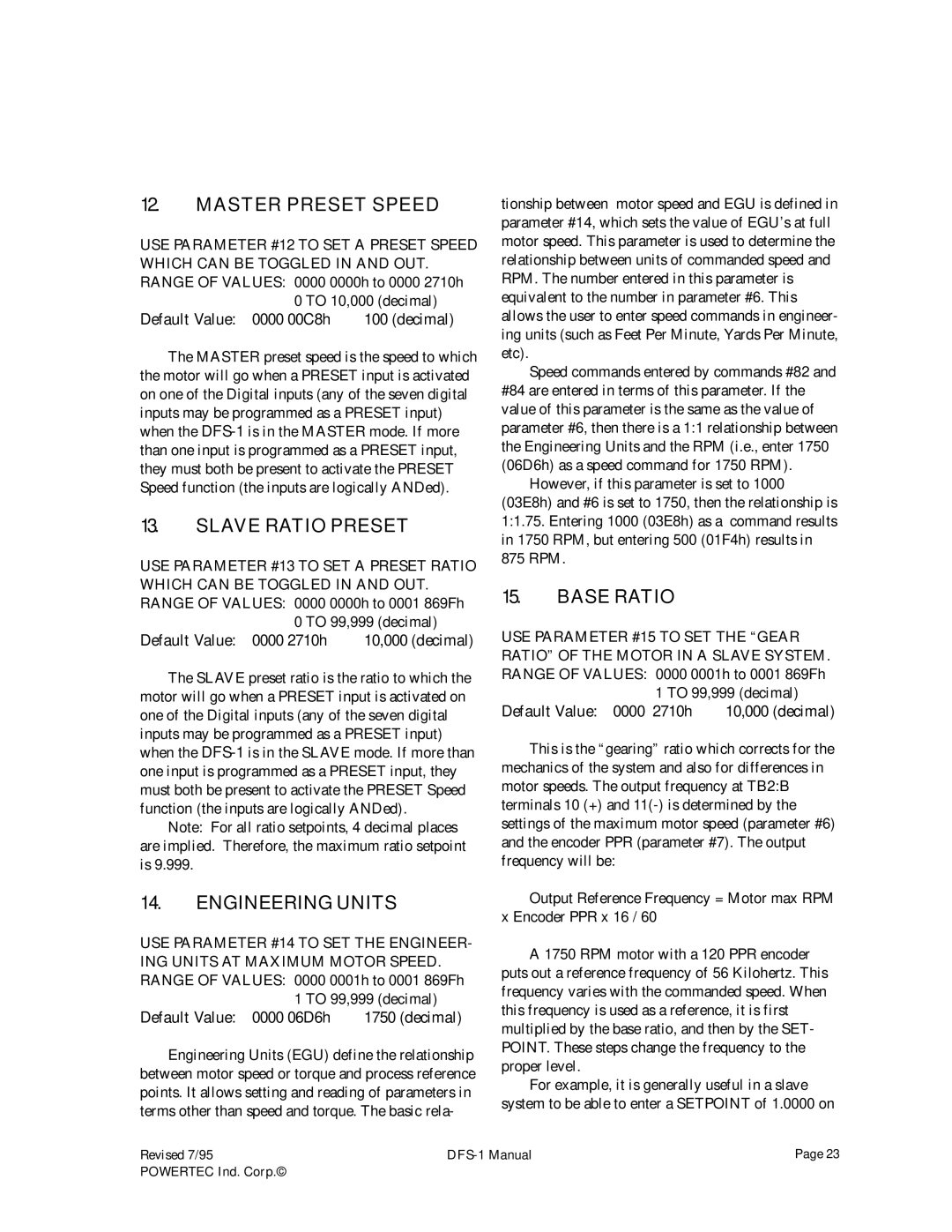12.MASTER PRESET SPEED
USE PARAMETER #12 TO SET A PRESET SPEED WHICH CAN BE TOGGLED IN AND OUT. RANGE OF VALUES: 0000 0000h to 0000 2710h
0 TO 10,000 (decimal)
Default Value: 0000 00C8h | 100 (decimal) |
The MASTER preset speed is the speed to which the motor will go when a PRESET input is activated on one of the Digital inputs (any of the seven digital inputs may be programmed as a PRESET input) when the
13.SLAVE RATIO PRESET
USE PARAMETER #13 TO SET A PRESET RATIO WHICH CAN BE TOGGLED IN AND OUT. RANGE OF VALUES: 0000 0000h to 0001 869Fh
0 TO 99,999 (decimal)
Default Value: 0000 2710h | 10,000 (decimal) |
The SLAVE preset ratio is the ratio to which the motor will go when a PRESET input is activated on one of the Digital inputs (any of the seven digital inputs may be programmed as a PRESET input) when the
Note: For all ratio setpoints, 4 decimal places are implied. Therefore, the maximum ratio setpoint is 9.999.
14.ENGINEERING UNITS
USE PARAMETER #14 TO SET THE ENGINEER- ING UNITS AT MAXIMUM MOTOR SPEED. RANGE OF VALUES: 0000 0001h to 0001 869Fh
1 TO 99,999 (decimal)
Default Value: 0000 06D6h | 1750 (decimal) |
Engineering Units (EGU) define the relationship between motor speed or torque and process reference points. It allows setting and reading of parameters in terms other than speed and torque. The basic rela-
tionship between motor speed and EGU is defined in parameter #14, which sets the value of EGU’s at full motor speed. This parameter is used to determine the relationship between units of commanded speed and RPM. The number entered in this parameter is equivalent to the number in parameter #6. This allows the user to enter speed commands in engineer- ing units (such as Feet Per Minute, Yards Per Minute, etc).
Speed commands entered by commands #82 and #84 are entered in terms of this parameter. If the value of this parameter is the same as the value of parameter #6, then there is a 1:1 relationship between the Engineering Units and the RPM (i.e., enter 1750 (06D6h) as a speed command for 1750 RPM).
However, if this parameter is set to 1000 (03E8h) and #6 is set to 1750, then the relationship is 1:1.75. Entering 1000 (03E8h) as a command results in 1750 RPM, but entering 500 (01F4h) results in 875 RPM.
15.BASE RATIO
USE PARAMETER #15 TO SET THE “GEAR RATIO” OF THE MOTOR IN A SLAVE SYSTEM. RANGE OF VALUES: 0000 0001h to 0001 869Fh
1 TO 99,999 (decimal)
Default Value: 0000 2710h | 10,000 (decimal) |
This is the “gearing” ratio which corrects for the mechanics of the system and also for differences in motor speeds. The output frequency at TB2:B terminals 10 (+) and
Output Reference Frequency = Motor max RPM x Encoder PPR x 16 / 60
A 1750 RPM motor with a 120 PPR encoder puts out a reference frequency of 56 Kilohertz. This frequency varies with the commanded speed. When this frequency is used as a reference, it is first multiplied by the base ratio, and then by the SET- POINT. These steps change the frequency to the proper level.
For example, it is generally useful in a slave
system to be able to enter a SETPOINT of 1.0000 on
Revised 7/95 | Page 23 | |
POWERTEC Ind. Corp.© |
|
|