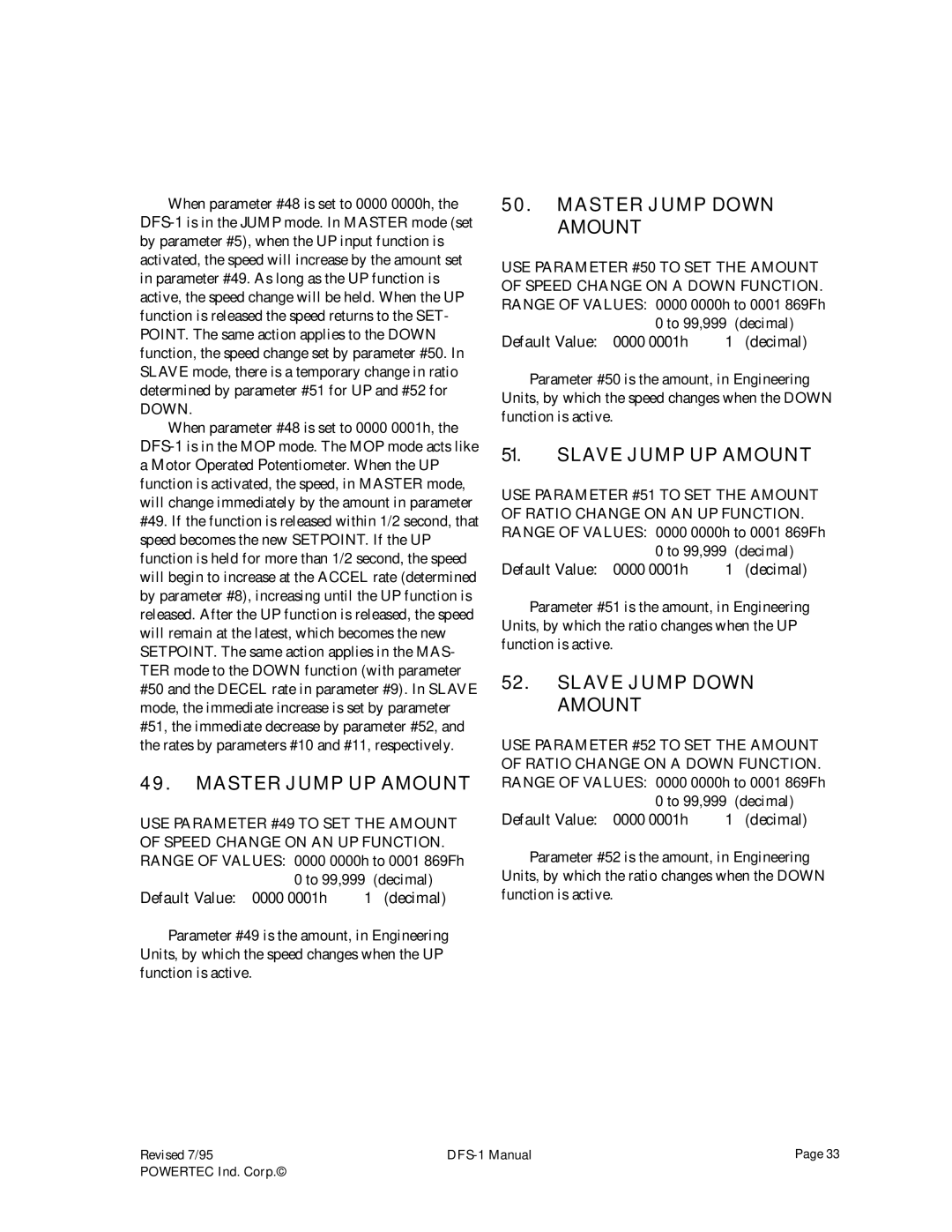When parameter #48 is set to 0000 0000h, the
When parameter #48 is set to 0000 0001h, the
aMotor Operated Potentiometer. When the UP function is activated, the speed, in MASTER mode, will change immediately by the amount in parameter #49. If the function is released within 1/2 second, that speed becomes the new SETPOINT. If the UP function is held for more than 1/2 second, the speed will begin to increase at the ACCEL rate (determined by parameter #8), increasing until the UP function is released. After the UP function is released, the speed will remain at the latest, which becomes the new SETPOINT. The same action applies in the MAS- TER mode to the DOWN function (with parameter #50 and the DECEL rate in parameter #9). In SLAVE mode, the immediate increase is set by parameter #51, the immediate decrease by parameter #52, and the rates by parameters #10 and #11, respectively.
49.MASTER JUMP UP AMOUNT
USE PARAMETER #49 TO SET THE AMOUNT OF SPEED CHANGE ON AN UP FUNCTION. RANGE OF VALUES: 0000 0000h to 0001 869Fh
0 to 99,999 | (decimal) | |
Default Value: 0000 0001h | 1 | (decimal) |
Parameter #49 is the amount, in Engineering Units, by which the speed changes when the UP function is active.
50.MASTER JUMP DOWN AMOUNT
USE PARAMETER #50 TO SET THE AMOUNT OF SPEED CHANGE ON A DOWN FUNCTION. RANGE OF VALUES: 0000 0000h to 0001 869Fh
0 to 99,999 | (decimal) | |
Default Value: 0000 0001h | 1 | (decimal) |
Parameter #50 is the amount, in Engineering Units, by which the speed changes when the DOWN function is active.
51.SLAVE JUMP UP AMOUNT
USE PARAMETER #51 TO SET THE AMOUNT OF RATIO CHANGE ON AN UP FUNCTION. RANGE OF VALUES: 0000 0000h to 0001 869Fh
0 to 99,999 | (decimal) | |
Default Value: 0000 0001h | 1 | (decimal) |
Parameter #51 is the amount, in Engineering Units, by which the ratio changes when the UP function is active.
52.SLAVE JUMP DOWN AMOUNT
USE PARAMETER #52 TO SET THE AMOUNT OF RATIO CHANGE ON A DOWN FUNCTION. RANGE OF VALUES: 0000 0000h to 0001 869Fh
0 to 99,999 | (decimal) | |
Default Value: 0000 0001h | 1 | (decimal) |
Parameter #52 is the amount, in Engineering Units, by which the ratio changes when the DOWN function is active.
Revised 7/95 | Page 33 | |
POWERTEC Ind. Corp.© |
|
|