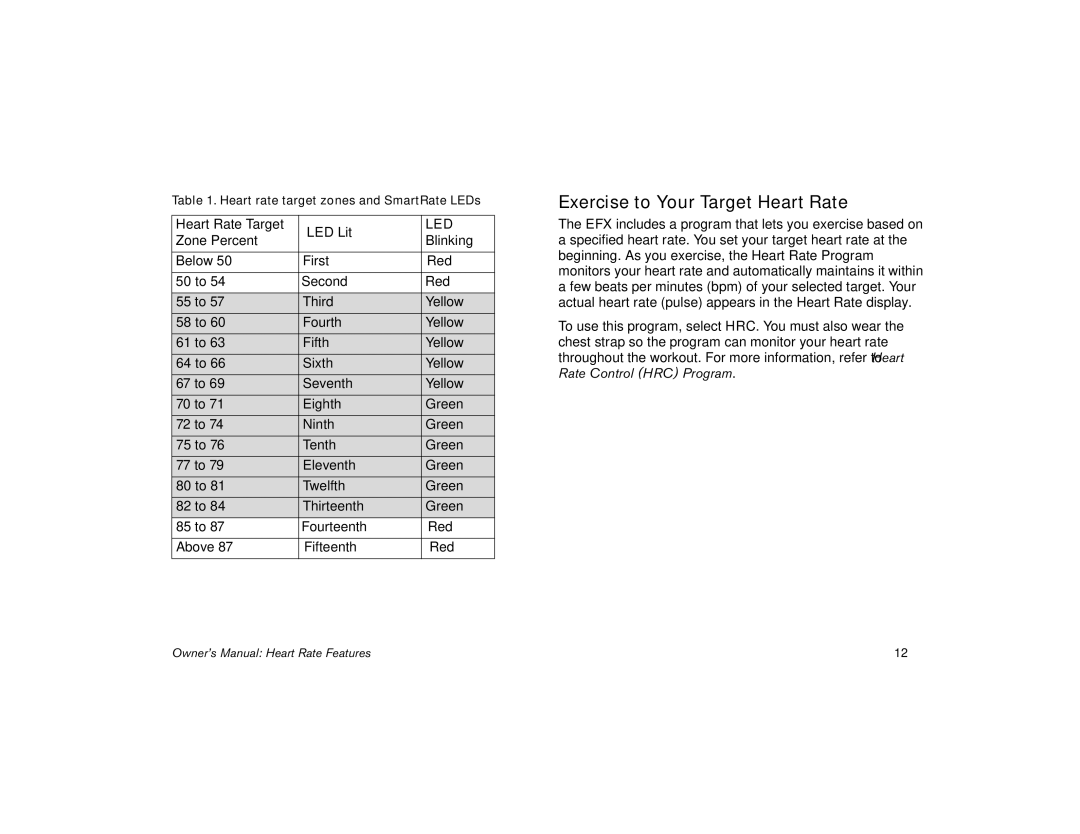Table 1. Heart rate target zones and SmartRate LEDs
Heart Rate Target | LED Lit | LED | |
Zone Percent | Blinking | ||
| |||
|
|
| |
Below 50 | First | Red | |
|
|
| |
50 to 54 | Second | Red | |
|
|
| |
55 to 57 | Third | Yellow | |
58 to 60 | Fourth | Yellow | |
61 to 63 | Fifth | Yellow | |
64 to 66 | Sixth | Yellow | |
67 to 69 | Seventh | Yellow | |
70 to 71 | Eighth | Green | |
72 to 74 | Ninth | Green | |
75 to 76 | Tenth | Green | |
77 to 79 | Eleventh | Green | |
80 to 81 | Twelfth | Green | |
82 to 84 | Thirteenth | Green | |
85 to 87 | Fourteenth | Red | |
|
|
| |
Above 87 | Fifteenth | Red | |
|
|
|
Exercise to Your Target Heart Rate
The EFX includes a program that lets you exercise based on a specified heart rate. You set your target heart rate at the beginning. As you exercise, the Heart Rate Program monitors your heart rate and automatically maintains it within a few beats per minutes (bpm) of your selected target. Your actual heart rate (pulse) appears in the Heart Rate display.
To use this program, select HRC. You must also wear the chest strap so the program can monitor your heart rate throughout the workout. For more information, refer to Heart Rate Control (HRC) Program.
Owner’s Manual: Heart Rate Features | 12 |