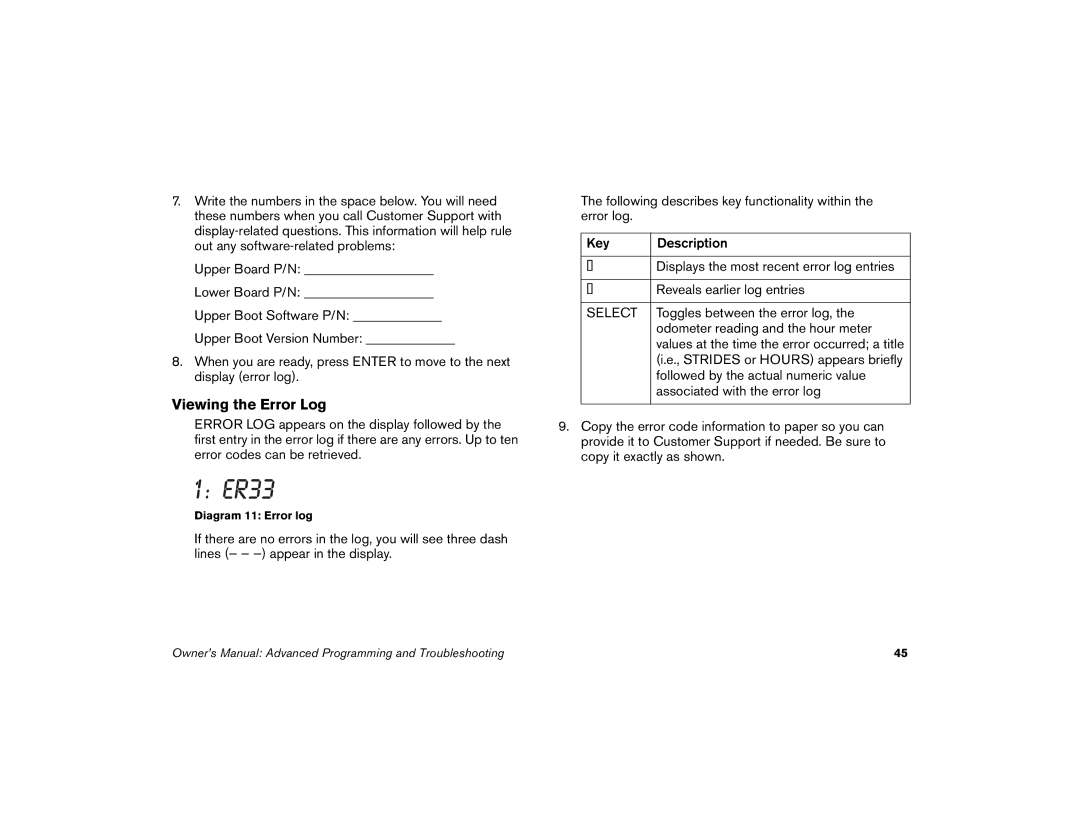7.Write the numbers in the space below. You will need these numbers when you call Customer Support with
Upper Board P/N: ___________________
Lower Board P/N: ___________________
Upper Boot Software P/N: _____________
Upper Boot Version Number: _____________
8.When you are ready, press ENTER to move to the next display (error log).
Viewing the Error Log
ERROR LOG appears on the display followed by the first entry in the error log if there are any errors. Up to ten error codes can be retrieved.
Diagram 11: Error log
If there are no errors in the log, you will see three dash lines (— —
The following describes key functionality within the error log.
Key | Description |
▼Displays the most recent error log entries
▲Reveals earlier log entries
SELECT Toggles between the error log, the odometer reading and the hour meter values at the time the error occurred; a title (i.e., STRIDES or HOURS) appears briefly followed by the actual numeric value associated with the error log
9.Copy the error code information to paper so you can provide it to Customer Support if needed. Be sure to copy it exactly as shown.
Owner’s Manual: Advanced Programming and Troubleshooting | 45 |