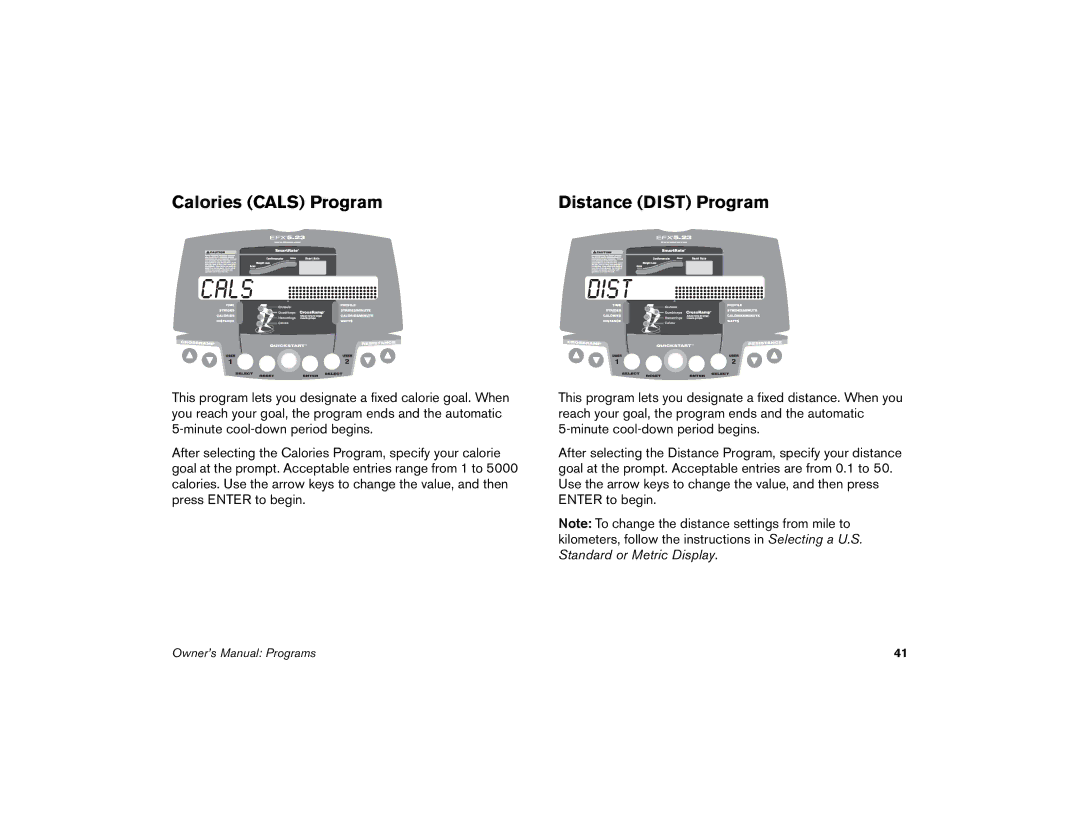Calories (CALS) Program | Distance (DIST) Program |
CALS | DIST | ||
|
|
|
|
|
|
|
|
This program lets you designate a fixed calorie goal. When you reach your goal, the program ends and the automatic
After selecting the Calories Program, specify your calorie goal at the prompt. Acceptable entries range from 1 to 5000 calories. Use the arrow keys to change the value, and then press ENTER to begin.
This program lets you designate a fixed distance. When you reach your goal, the program ends and the automatic
After selecting the Distance Program, specify your distance goal at the prompt. Acceptable entries are from 0.1 to 50. Use the arrow keys to change the value, and then press ENTER to begin.
Note: To change the distance settings from mile to kilometers, follow the instructions in Selecting a U.S. Standard or Metric Display.
Owner’s Manual: Programs | 41 |