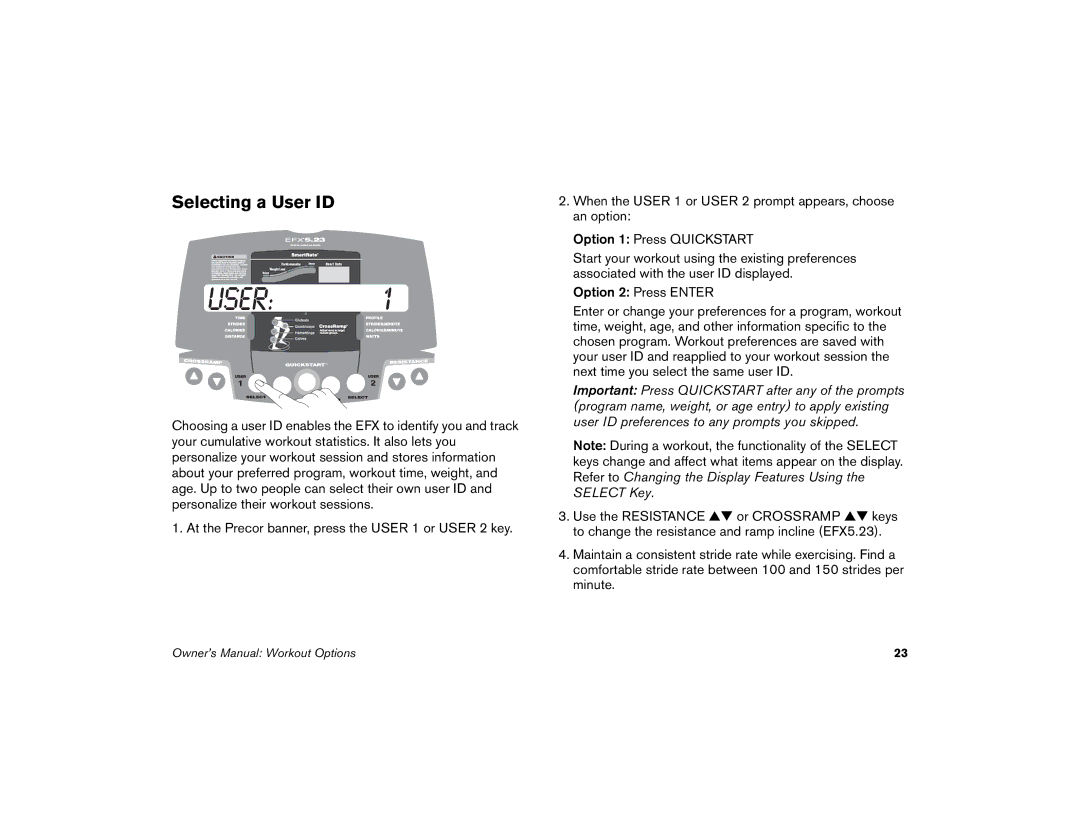Selecting a User ID
USER: 1
Choosing a user ID enables the EFX to identify you and track your cumulative workout statistics. It also lets you personalize your workout session and stores information about your preferred program, workout time, weight, and age. Up to two people can select their own user ID and personalize their workout sessions.
1. At the Precor banner, press the USER 1 or USER 2 key.
2.When the USER 1 or USER 2 prompt appears, choose an option:
Option 1: Press QUICKSTART
Start your workout using the existing preferences associated with the user ID displayed.
Option 2: Press ENTER
Enter or change your preferences for a program, workout time, weight, age, and other information specific to the chosen program. Workout preferences are saved with your user ID and reapplied to your workout session the next time you select the same user ID.
Important: Press QUICKSTART after any of the prompts (program name, weight, or age entry) to apply existing user ID preferences to any prompts you skipped.
Note: During a workout, the functionality of the SELECT keys change and affect what items appear on the display. Refer to Changing the Display Features Using the SELECT Key.
3.Use the RESISTANCE ▲▼ or CROSSRAMP ▲▼ keys to change the resistance and ramp incline (EFX5.23).
4.Maintain a consistent stride rate while exercising. Find a comfortable stride rate between 100 and 150 strides per minute.
Owner’s Manual: Workout Options | 23 |