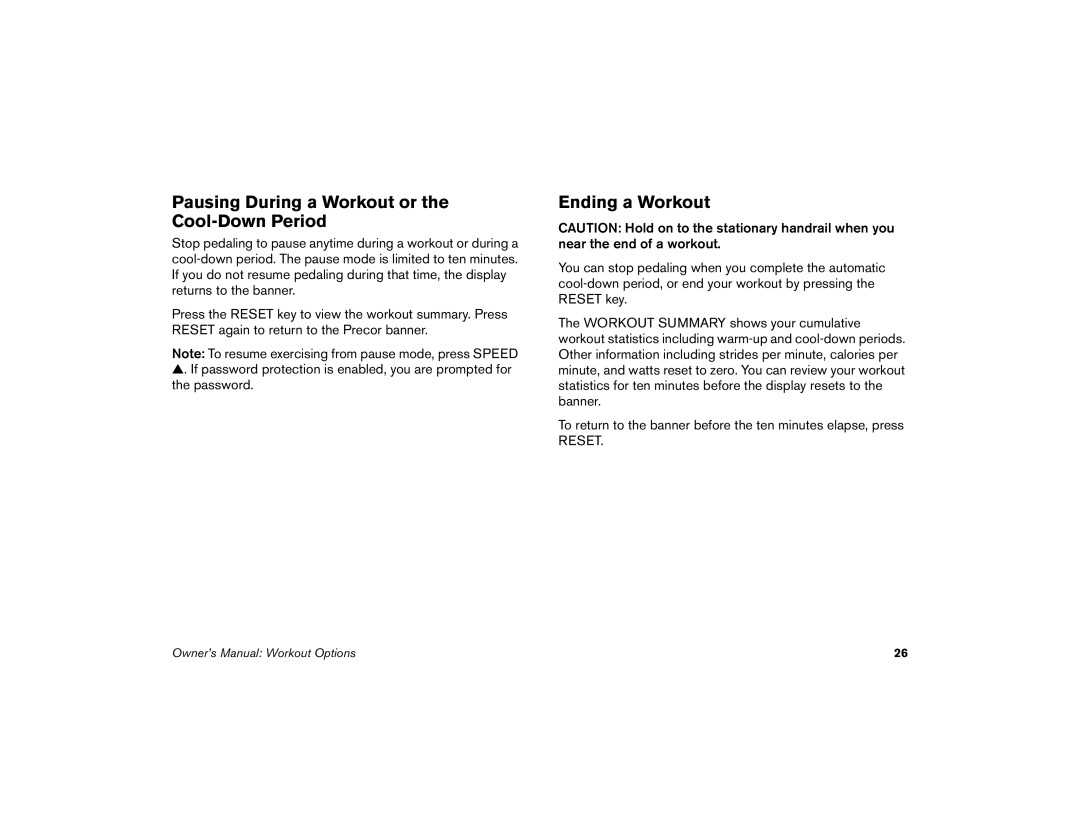Pausing During a Workout or the Cool-Down Period
Stop pedaling to pause anytime during a workout or during a
Press the RESET key to view the workout summary. Press RESET again to return to the Precor banner.
Note: To resume exercising from pause mode, press SPEED ▲. If password protection is enabled, you are prompted for the password.
Ending a Workout
CAUTION: Hold on to the stationary handrail when you near the end of a workout.
You can stop pedaling when you complete the automatic
The WORKOUT SUMMARY shows your cumulative workout statistics including
To return to the banner before the ten minutes elapse, press
RESET.
Owner’s Manual: Workout Options | 26 |