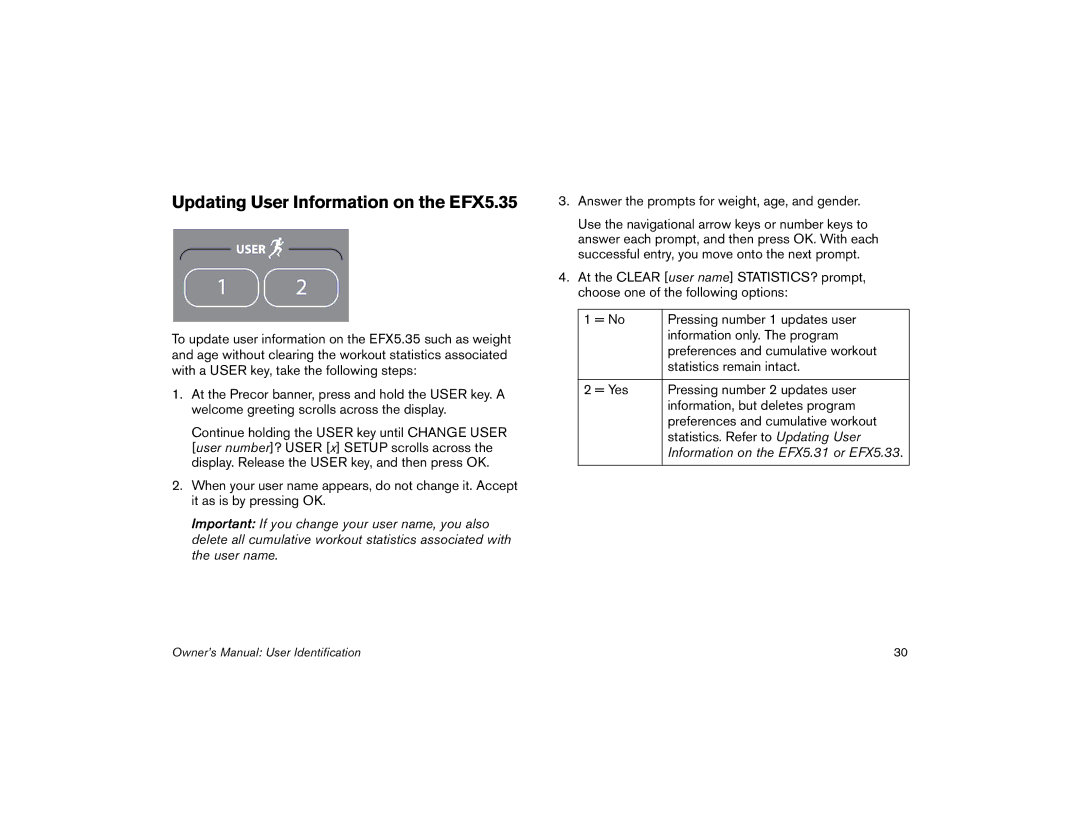Updating User Information on the EFX5.35
To update user information on the EFX5.35 such as weight and age without clearing the workout statistics associated with a USER key, take the following steps:
1.At the Precor banner, press and hold the USER key. A welcome greeting scrolls across the display.
Continue holding the USER key until CHANGE USER [user number]? USER [x] SETUP scrolls across the display. Release the USER key, and then press OK.
2.When your user name appears, do not change it. Accept it as is by pressing OK.
Important: If you change your user name, you also delete all cumulative workout statistics associated with the user name.
3.Answer the prompts for weight, age, and gender.
Use the navigational arrow keys or number keys to answer each prompt, and then press OK. With each successful entry, you move onto the next prompt.
4.At the CLEAR [user name] STATISTICS? prompt, choose one of the following options:
1 | = No | Pressing number 1 updates user |
|
| information only. The program |
|
| preferences and cumulative workout |
|
| statistics remain intact. |
|
|
|
2 | = Yes | Pressing number 2 updates user |
|
| information, but deletes program |
|
| preferences and cumulative workout |
|
| statistics. Refer to Updating User |
|
| Information on the EFX5.31 or EFX5.33. |
|
|
|
Owner’s Manual: User Identification | 30 |