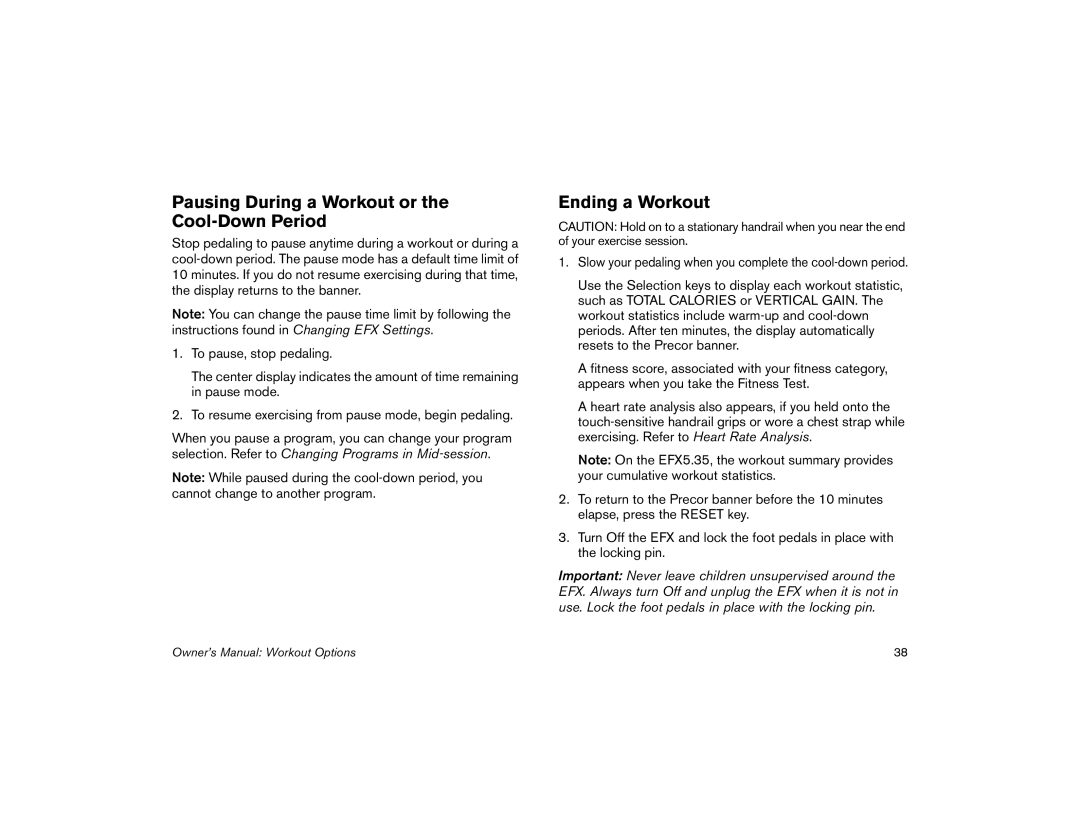Pausing During a Workout or the Cool-Down Period
Stop pedaling to pause anytime during a workout or during a
Note: You can change the pause time limit by following the instructions found in Changing EFX Settings.
1.To pause, stop pedaling.
The center display indicates the amount of time remaining in pause mode.
2.To resume exercising from pause mode, begin pedaling.
When you pause a program, you can change your program selection. Refer to Changing Programs in
Note: While paused during the
Ending a Workout
CAUTION: Hold on to a stationary handrail when you near the end of your exercise session.
1.Slow your pedaling when you complete the
Use the Selection keys to display each workout statistic, such as TOTAL CALORIES or VERTICAL GAIN. The workout statistics include
A fitness score, associated with your fitness category, appears when you take the Fitness Test.
A heart rate analysis also appears, if you held onto the
Note: On the EFX5.35, the workout summary provides your cumulative workout statistics.
2.To return to the Precor banner before the 10 minutes elapse, press the RESET key.
3.Turn Off the EFX and lock the foot pedals in place with the locking pin.
Important: Never leave children unsupervised around the EFX. Always turn Off and unplug the EFX when it is not in use. Lock the foot pedals in place with the locking pin.
Owner’s Manual: Workout Options | 38 |