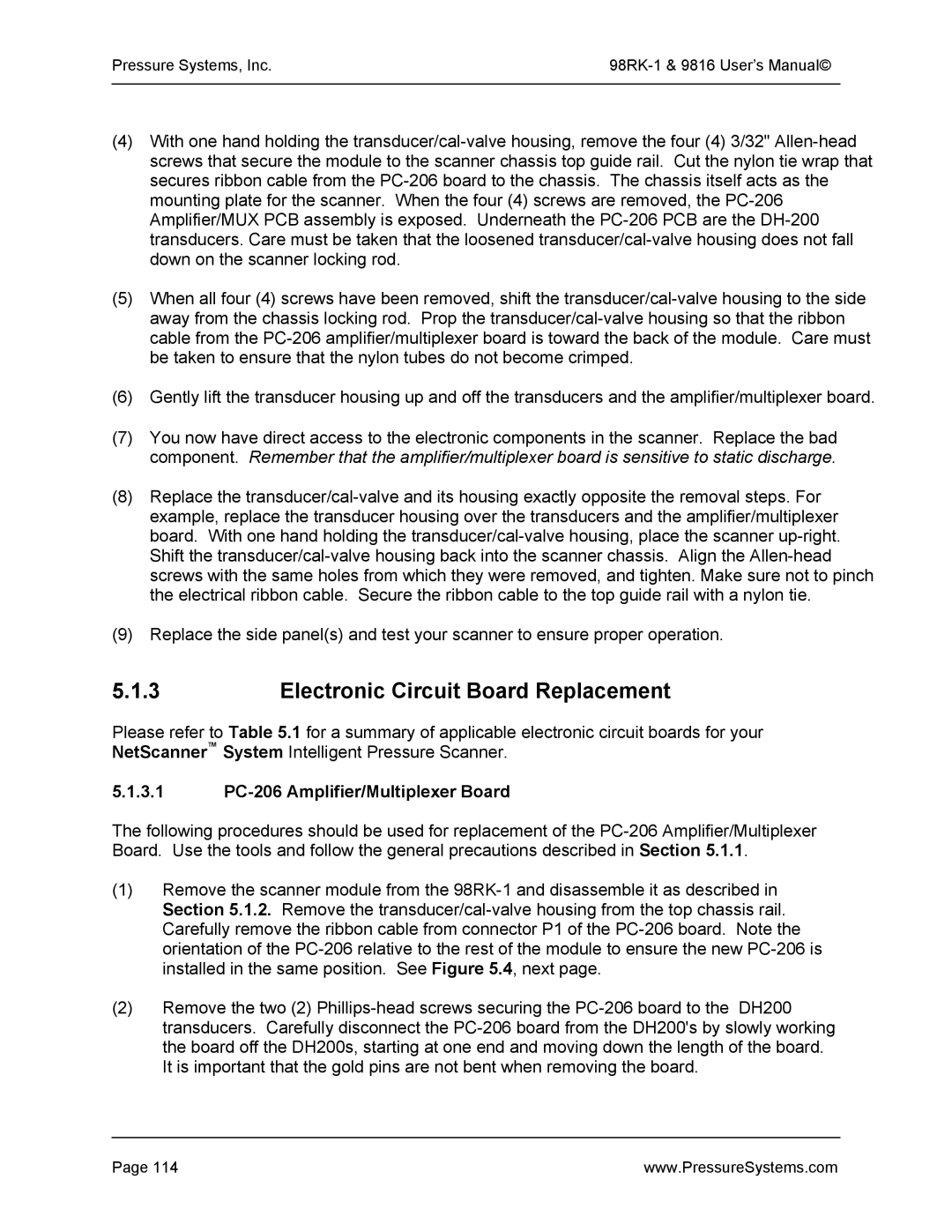Pressure Systems, Inc. | 98RK-1 & 9816 User’s Manual© |
| |
(4)With one hand holding the transducer/cal-valve housing, remove the four (4) 3/32" Allen-head screws that secure the module to the scanner chassis top guide rail. Cut the nylon tie wrap that secures ribbon cable from the PC-206 board to the chassis. The chassis itself acts as the mounting plate for the scanner. When the four (4) screws are removed, the PC-206 Amplifier/MUX PCB assembly is exposed. Underneath the PC-206 PCB are the DH-200 transducers. Care must be taken that the loosened transducer/cal-valve housing does not fall down on the scanner locking rod.
(5)When all four (4) screws have been removed, shift the transducer/cal-valve housing to the side away from the chassis locking rod. Prop the transducer/cal-valve housing so that the ribbon cable from the PC-206 amplifier/multiplexer board is toward the back of the module. Care must be taken to ensure that the nylon tubes do not become crimped.
(6)Gently lift the transducer housing up and off the transducers and the amplifier/multiplexer board.
(7)You now have direct access to the electronic components in the scanner. Replace the bad component. Remember that the amplifier/multiplexer board is sensitive to static discharge.
(8)Replace the transducer/cal-valve and its housing exactly opposite the removal steps. For example, replace the transducer housing over the transducers and the amplifier/multiplexer board. With one hand holding the transducer/cal-valve housing, place the scanner up-right. Shift the transducer/cal-valve housing back into the scanner chassis. Align the Allen-head screws with the same holes from which they were removed, and tighten. Make sure not to pinch the electrical ribbon cable. Secure the ribbon cable to the top guide rail with a nylon tie.
(9)Replace the side panel(s) and test your scanner to ensure proper operation.
5.1.3 | Electronic Circuit Board Replacement |
Please refer to Table 5.1 for a summary of applicable electronic circuit boards for your NetScanner™ System Intelligent Pressure Scanner.
5.1.3.1PC-206 Amplifier/Multiplexer Board
The following procedures should be used for replacement of the PC-206 Amplifier/Multiplexer Board. Use the tools and follow the general precautions described in Section 5.1.1.
(1)Remove the scanner module from the 98RK-1 and disassemble it as described in Section 5.1.2. Remove the transducer/cal-valve housing from the top chassis rail. Carefully remove the ribbon cable from connector P1 of the PC-206 board. Note the orientation of the PC-206 relative to the rest of the module to ensure the new PC-206 is installed in the same position. See Figure 5.4, next page.
(2)Remove the two (2) Phillips-head screws securing the PC-206 board to the DH200 transducers. Carefully disconnect the PC-206 board from the DH200's by slowly working the board off the DH200s, starting at one end and moving down the length of the board. It is important that the gold pins are not bent when removing the board.