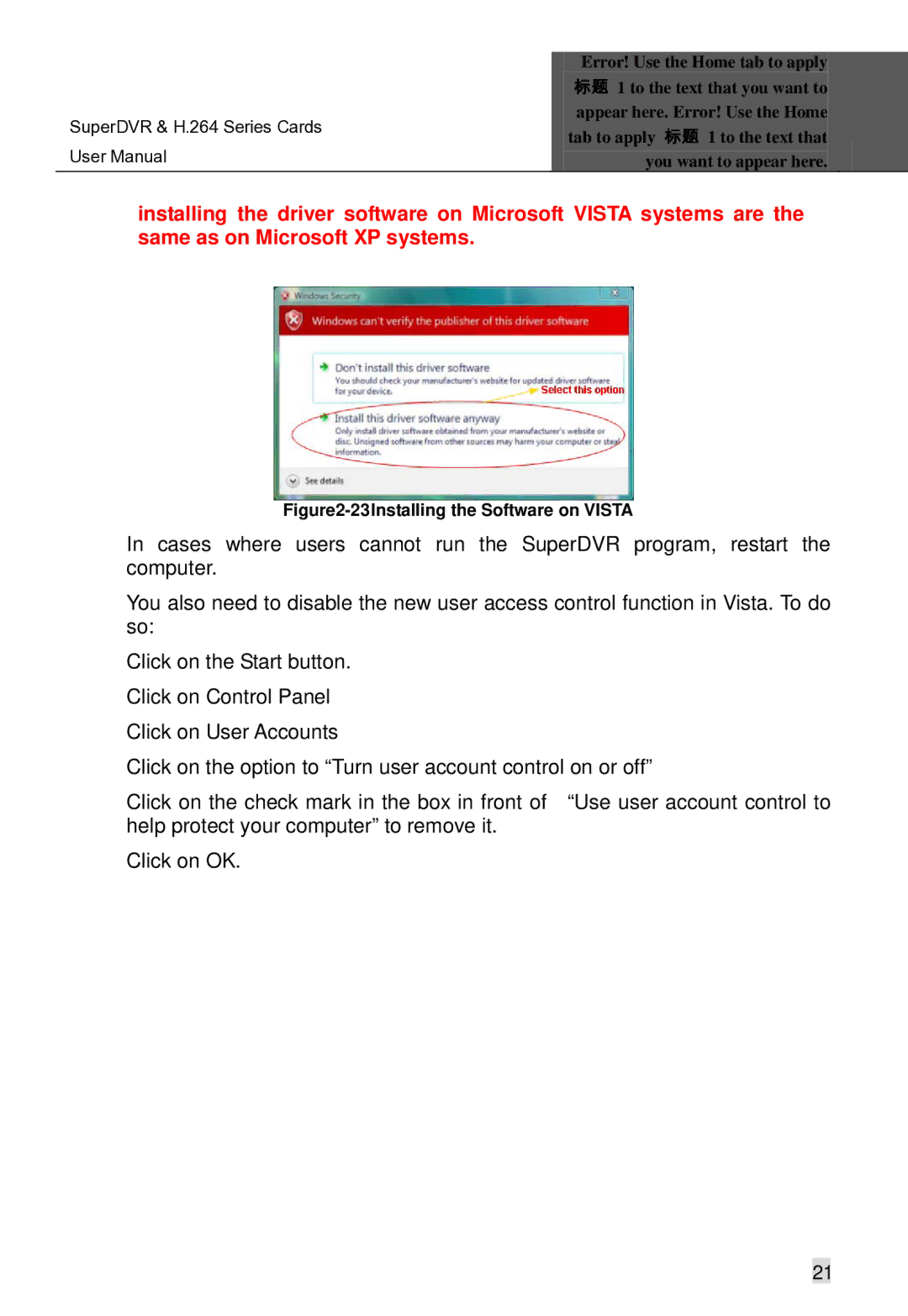|
| Error! Use the Home tab to apply |
|
|
| 标题 1 to the text that you want to |
|
SuperDVR & H.264 Series Cards |
| appear here. Error! Use the Home |
|
| tab to apply 标题 1 to the text that |
| |
User Manual |
|
| |
| you want to appear here. |
|
installing the driver software on Microsoft VISTA systems are the same as on Microsoft XP systems.
Figure2-23Installing the Software on VISTA
In cases where users cannot run the SuperDVR program, restart the computer.
You also need to disable the new user access control function in Vista. To do so:
Click on the Start button. Click on Control Panel Click on User Accounts
Click on the option to “Turn user account control on or off”
Click on the check mark in the box in front of “Use user account control to help protect your computer” to remove it.
Click on OK.
21