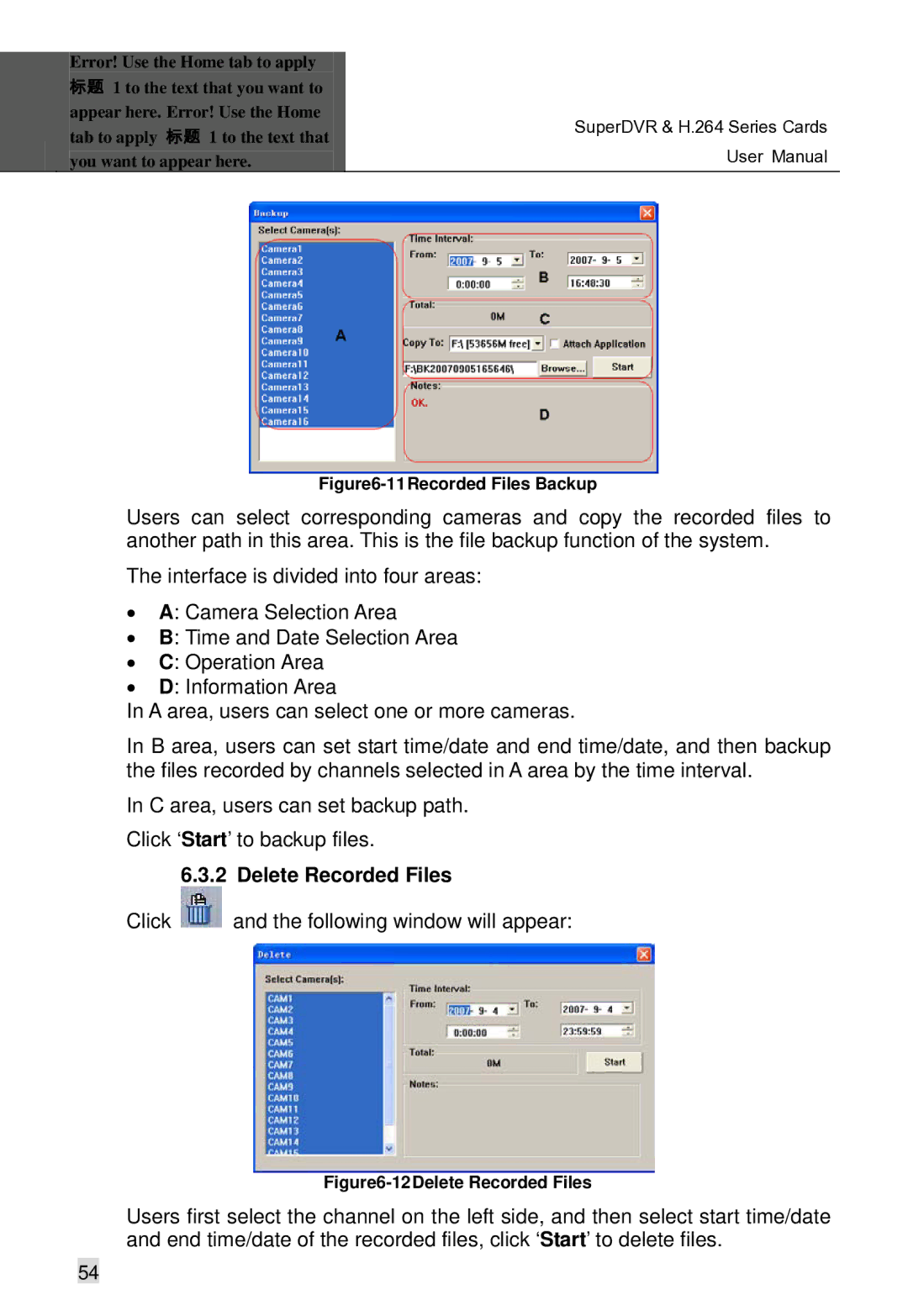Error! Use the Home tab to apply 标题 1 to the text that you want to appear here. Error! Use the Home tab to apply 标题 1 to the text that you want to appear here.
SuperDVR & H.264 Series Cards User Manual
Figure6-11Recorded Files Backup
Users can select corresponding cameras and copy the recorded files to another path in this area. This is the file backup function of the system.
The interface is divided into four areas:
•A: Camera Selection Area
•B: Time and Date Selection Area
•C: Operation Area
•D: Information Area
In A area, users can select one or more cameras.
In B area, users can set start time/date and end time/date, and then backup the files recorded by channels selected in A area by the time interval.
In C area, users can set backup path. Click ‘Start’ to backup files.
6.3.2 Delete Recorded Files
Click  and the following window will appear:
and the following window will appear:
Figure6-12Delete Recorded Files
Users first select the channel on the left side, and then select start time/date and end time/date of the recorded files, click ‘Start’ to delete files.
54