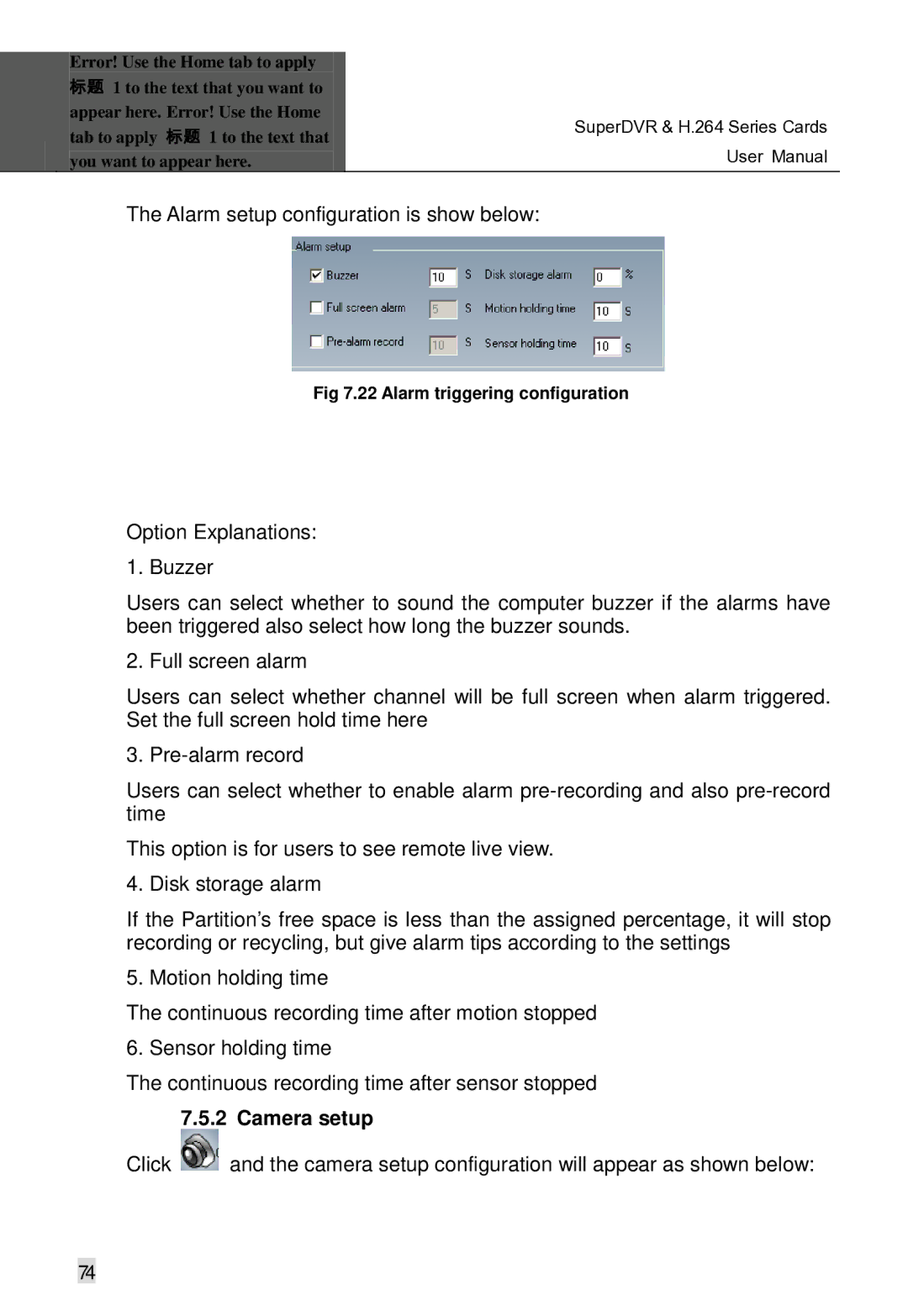Error! Use the Home tab to apply
标题 1 to the text that you want to appear here. Error! Use the Home tab to apply 标题 1 to the text that you want to appear here.
SuperDVR & H.264 Series Cards User Manual
The Alarm setup configuration is show below:
Fig 7.22 Alarm triggering configuration
Option Explanations:
1. Buzzer
Users can select whether to sound the computer buzzer if the alarms have been triggered also select how long the buzzer sounds.
2. Full screen alarm
Users can select whether channel will be full screen when alarm triggered. Set the full screen hold time here
3.
Users can select whether to enable alarm
This option is for users to see remote live view.
4. Disk storage alarm
If the Partition’s free space is less than the assigned percentage, it will stop recording or recycling, but give alarm tips according to the settings
5. Motion holding time
The continuous recording time after motion stopped 6. Sensor holding time
The continuous recording time after sensor stopped
7.5.2 Camera setup
Click ![]() and the camera setup configuration will appear as shown below:
and the camera setup configuration will appear as shown below:
74