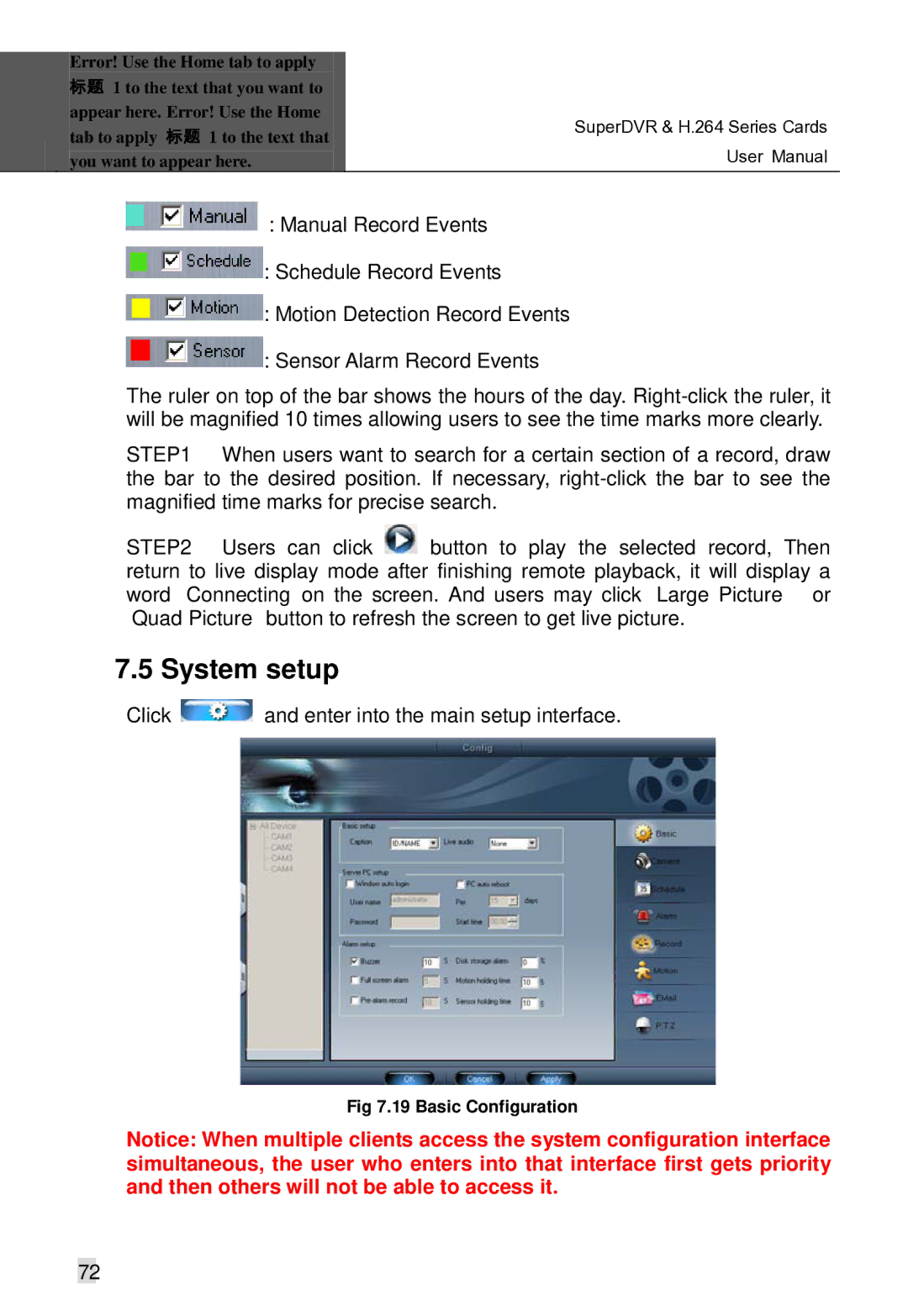Error! Use the Home tab to apply 标题 1 to the text that you want to appear here. Error! Use the Home tab to apply 标题 1 to the text that you want to appear here.
SuperDVR & H.264 Series Cards User Manual
![]() : Manual Record Events
: Manual Record Events
![]() : Schedule Record Events
: Schedule Record Events
![]() : Motion Detection Record Events
: Motion Detection Record Events
![]() : Sensor Alarm Record Events
: Sensor Alarm Record Events
The ruler on top of the bar shows the hours of the day.
STEP1 When users want to search for a certain section of a record, draw the bar to the desired position. If necessary,
STEP2 Users can click ![]() button to play the selected record, Then return to live display mode after finishing remote playback, it will display a word ‘Connecting…’on the screen. And users may click “Large Picture” or “Quad Picture” button to refresh the screen to get live picture.
button to play the selected record, Then return to live display mode after finishing remote playback, it will display a word ‘Connecting…’on the screen. And users may click “Large Picture” or “Quad Picture” button to refresh the screen to get live picture.
7.5 System setup
Click  and enter into the main setup interface.
and enter into the main setup interface.
Fig 7.19 Basic Configuration
Notice: When multiple clients access the system configuration interface simultaneous, the user who enters into that interface first gets priority and then others will not be able to access it.
72