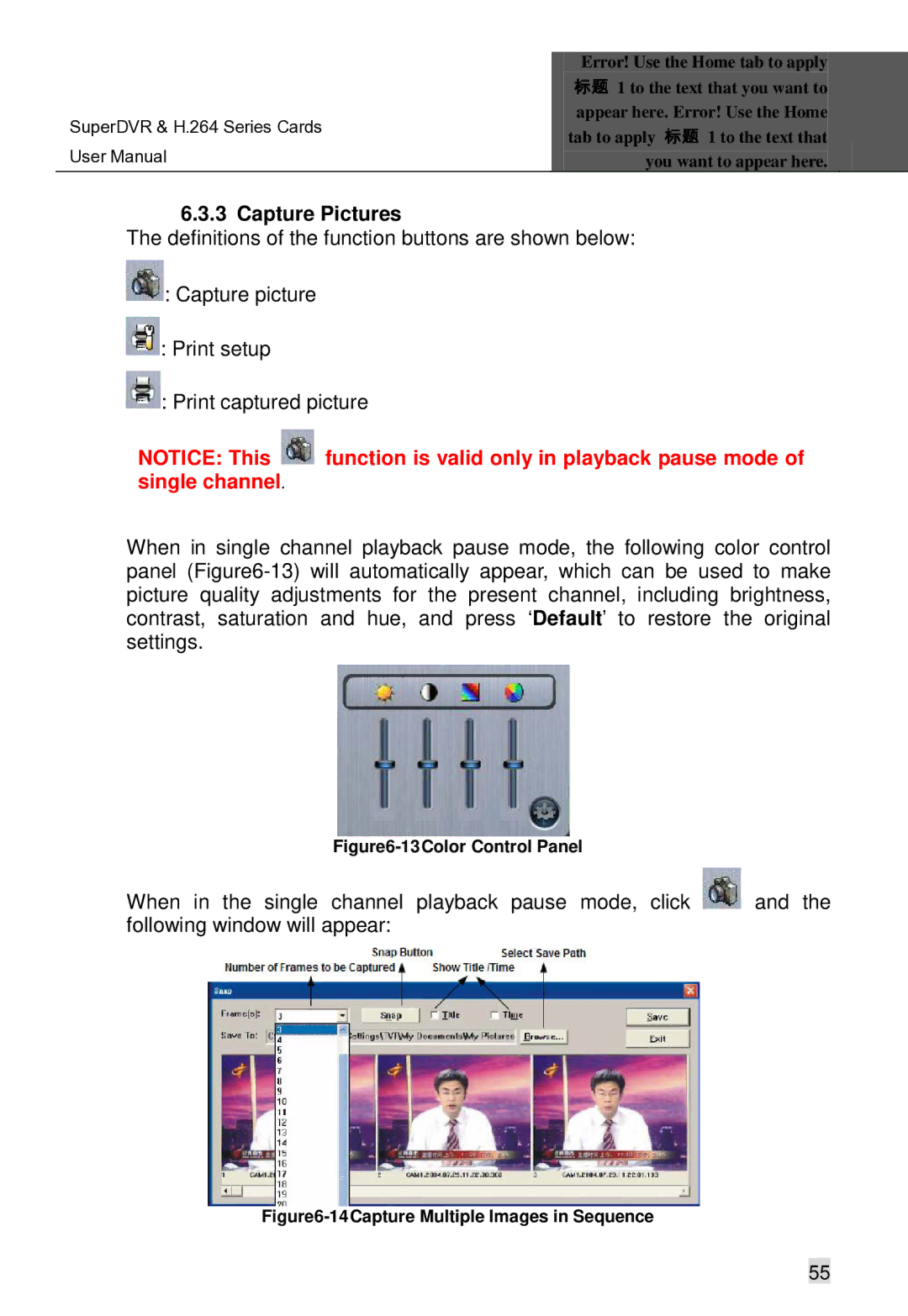|
| Error! Use the Home tab to apply |
|
|
| 标题 1 to the text that you want to |
|
SuperDVR & H.264 Series Cards |
| appear here. Error! Use the Home |
|
| tab to apply 标题 1 to the text that |
| |
User Manual |
|
| |
| you want to appear here. |
|
6.3.3 Capture Pictures
The definitions of the function buttons are shown below: ![]() : Capture picture
: Capture picture
![]() : Print setup
: Print setup
![]() : Print captured picture
: Print captured picture
NOTICE: This ![]() function is valid only in playback pause mode of single channel.
function is valid only in playback pause mode of single channel.
When in single channel playback pause mode, the following color control panel
Figure6-13Color Control Panel
When in the single channel playback pause mode, click ![]() and the following window will appear:
and the following window will appear:
Figure6-14Capture Multiple Images in Sequence
55