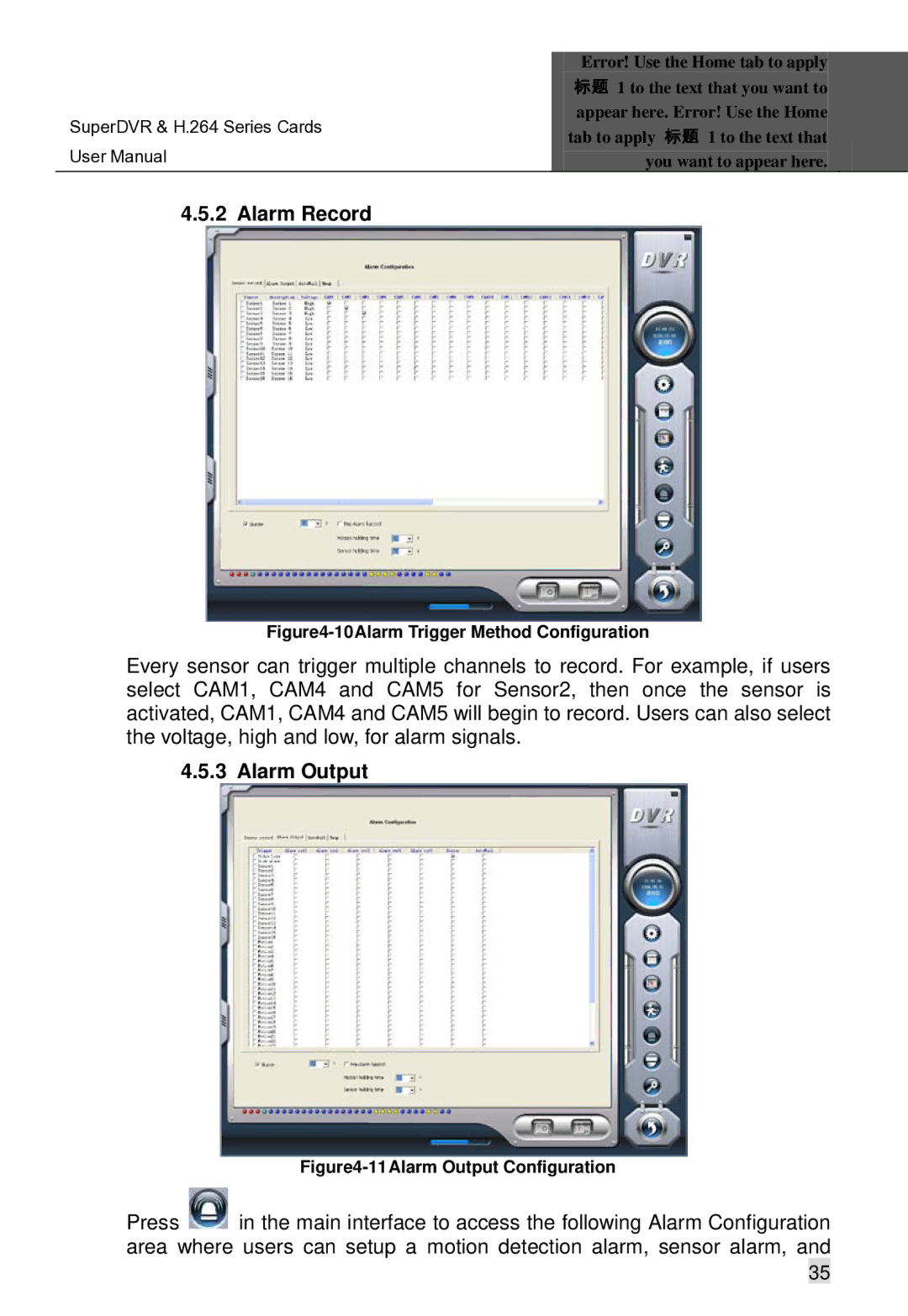|
| Error! Use the Home tab to apply |
|
|
| 标题 1 to the text that you want to |
|
SuperDVR & H.264 Series Cards |
| appear here. Error! Use the Home |
|
| tab to apply 标题 1 to the text that |
| |
User Manual |
|
| |
| you want to appear here. |
|
4.5.2 Alarm Record
Figure4-10Alarm Trigger Method Configuration
Every sensor can trigger multiple channels to record. For example, if users select CAM1, CAM4 and CAM5 for Sensor2, then once the sensor is activated, CAM1, CAM4 and CAM5 will begin to record. Users can also select the voltage, high and low, for alarm signals.
4.5.3 Alarm Output
Figure4-11Alarm Output Configuration
Press ![]() in the main interface to access the following Alarm Configuration area where users can setup a motion detection alarm, sensor alarm, and
in the main interface to access the following Alarm Configuration area where users can setup a motion detection alarm, sensor alarm, and
35