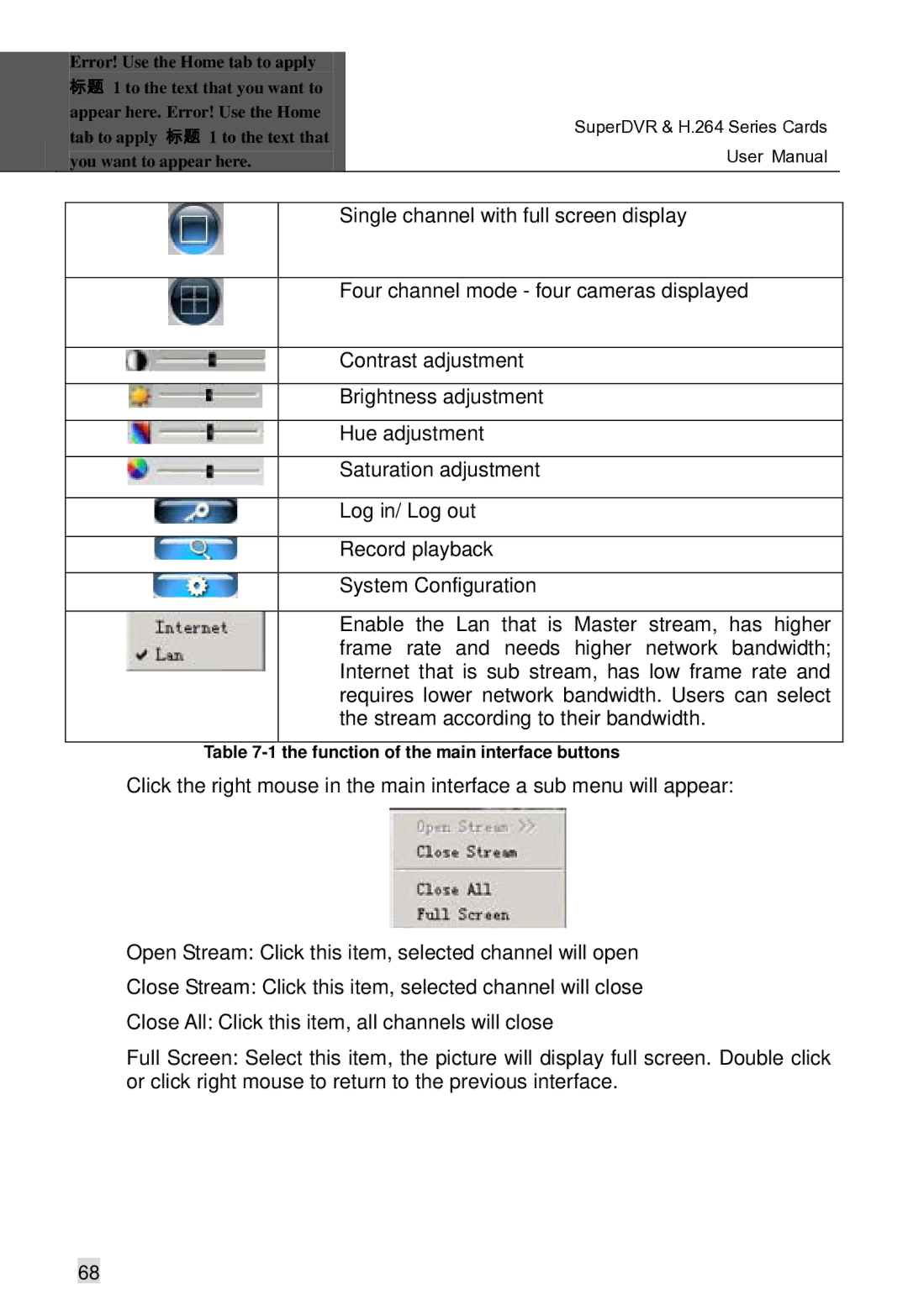Error! Use the Home tab to apply 标题 1 to the text that you want to appear here. Error! Use the Home tab to apply 标题 1 to the text that you want to appear here.
SuperDVR & H.264 Series Cards User Manual
Single channel with full screen display
Four channel mode - four cameras displayed
Contrast adjustment
Brightness adjustment
Hue adjustment
Saturation adjustment
Log in/ Log out
Record playback
System Configuration
Enable the Lan that is Master stream, has higher frame rate and needs higher network bandwidth; Internet that is sub stream, has low frame rate and requires lower network bandwidth. Users can select the stream according to their bandwidth.
Table 7-1 the function of the main interface buttons
Click the right mouse in the main interface a sub menu will appear:
Open Stream: Click this item, selected channel will open
Close Stream: Click this item, selected channel will close
Close All: Click this item, all channels will close
Full Screen: Select this item, the picture will display full screen. Double click or click right mouse to return to the previous interface.
68