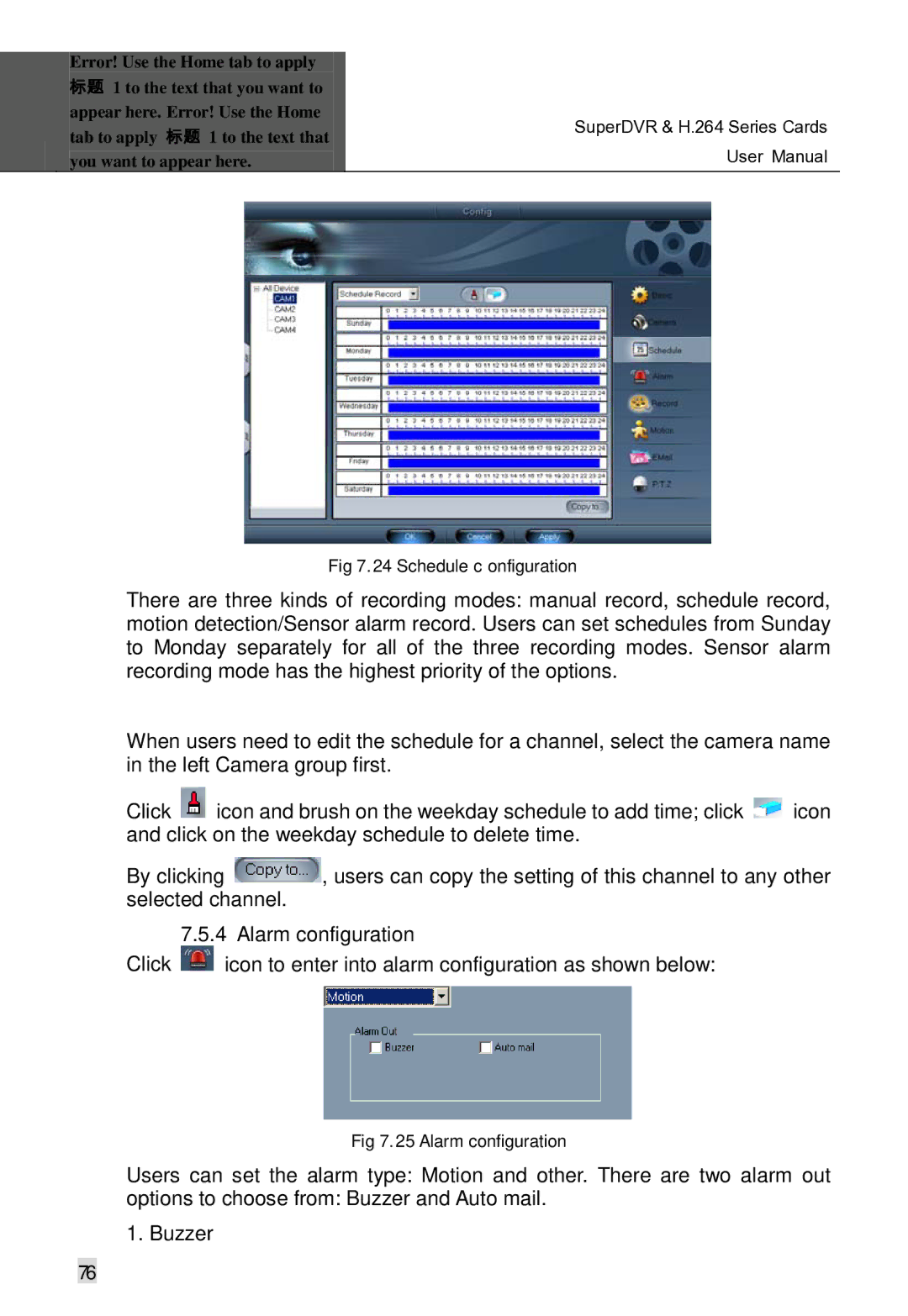Error! Use the Home tab to apply 标题 1 to the text that you want to appear here. Error! Use the Home tab to apply 标题 1 to the text that you want to appear here.
SuperDVR & H.264 Series Cards User Manual
Fig 7.24 Schedule configuration
There are three kinds of recording modes: manual record, schedule record, motion detection/Sensor alarm record. Users can set schedules from Sunday to Monday separately for all of the three recording modes. Sensor alarm recording mode has the highest priority of the options.
When users need to edit the schedule for a channel, select the camera name in the left Camera group first.
Click ![]() icon and brush on the weekday schedule to add time; click
icon and brush on the weekday schedule to add time; click ![]() icon and click on the weekday schedule to delete time.
icon and click on the weekday schedule to delete time.
By clicking ![]() , users can copy the setting of this channel to any other selected channel.
, users can copy the setting of this channel to any other selected channel.
7.5.4 Alarm configuration
Click  icon to enter into alarm configuration as shown below:
icon to enter into alarm configuration as shown below:
Fig 7.25 Alarm configuration
Users can set the alarm type: Motion and other. There are two alarm out
options to choose from: Buzzer and Auto mail.
1. Buzzer
76