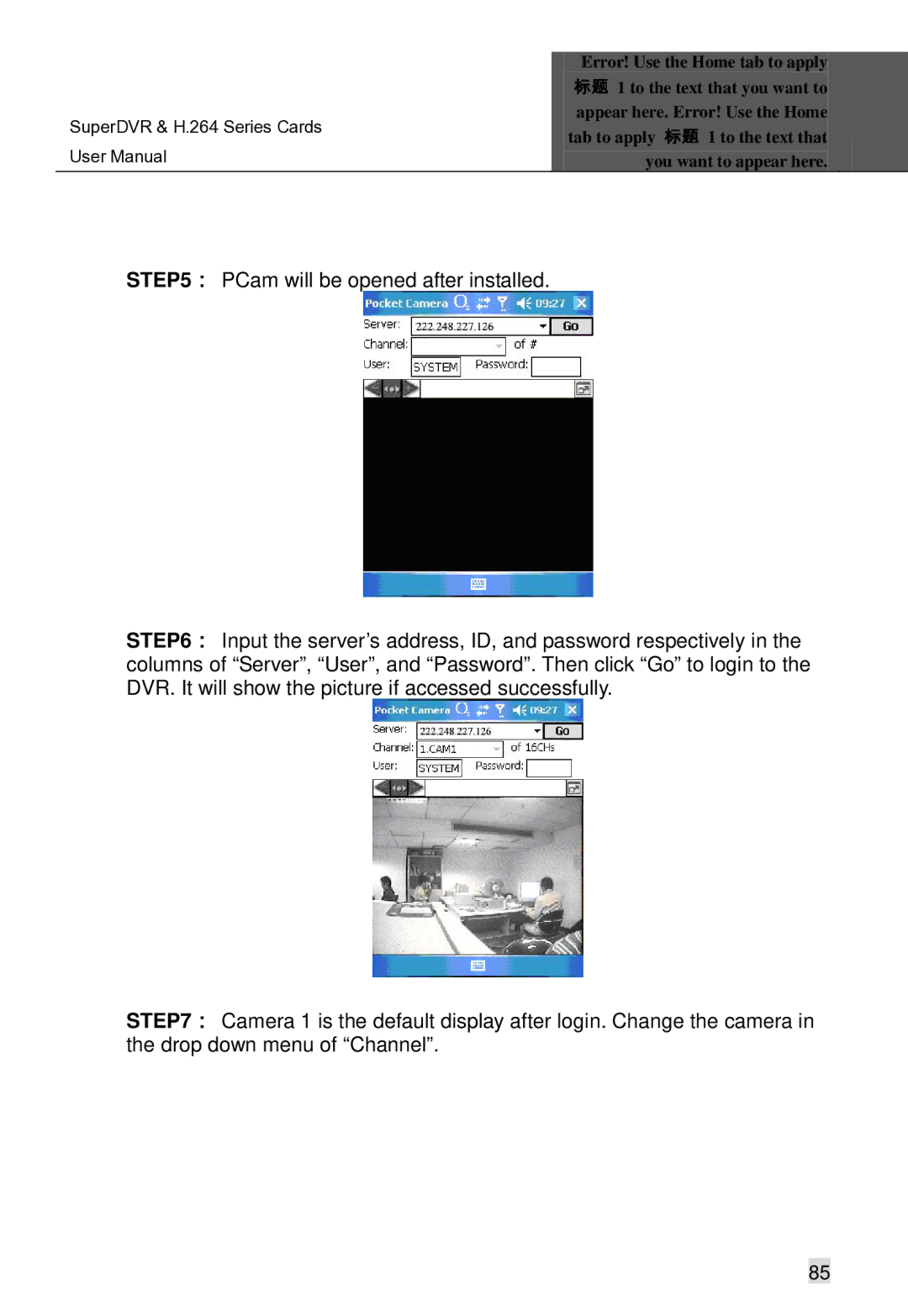|
| Error! Use the Home tab to apply |
|
|
| 标题 1 to the text that you want to |
|
SuperDVR & H.264 Series Cards |
| appear here. Error! Use the Home |
|
| tab to apply 标题 1 to the text that |
| |
User Manual |
|
| |
| you want to appear here. |
|
STEP5: PCam will be opened after installed.
STEP6: Input the server’s address, ID, and password respectively in the columns of “Server”, “User”, and “Password”. Then click “Go” to login to the DVR. It will show the picture if accessed successfully.
STEP7: Camera 1 is the default display after login. Change the camera in the drop down menu of “Channel”.
85