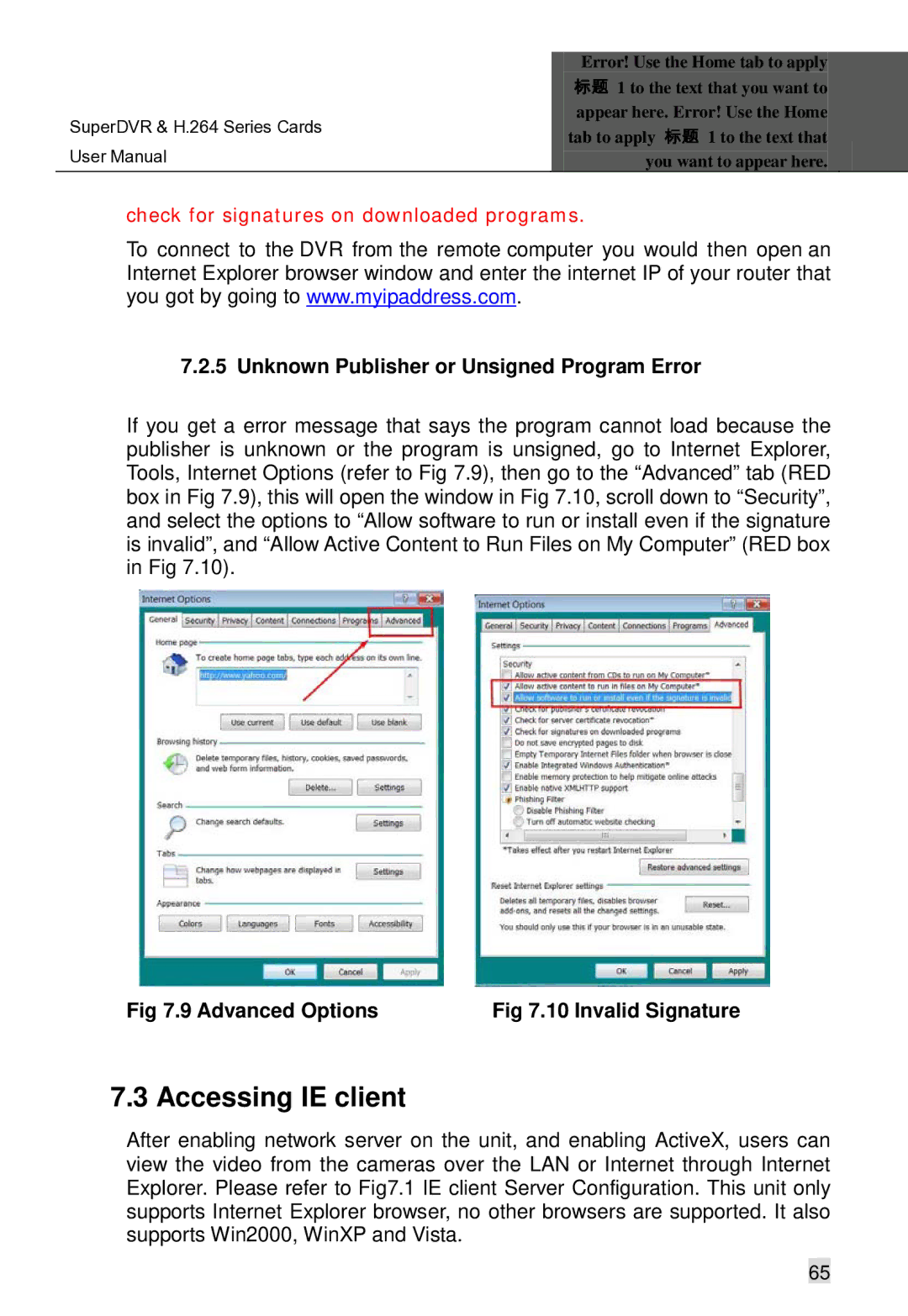|
| Error! Use the Home tab to apply |
|
|
| 标题 1 to the text that you want to |
|
SuperDVR & H.264 Series Cards |
| appear here. Error! Use the Home |
|
| tab to apply 标题 1 to the text that |
| |
User Manual |
|
| |
| you want to appear here. |
|
check for signatures on downloaded programs.
To connect to the DVR from the remote computer you would then open an Internet Explorer browser window and enter the internet IP of your router that you got by going to www.myipaddress.com.
7.2.5 Unknown Publisher or Unsigned Program Error
If you get a error message that says the program cannot load because the publisher is unknown or the program is unsigned, go to Internet Explorer, Tools, Internet Options (refer to Fig 7.9), then go to the “Advanced” tab (RED box in Fig 7.9), this will open the window in Fig 7.10, scroll down to “Security”, and select the options to “Allow software to run or install even if the signature is invalid”, and “Allow Active Content to Run Files on My Computer” (RED box in Fig 7.10).
Fig 7.9 Advanced Options | Fig 7.10 Invalid Signature |
7.3 Accessing IE client
After enabling network server on the unit, and enabling ActiveX, users can view the video from the cameras over the LAN or Internet through Internet Explorer. Please refer to Fig7.1 IE client Server Configuration. This unit only supports Internet Explorer browser, no other browsers are supported. It also supports Win2000, WinXP and Vista.
65