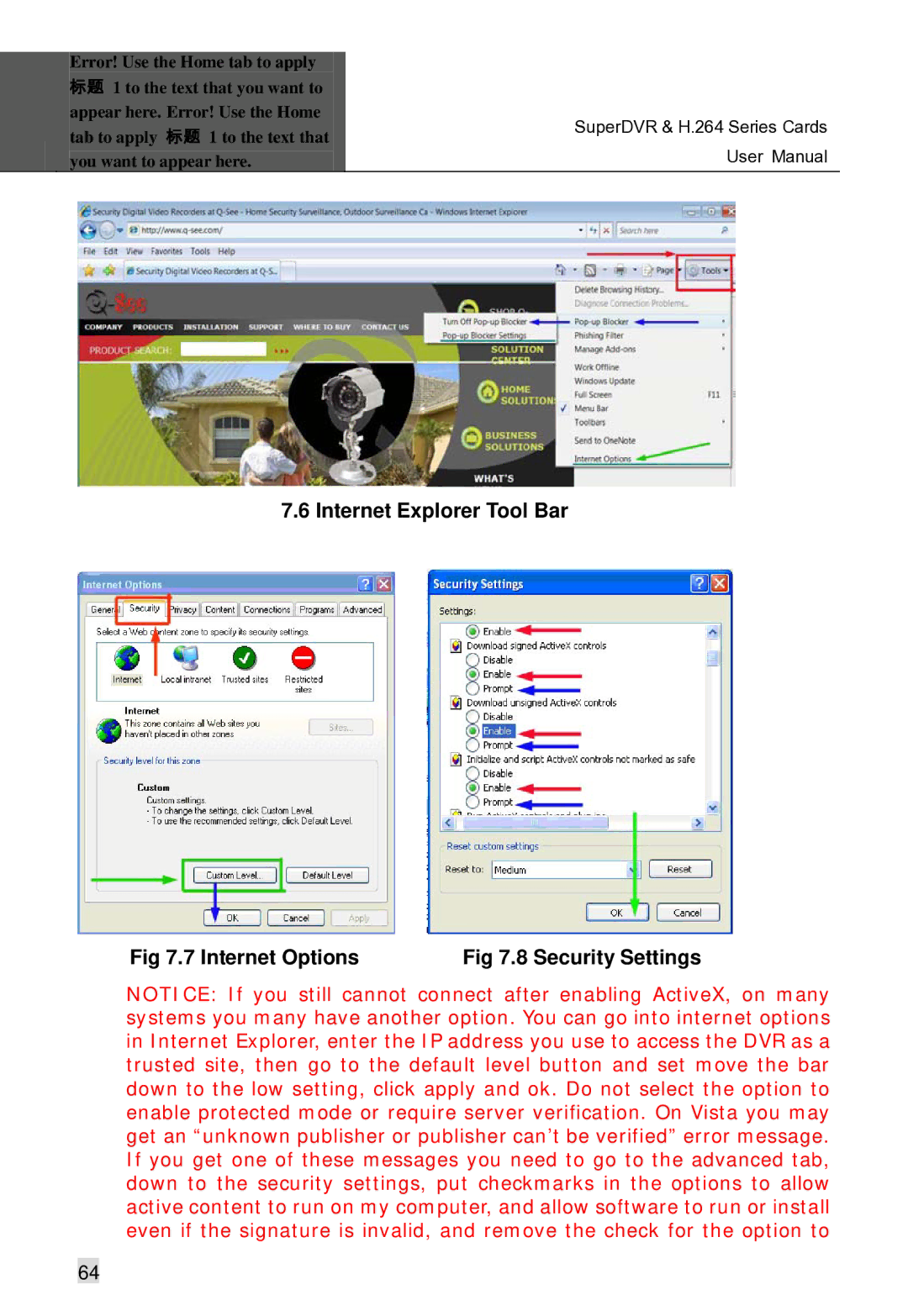Error! Use the Home tab to apply 标题 1 to the text that you want to appear here. Error! Use the Home tab to apply 标题 1 to the text that you want to appear here.
SuperDVR & H.264 Series Cards User Manual
7.6 Internet Explorer Tool Bar
Fig 7.7 Internet Options | Fig 7.8 Security Settings |
NOTICE: If you still cannot connect after enabling ActiveX, on many systems you many have another option. You can go into internet options in Internet Explorer, enter the IP address you use to access the DVR as a trusted site, then go to the default level button and set move the bar down to the low setting, click apply and ok. Do not select the option to enable protected mode or require server verification. On Vista you may get an “unknown publisher or publisher can’t be verified” error message. If you get one of these messages you need to go to the advanced tab, down to the security settings, put checkmarks in the options to allow active content to run on my computer, and allow software to run or install even if the signature is invalid, and remove the check for the option to
64