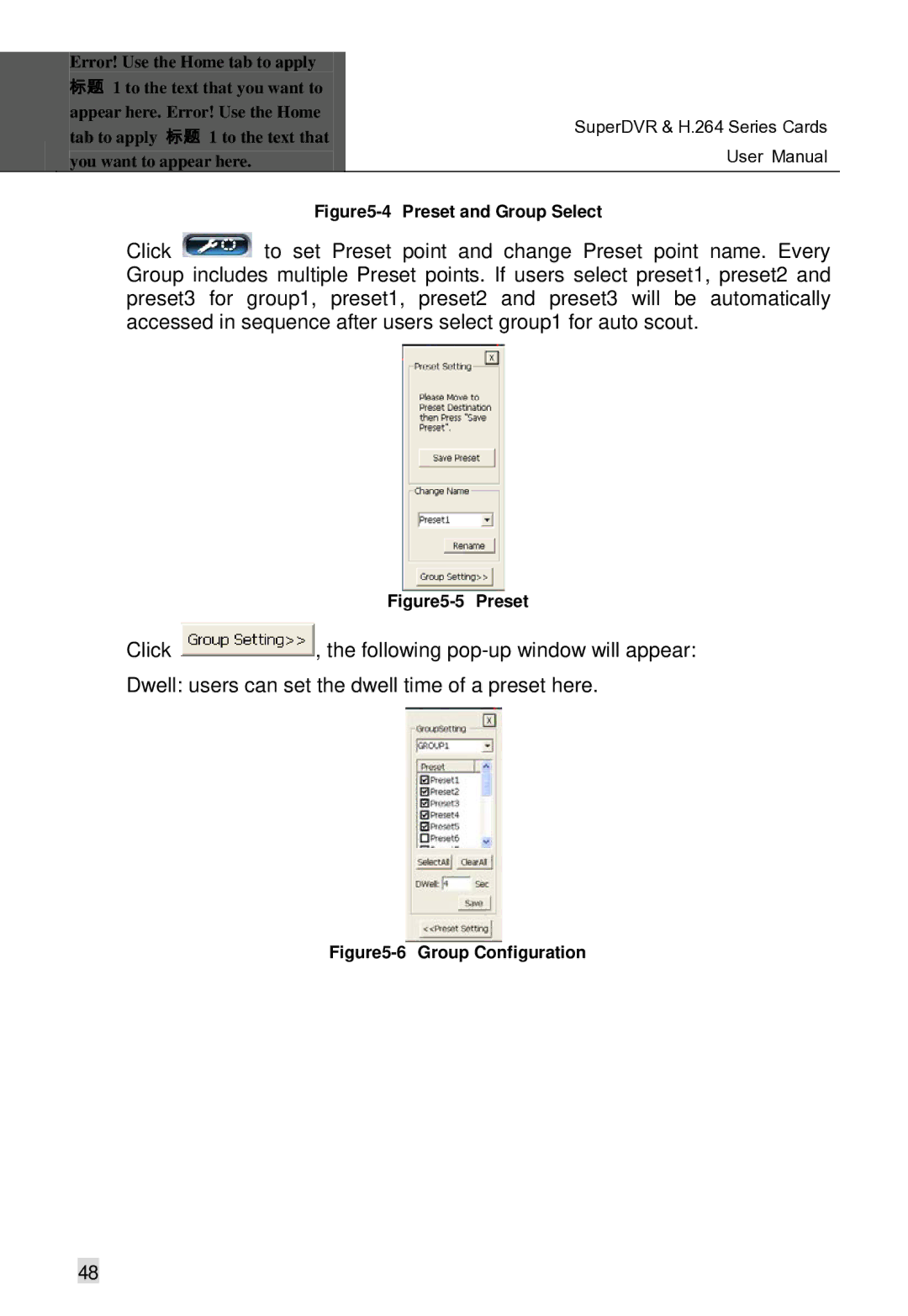Error! Use the Home tab to apply 标题 1 to the text that you want to appear here. Error! Use the Home tab to apply 标题 1 to the text that you want to appear here.
SuperDVR & H.264 Series Cards User Manual
Figure5-4 Preset and Group Select
Click ![]() to set Preset point and change Preset point name. Every Group includes multiple Preset points. If users select preset1, preset2 and preset3 for group1, preset1, preset2 and preset3 will be automatically accessed in sequence after users select group1 for auto scout.
to set Preset point and change Preset point name. Every Group includes multiple Preset points. If users select preset1, preset2 and preset3 for group1, preset1, preset2 and preset3 will be automatically accessed in sequence after users select group1 for auto scout.
Figure5-5 Preset
Click ![]() , the following
, the following
Figure5-6 Group Configuration
48