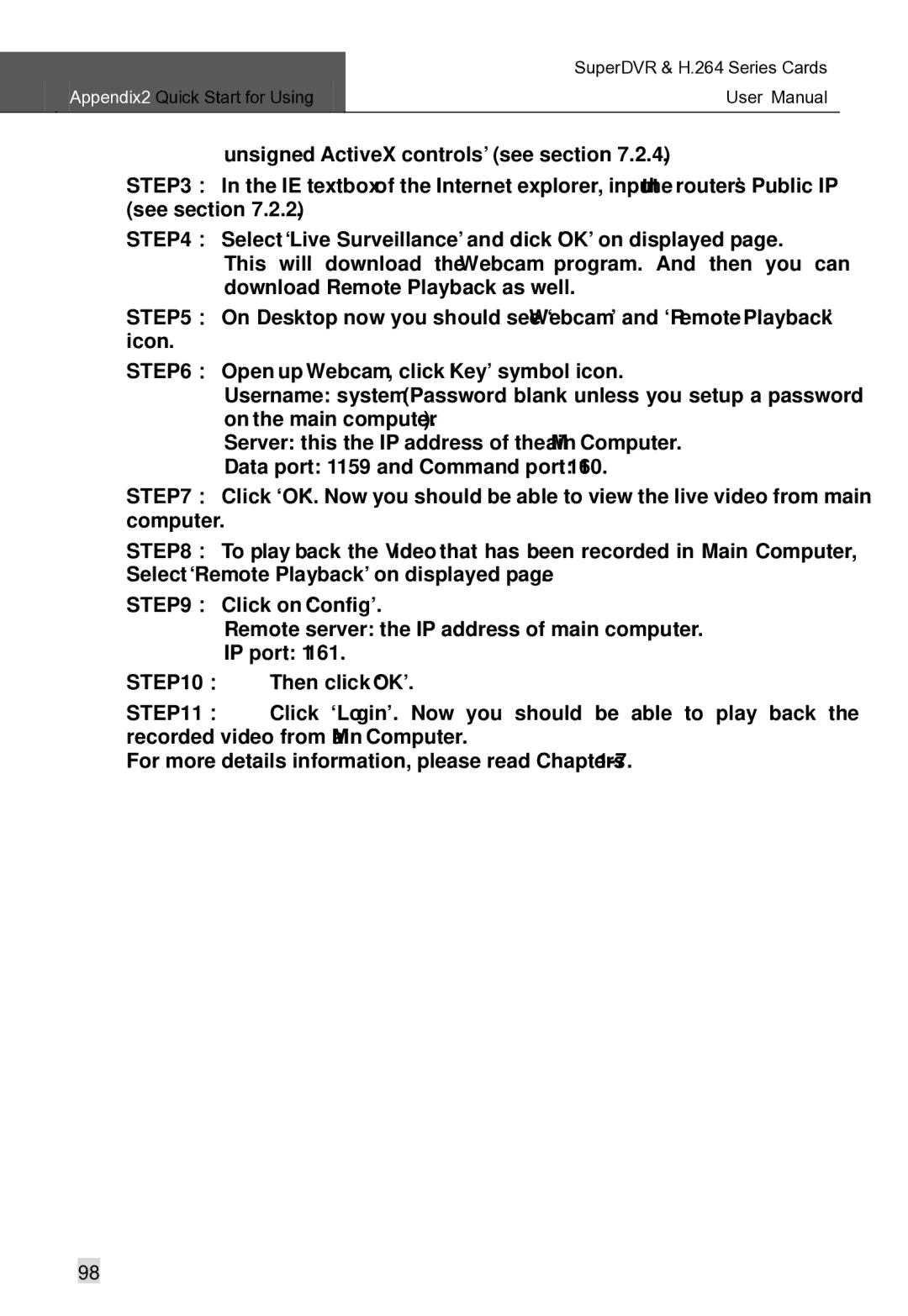| SuperDVR & H.264 Series Cards |
Appendix2 Quick Start for Using | User Manual |
|
|
unsigned ActiveX controls’ (see section 7.2.4).
STEP3: In the IE textbox of the Internet explorer, input the router’s Public IP (see section 7.2.2).
STEP4: Select ‘Live Surveillance’ and click ‘OK’ on displayed page.
This will download the Webcam program. And then you can download Remote Playback as well.
STEP5: On Desktop now you should see ‘Webcam’ and ‘Remote Playback’ icon.
STEP6: Open up Webcam, click ‘Key’ symbol icon.
Username: system (Password blank unless you setup a password on the main computer).
Server: this the IP address of the Main Computer.
Data port: 1159 and Command port: 1160.
STEP7: Click ‘OK’. Now you should be able to view the live video from main computer.
STEP8: To play back the Video that has been recorded in Main Computer, Select ‘Remote Playback’ on displayed page.
STEP9: Click on ‘Config’.
Remote server: the IP address of main computer.
IP port: 1161.
STEP10: Then click ‘OK’.
STEP11: Click ‘Login’. Now you should be able to play back the recorded video from Main Computer.
For more details information, please read Chapters
98