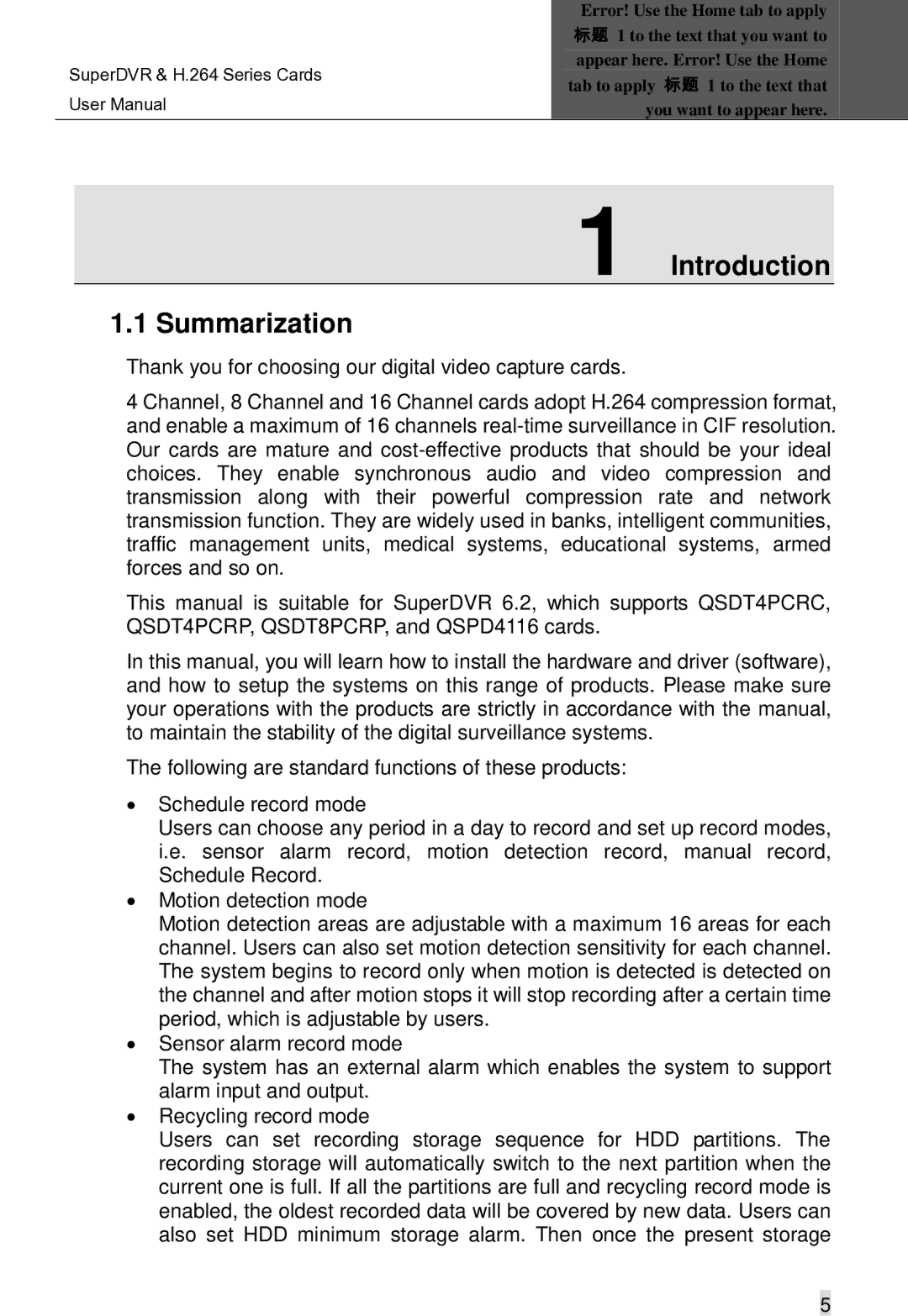|
| Error! Use the Home tab to apply |
|
|
| 标题 1 to the text that you want to |
|
SuperDVR & H.264 Series Cards |
| appear here. Error! Use the Home |
|
| tab to apply 标题 1 to the text that |
| |
User Manual |
|
| |
| you want to appear here. |
|
1 Introduction
1.1 Summarization
Thank you for choosing our digital video capture cards.
4 Channel, 8 Channel and 16 Channel cards adopt H.264 compression format, and enable a maximum of 16 channels
This manual is suitable for SuperDVR 6.2, which supports QSDT4PCRC, QSDT4PCRP, QSDT8PCRP, and QSPD4116 cards.
In this manual, you will learn how to install the hardware and driver (software), and how to setup the systems on this range of products. Please make sure your operations with the products are strictly in accordance with the manual, to maintain the stability of the digital surveillance systems.
The following are standard functions of these products:
•Schedule record mode
Users can choose any period in a day to record and set up record modes, i.e. sensor alarm record, motion detection record, manual record, Schedule Record.
•Motion detection mode
Motion detection areas are adjustable with a maximum 16 areas for each channel. Users can also set motion detection sensitivity for each channel. The system begins to record only when motion is detected is detected on the channel and after motion stops it will stop recording after a certain time period, which is adjustable by users.
•Sensor alarm record mode
The system has an external alarm which enables the system to support alarm input and output.
•Recycling record mode
Users can set recording storage sequence for HDD partitions. The recording storage will automatically switch to the next partition when the current one is full. If all the partitions are full and recycling record mode is enabled, the oldest recorded data will be covered by new data. Users can also set HDD minimum storage alarm. Then once the present storage
5