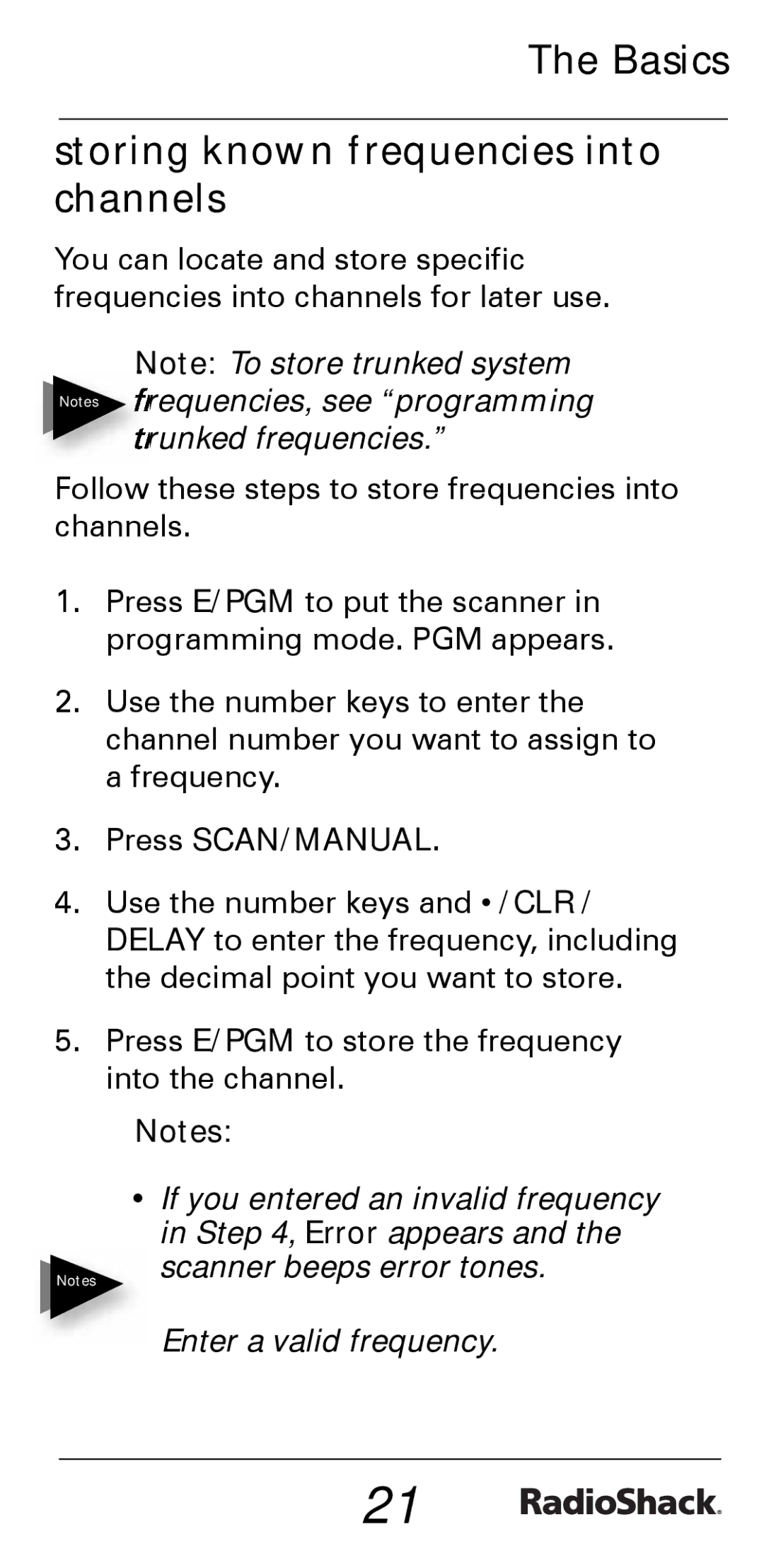The Basics
storing known frequencies into channels
You can locate and store specific frequencies into channels for later use.
Note: To store trunked system Notes frequencies, see “programming
trunked frequencies.”
Follow these steps to store frequencies into channels.
1.Press E/PGM to put the scanner in programming mode. PGM appears.
2.Use the number keys to enter the channel number you want to assign to a frequency.
3.Press SCAN/MANUAL.
4.Use the number keys and •/CLR / DELAY to enter the frequency, including the decimal point you want to store.
5.Press E/PGM to store the frequency into the channel.
Notes:
•If you entered an invalid frequency in Step 4, Error appears and the
Notes | scanner beeps error tones. |
|
Enter a valid frequency.
21