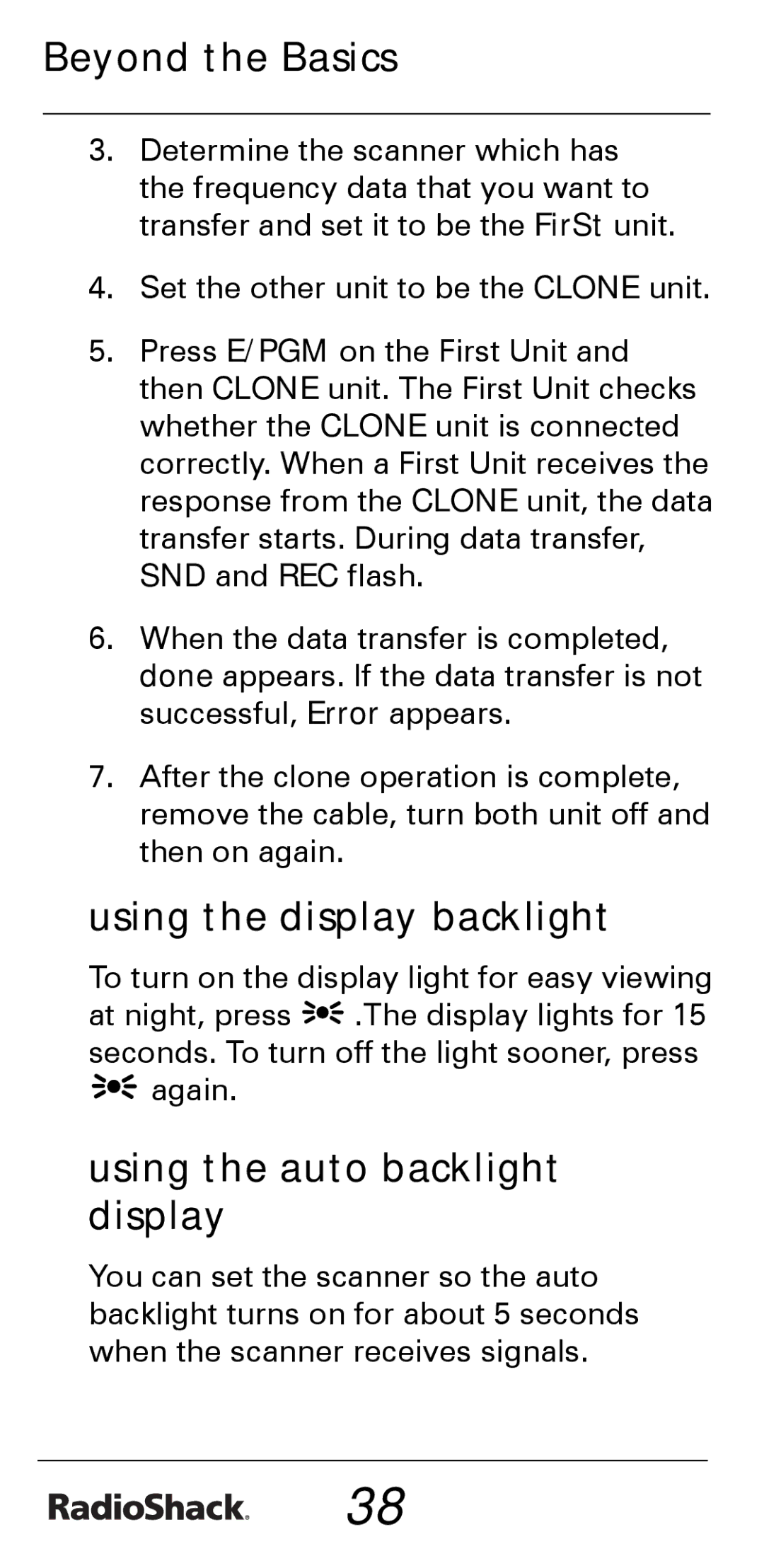Beyond the Basics
3.Determine the scanner which has the frequency data that you want to transfer and set it to be the FirSt unit.
4.Set the other unit to be the CLONE unit.
5.Press E/PGM on the First Unit and then CLONE unit. The First Unit checks whether the CLONE unit is connected correctly. When a First Unit receives the response from the CLONE unit, the data transfer starts. During data transfer, SND and REC flash.
6.When the data transfer is completed, done appears. If the data transfer is not successful, Error appears.
7.After the clone operation is complete, remove the cable, turn both unit off and then on again.
using the display backlight
To turn on the display light for easy viewing at night, press ![]()
![]() .The display lights for 15 seconds. To turn off the light sooner, press
.The display lights for 15 seconds. To turn off the light sooner, press ![]()
![]() again.
again.
using the auto backlight display
You can set the scanner so the auto backlight turns on for about 5 seconds when the scanner receives signals.
38