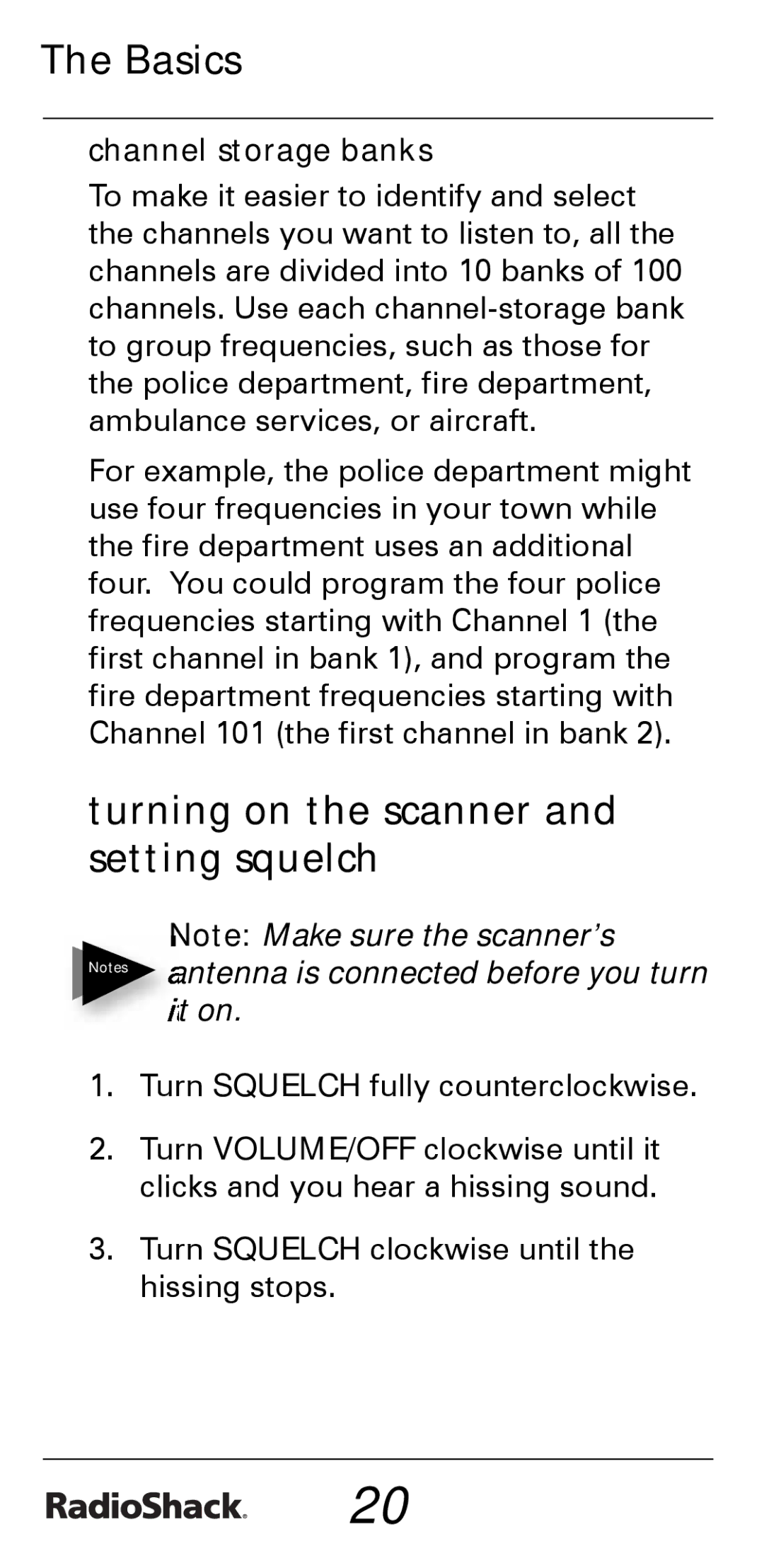The Basics
channel storage banks
To make it easier to identify and select the channels you want to listen to, all the channels are divided into 10 banks of 100 channels. Use each
For example, the police department might use four frequencies in your town while the fire department uses an additional four. You could program the four police frequencies starting with Channel 1 (the first channel in bank 1), and program the fire department frequencies starting with Channel 101 (the first channel in bank 2).
turning on the scanner and setting squelch
Note: Make sure the scanner’s
Notes antenna is connected before you turn it on.
1.Turn SQUELCH fully counterclockwise.
2.Turn VOLUME/OFF clockwise until it clicks and you hear a hissing sound.
3.Turn SQUELCH clockwise until the hissing stops.
20