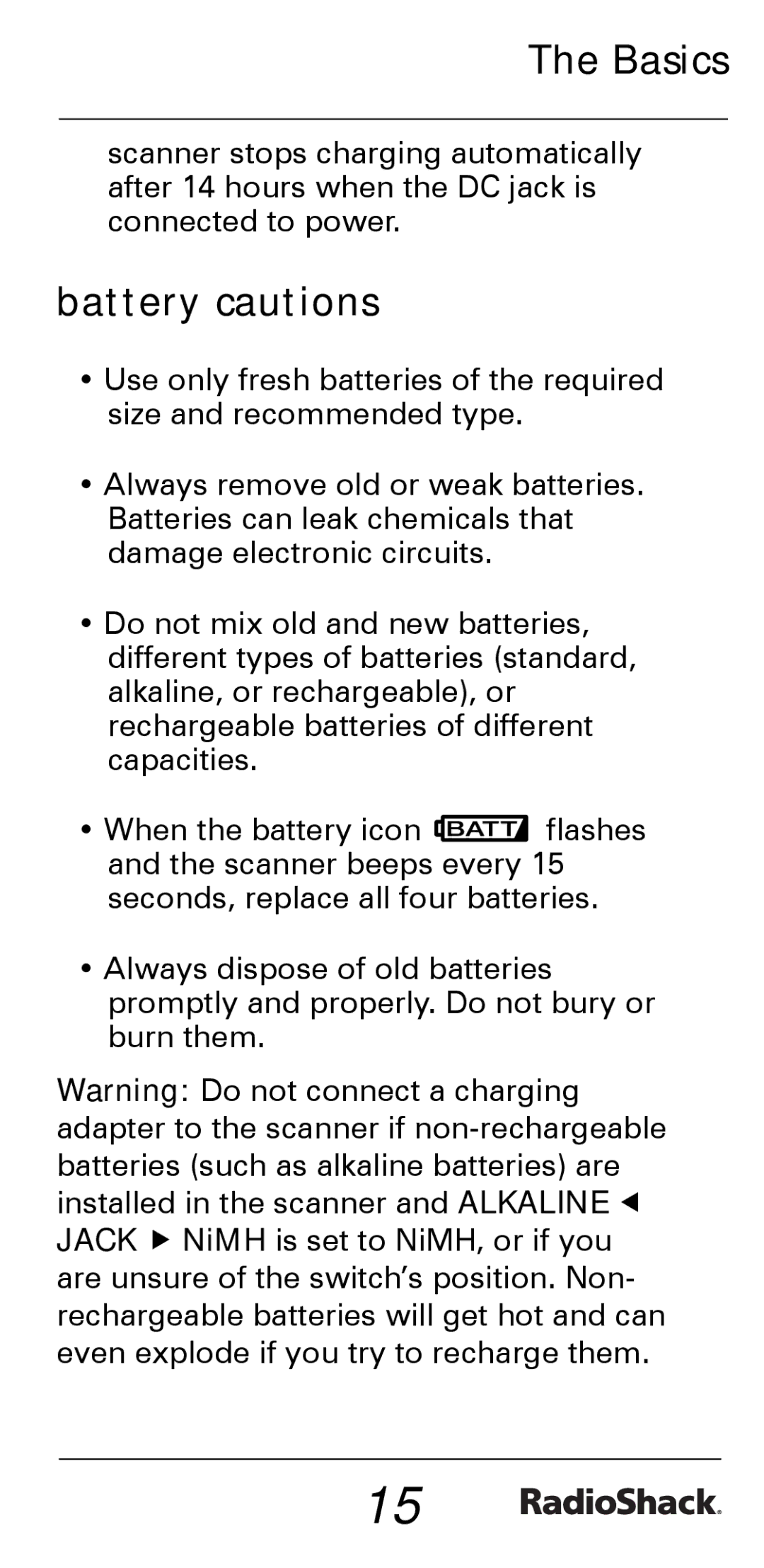The Basics
scanner stops charging automatically after 14 hours when the DC jack is connected to power.
battery cautions
•Use only fresh batteries of the required size and recommended type.
•Always remove old or weak batteries. Batteries can leak chemicals that damage electronic circuits.
•Do not mix old and new batteries, different types of batteries (standard, alkaline, or rechargeable), or rechargeable batteries of different capacities.
•When the battery icon ![]() flashes and the scanner beeps every 15 seconds, replace all four batteries.
flashes and the scanner beeps every 15 seconds, replace all four batteries.
•Always dispose of old batteries promptly and properly. Do not bury or burn them.
Warning: Do not connect a charging adapter to the scanner if
15