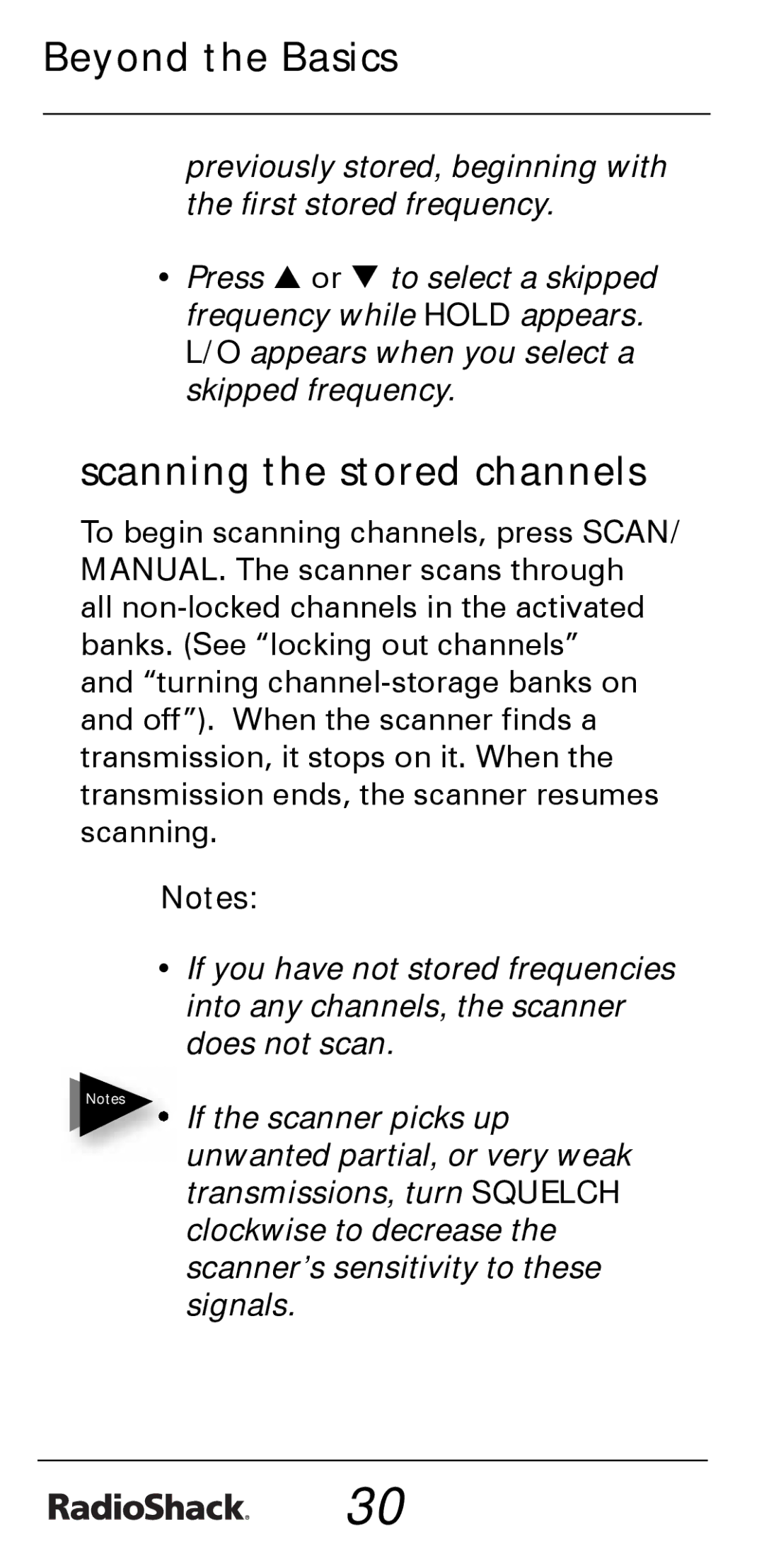Beyond the Basics
previously stored, beginning with the first stored frequency.
•Press S or T to select a skipped frequency while HOLD appears. L/O appears when you select a skipped frequency.
scanning the stored channels
To begin scanning channels, press SCAN/ MANUAL. The scanner scans through all
and “turning
Notes:
•If you have not stored frequencies into any channels, the scanner does not scan.
Notes • If the scanner picks up unwanted partial, or very weak transmissions, turn SQUELCH clockwise to decrease the scanner’s sensitivity to these signals.
30