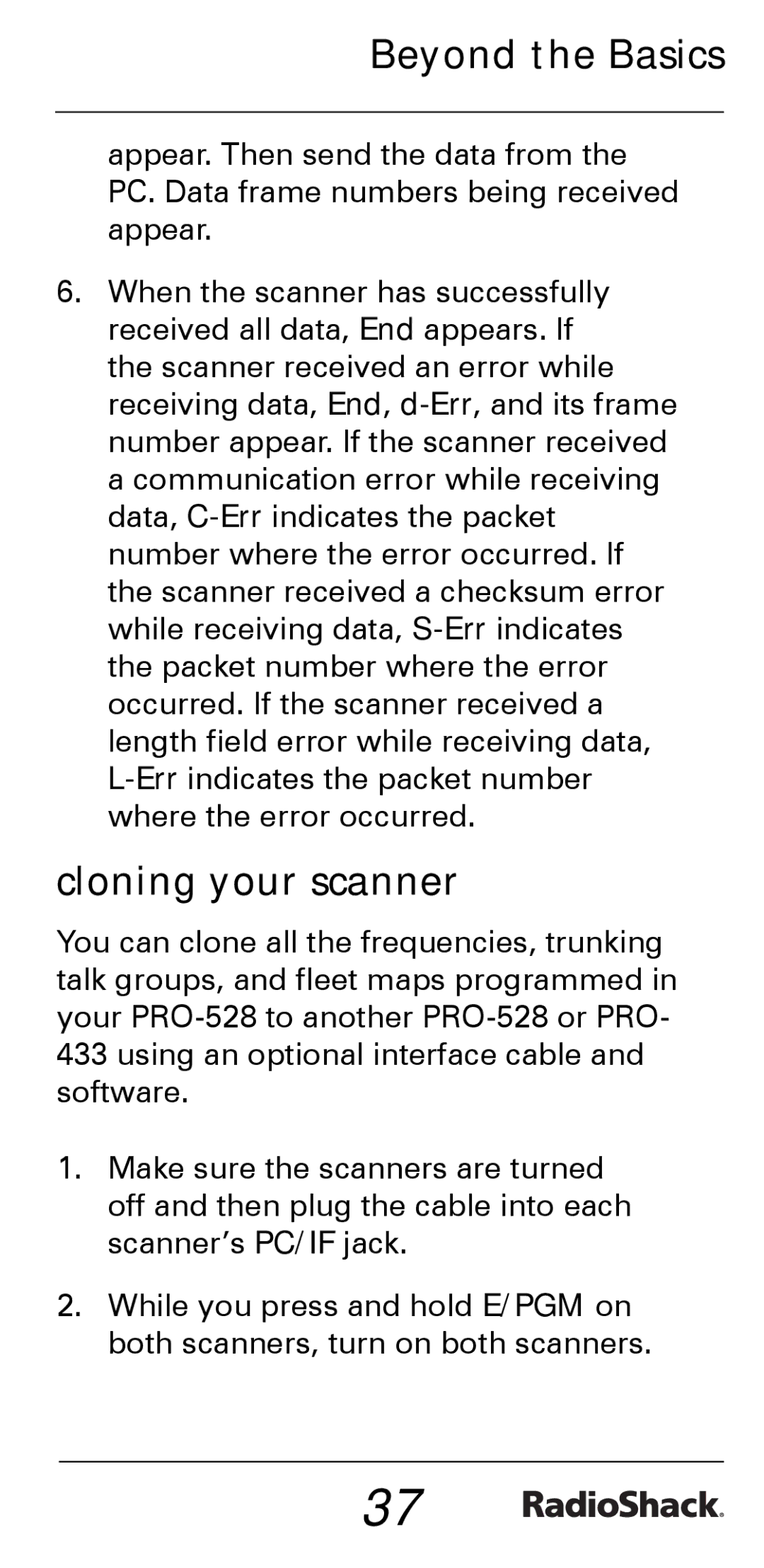Beyond the Basics
appear. Then send the data from the PC. Data frame numbers being received appear.
6.When the scanner has successfully received all data, End appears. If the scanner received an error while receiving data, End,
cloning your scanner
You can clone all the frequencies, trunking talk groups, and fleet maps programmed in your
1.Make sure the scanners are turned off and then plug the cable into each scanner’s PC/IF jack.
2.While you press and hold E/PGM on both scanners, turn on both scanners.
37