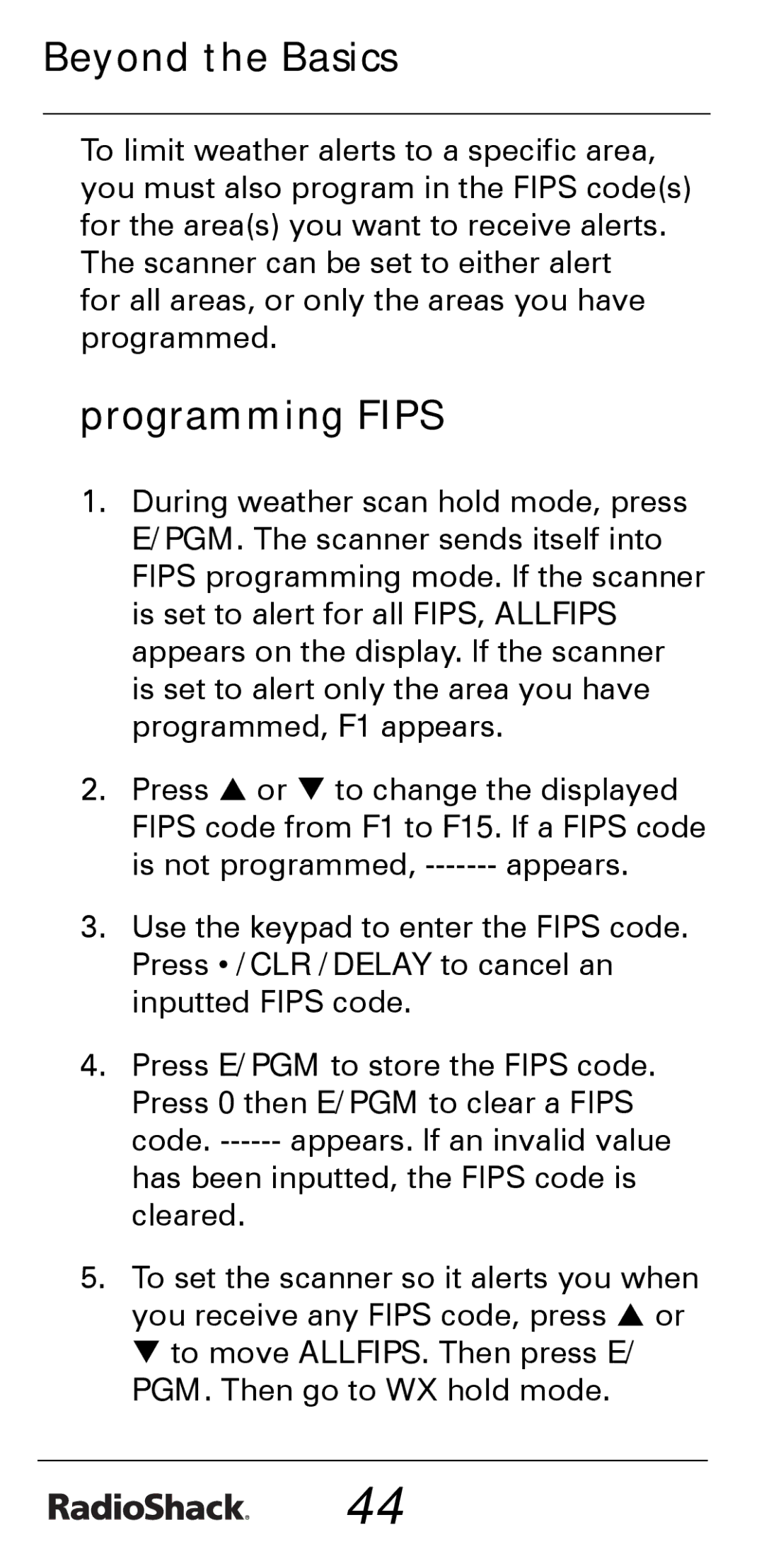Beyond the Basics
To limit weather alerts to a specific area, you must also program in the FIPS code(s) for the area(s) you want to receive alerts. The scanner can be set to either alert
for all areas, or only the areas you have programmed.
programming FIPS
1.During weather scan hold mode, press E/PGM. The scanner sends itself into FIPS programming mode. If the scanner is set to alert for all FIPS, ALLFIPS appears on the display. If the scanner is set to alert only the area you have programmed, F1 appears.
2.Press S or T to change the displayed FIPS code from F1 to F15. If a FIPS code is not programmed,
3.Use the keypad to enter the FIPS code. Press •/CLR /DELAY to cancel an inputted FIPS code.
4.Press E/PGM to store the FIPS code. Press 0 then E/PGM to clear a FIPS code.
5.To set the scanner so it alerts you when you receive any FIPS code, press S or T to move ALLFIPS. Then press E/ PGM. Then go to WX hold mode.
44