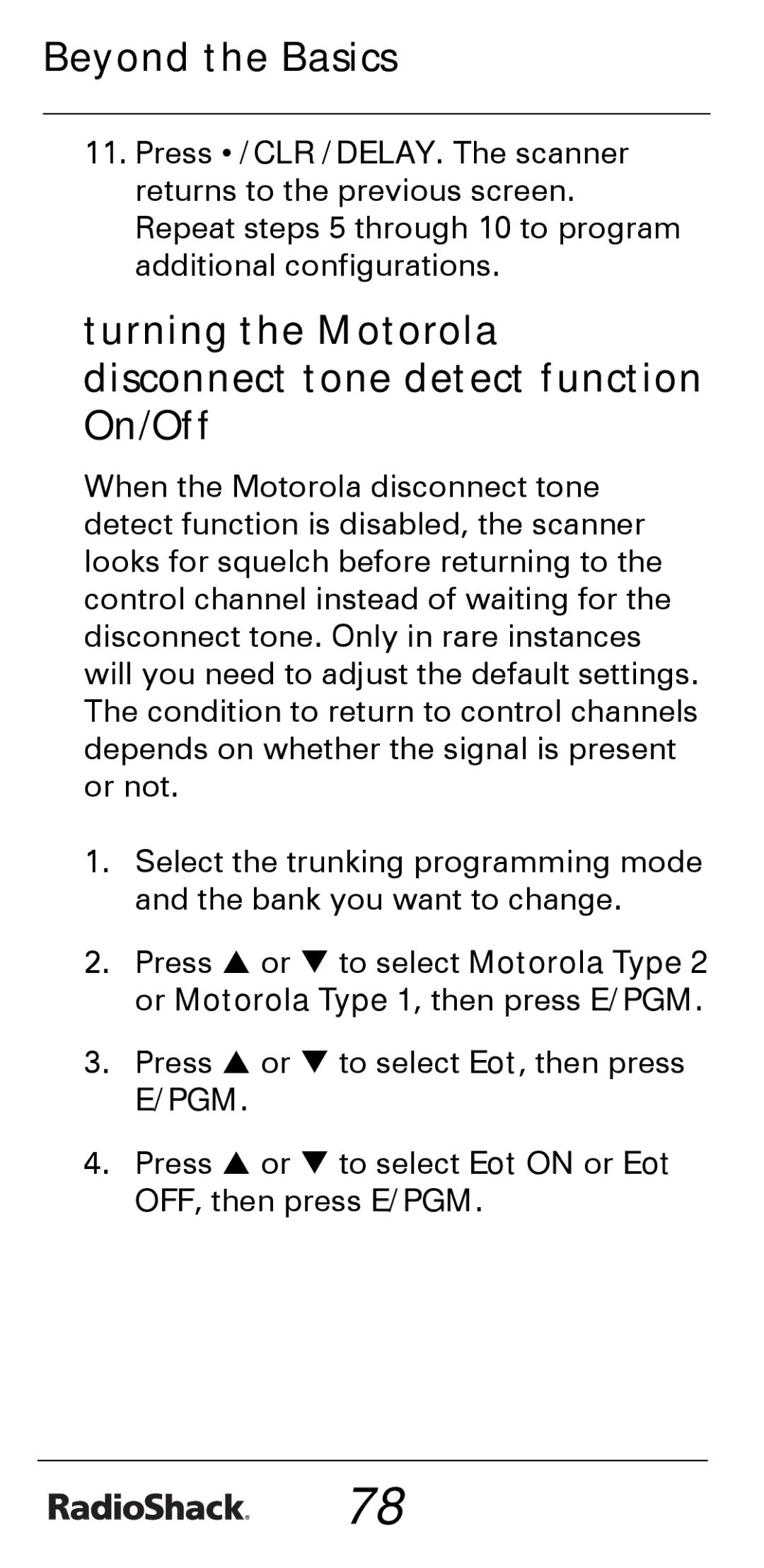Beyond the Basics
11.Press •/CLR /DELAY. The scanner returns to the previous screen. Repeat steps 5 through 10 to program additional configurations.
turning the Motorola disconnect tone detect function On/Off
When the Motorola disconnect tone detect function is disabled, the scanner looks for squelch before returning to the control channel instead of waiting for the disconnect tone. Only in rare instances will you need to adjust the default settings. The condition to return to control channels depends on whether the signal is present or not.
1.Select the trunking programming mode and the bank you want to change.
2.Press S or T to select Motorola Type 2 or Motorola Type 1, then press E/PGM.
3.Press S or T to select Eot, then press E/PGM.
4.Press S or T to select Eot ON or Eot OFF, then press E/PGM.
78