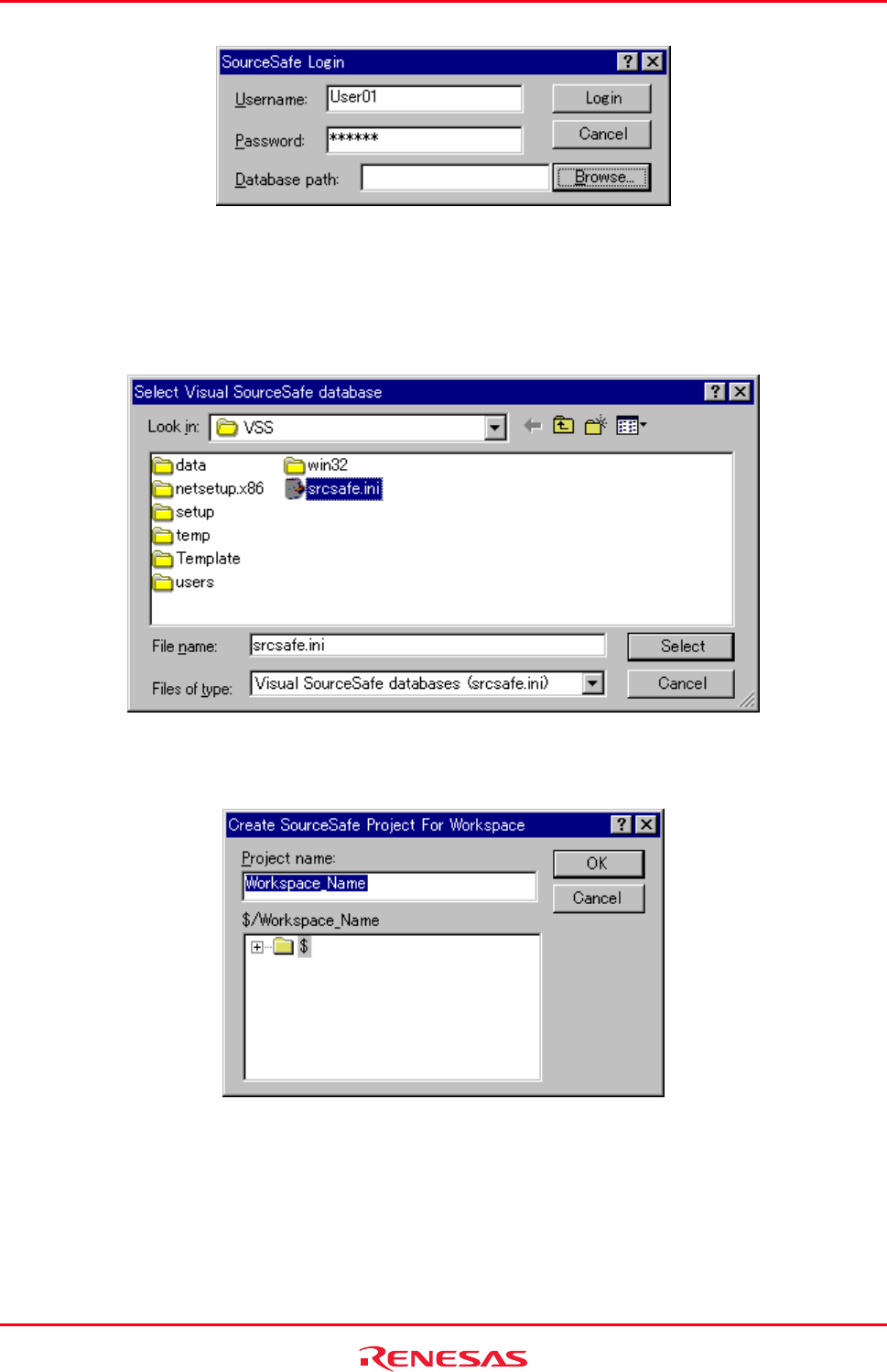
High-performance Embedded Workshop 9. Using Visual SourceSafe
REJ10J1837-0100 Rev.1.00 Nov. 16, 2008
159
4. Enter your Visual SourceSafe username into the Username field and password into the Password field.
5. For the Database path field, specify the Visual SourceSafe database file (SRCSAFE.INI) into which you
would like to add this project. Select either of the following operations:
• Click the Browse button to open the Select Visual SourceSafe database dialog box. Select the Visual
SourceSafe database file and click the Select button, OR
• Enter the full path of the Visual SourceSafe database file in the Database path field.
6. The Create SourceSafe Project For Workspace dialog box was displayed.
7. The Project name field shows the name of the High-performance Embedded Workshop workspace. The
Project name field displays the name of the project (i.e. folder) to be created in the database. If necessary you
can change this name to another.
8. The tree underneath the Project name field shows the structure of the database specified in Step 5. Select the
folder into which you would like to create the folder specified in Project name.