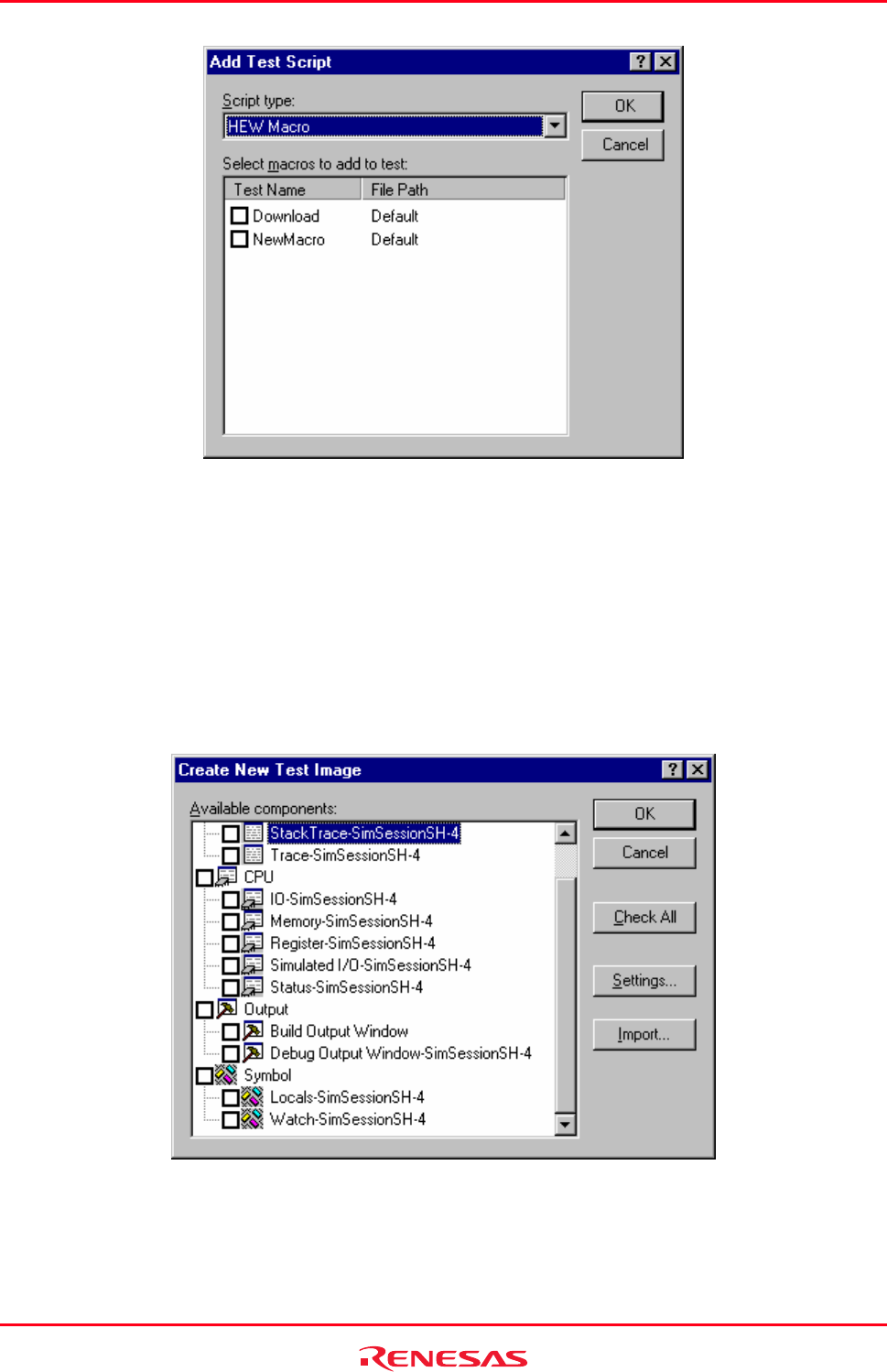
High-performance Embedded Workshop 16. Using the Test Support Facility
REJ10J1837-0100 Rev.1.00 Nov. 16, 2008
236
The test image data is what is used for any comparison in the test system. Only items that are saved in the test file can
be compared.
For example you may only be interested in comparing data that is located in a small area memory not the memory for
the entire device. The more items that you compare for each test will slow down the comparison and this can make a
big difference if you are executing many tests.
To create test image data to be saved into a test image file
1. Select the [Test -> Create New Test Image File]. The Create New Test Image dialog box is then displayed.
2. Clicking the Check All button selects all checkboxes, while clicking the Uncheck All button deselects all
checkboxes.