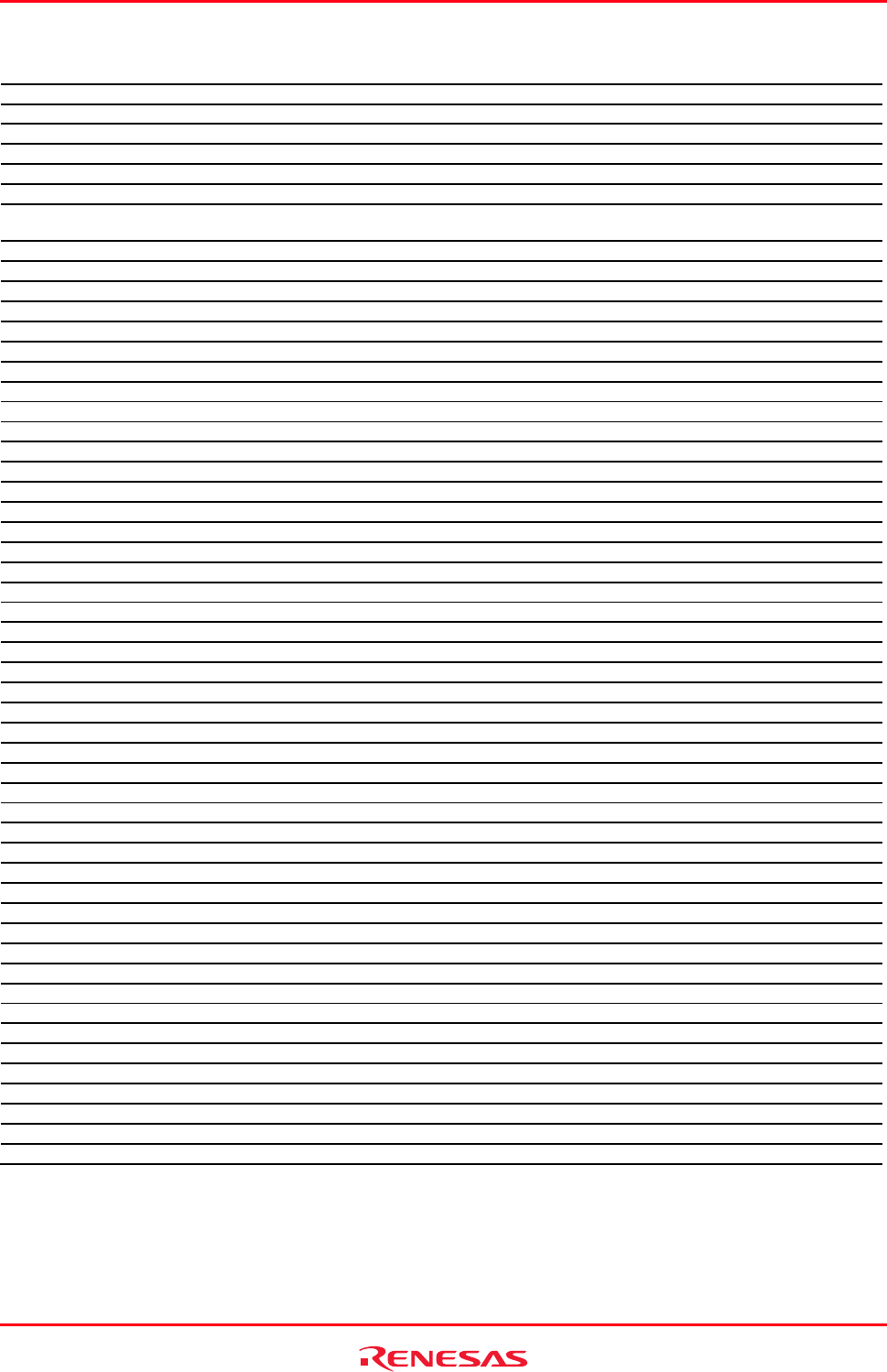
High-performance Embedded Workshop 8. Keyboard Shortcuts
REJ10J1837-0100 Rev.1.00 Nov. 16, 2008
412
CTRL+SHIFT N Change the active Debugger to the next one in the Debuggers tab of the Workspace window.
(Synchronized Debugging Facility)
CTRL+SHIFT S Save all modified documents in the workspace.
CTRL+SHIFT T Insert a template.
CTRL+SHIFT U Change into a uppercase letter all the texts chosen in the editor.
CTRL+SHIFT V Open the Waveform window.
CTRL+SHIFT Y Display PC position.
CTRL+SHIFT F3 Search for the previous occurrence of the text chosen in the editor or open the Find dialog box.
CTRL+SHIFT SPACEBAR Re-shown the function name and parameter as a pop-up window when the first open bracket is
entered in the editor.
CTRL+SHIFT TAB Switch windows in the editor.
CTRL+SHIFT HOME Select from the cursor to the beginning of the file.
CTRL+SHIFT END Select from the cursor to the end of the file.
CTRL+SHIFT LEFT ARROW Select the previous word in the editor.
CTRL+SHIFT RIGHT ARROW Select the next word in the editor.
SHIFT F1 Display context-sensitive help.
SHIFT F2 Previous bookmark.
SHIFT F3 Search for the previous occurrence of the specified text.
SHIFT F5 Run from reset.
SHIFT F8 Displays the editor that generated the previous build error or warning.
SHIFT F10 Show context menu. Same as right-click pop-up menu.
SHIFT F11 Step out of the current function.
SHIFT F12 Refresh all windows.
SHIFT DELETE Cut the selection in the editor. (alternative in the editor to CTRL+X)
SHIFT ESC Hide the output window.
SHIFT TAB Move the tab back in the editor.
SHIFT HOME Selects from the cursor to the beginning of the current line in the editor.
SHIFT END Selects from the cursor to the end of the current line in the editor.
SHIFT UP ARROW Select the next line up.
SHIFT DOWN ARROW Select the next line down.
SHIFT+ALT BACKSPACE Redo the action (alternative in the editor to CTRL+Y)
None F1 Display context sensitive help.
None F2 Jump to the next bookmark.
None F3 Search for the next of the specified text.
None F4 Find text in multiple files.
None F5 Start or continue the program.
None F7 Build the project.
None F8 Display the editor that generated the next build error or warning.
None F9 Set or remove a breakpoint on the current line.
None F10 Step over the next statement..
None F11 Step into the next statement.
None F12 Refresh the contents of the window.
None DELETE Clear.
None INSERT Toggle insert and overwrite mode.
None ENTER Carriage return in the editor.
None TAB Insert a tab in the editor.
None ESC Stop running the program.
None HOME Move the cursor to the beginning of the current line in the editor.
None END Move cursor to the end of the current line in the editor.
None PAGE UP Move the page in the editor up.
None PAGE DOWN Move the page in the editor down.
None UP ARROW Move cursor up in the editor.
None DOWN ARROW Move cursor down in the editor.
None LEFT ARROW Move cursor left in the editor.
None RIGHT ARROW Move cursor right in the editor.
None ALT + Mouse select Select column in the editor.
Note: Support for this function depends on the debugger.