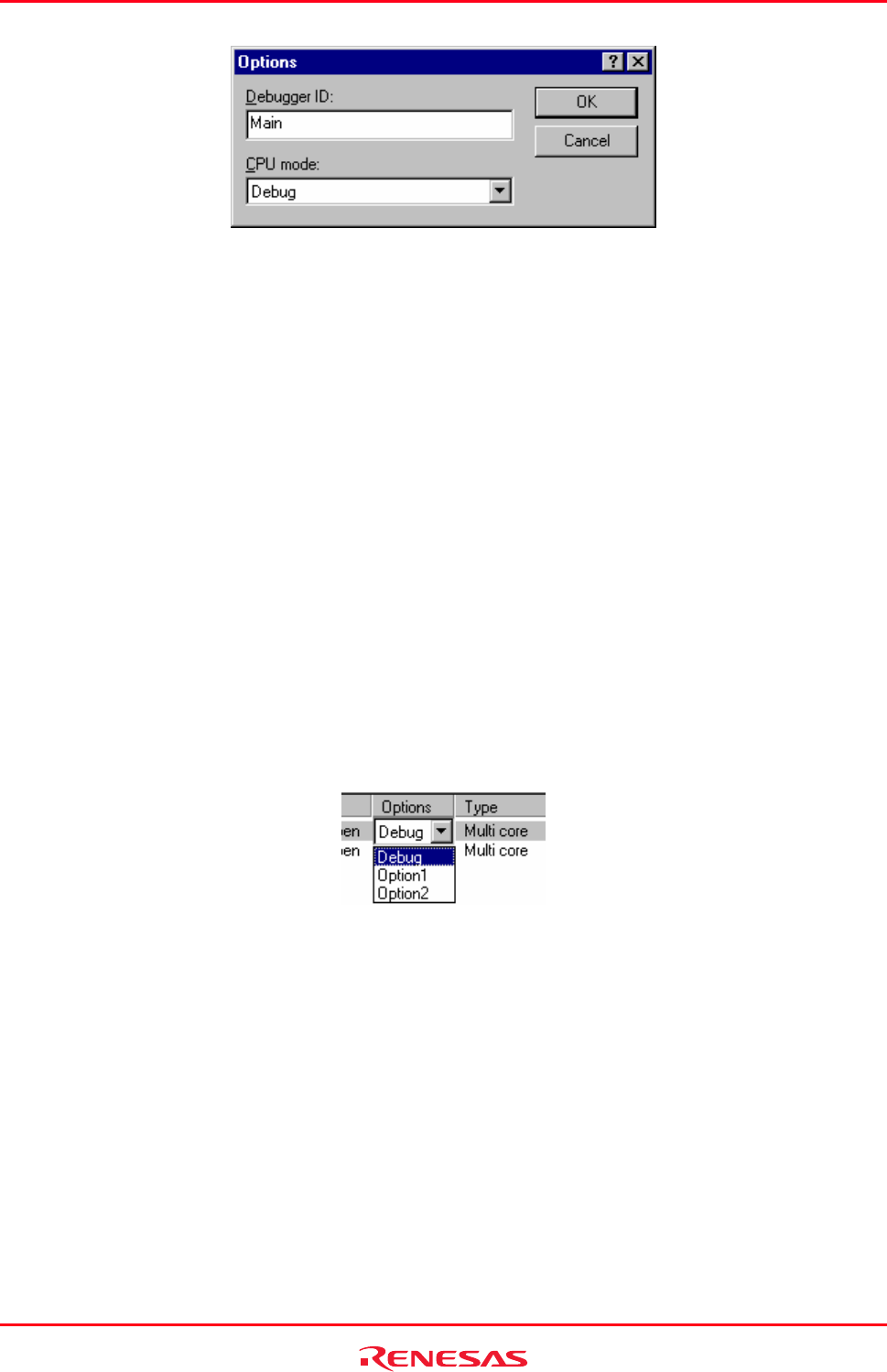
High-performance Embedded Workshop 18. Synchronized Debugging
REJ10J1837-0100 Rev.1.00 Nov. 16, 2008
380
3. Enter a new unique ID for the Debugger.
4. Click OK.
The Debugger’s ID will be updated in the list.
It is not possible to modify Debugger IDs when synchronized.
Changing a Debugger’s options
There are two methods of changing a Debugger’s options.
First method:
1. Select the Debugger in the list.
2. Click the Modify button.
3. Select the new options from the drop list.
4. Click OK.
Second method:
1. Select the Debugger in the list.
2. Click the Debugger’s Options entry. This will display a drop list.
3. Select the new options from the drop list.
It is not possible to modify options when synchronized.
Removing a Debugger from the list
1. Select the Debugger you want to remove.
2. Click the Remove button.
The Debugger will be removed from the list.